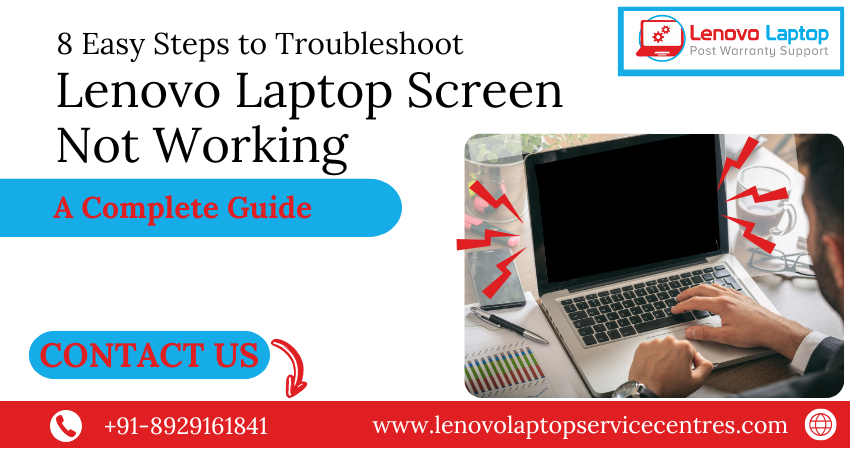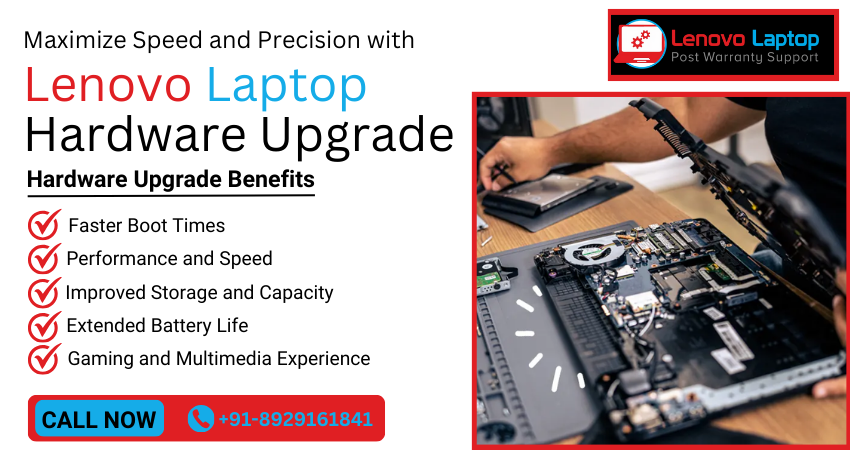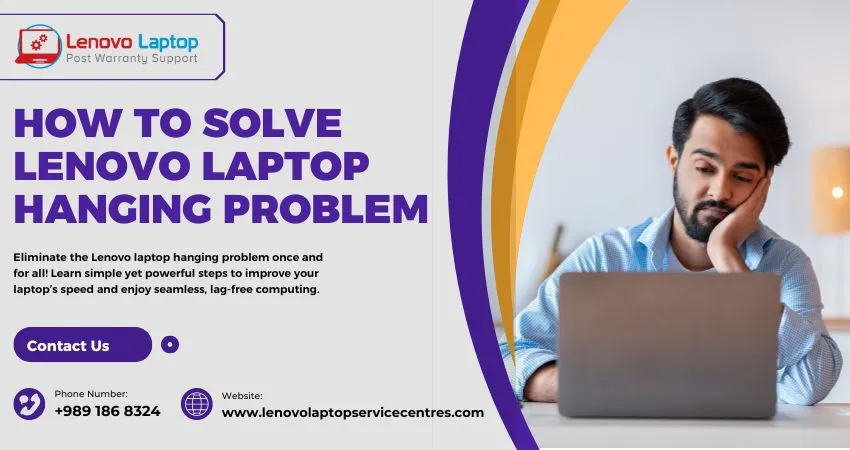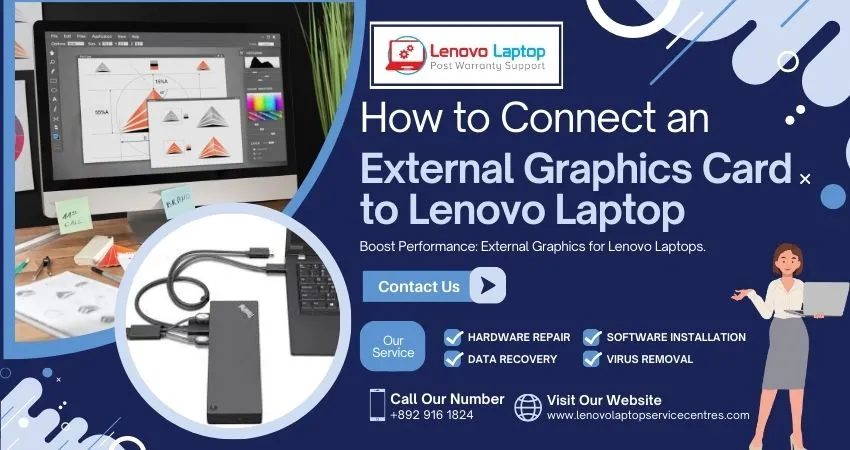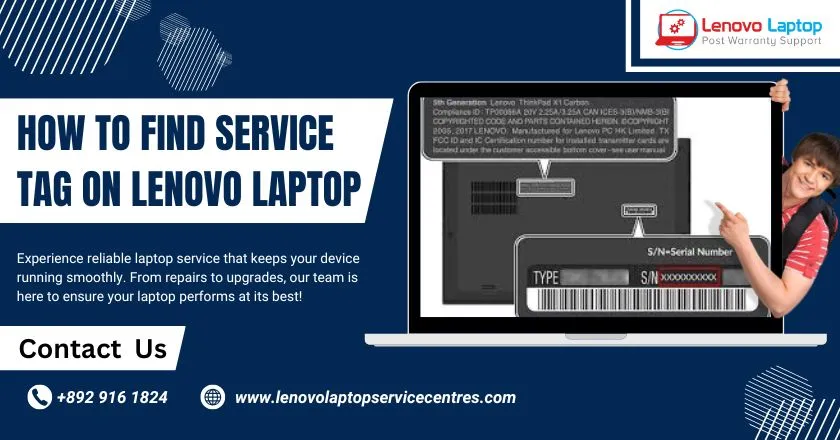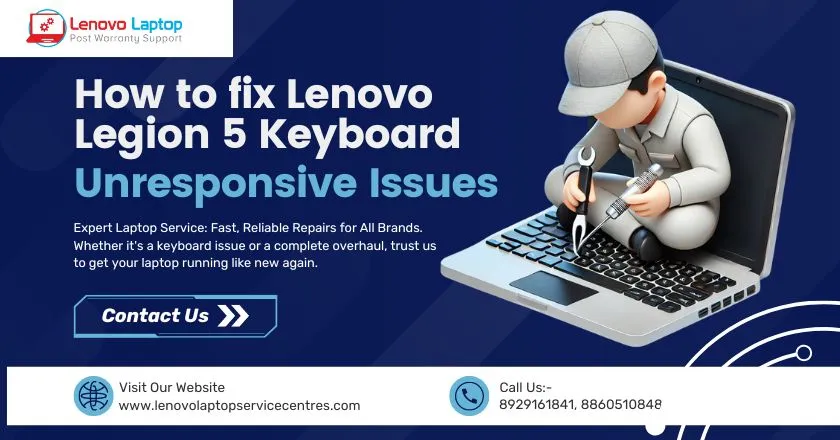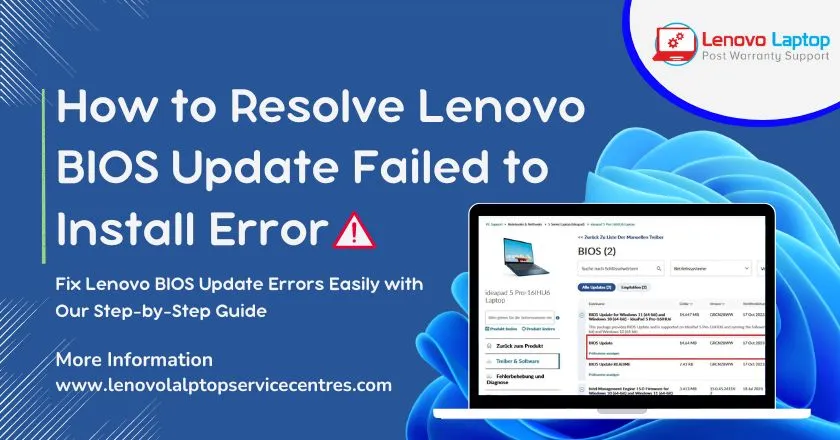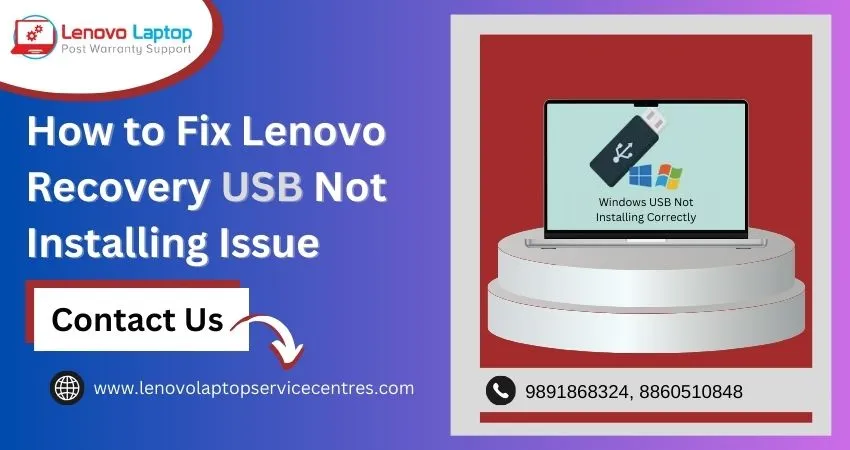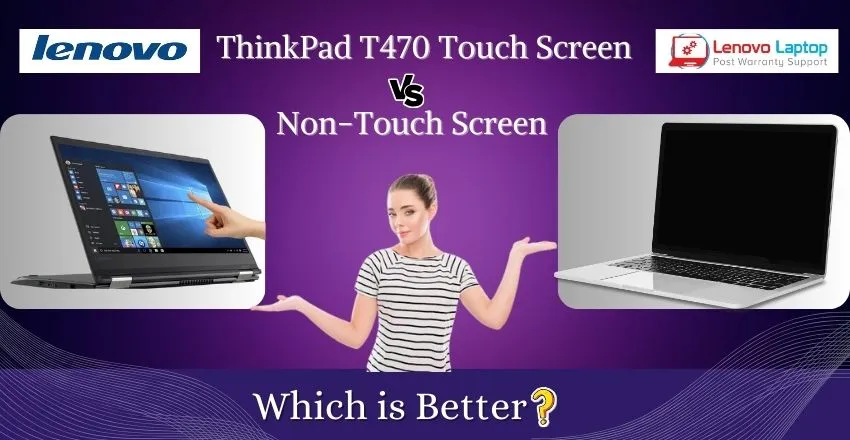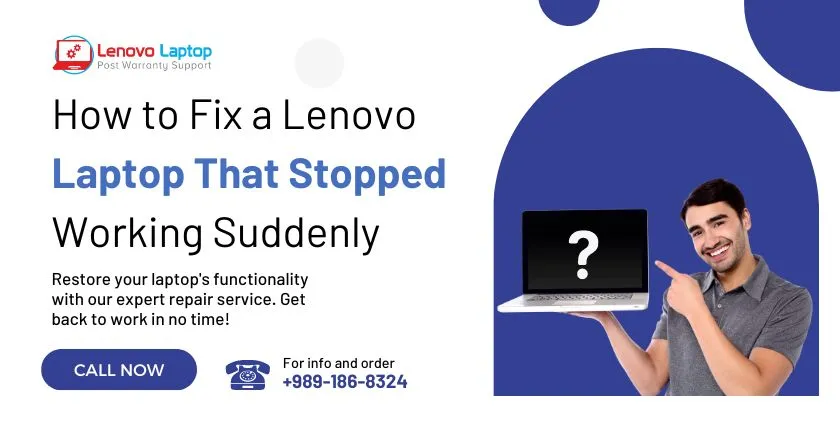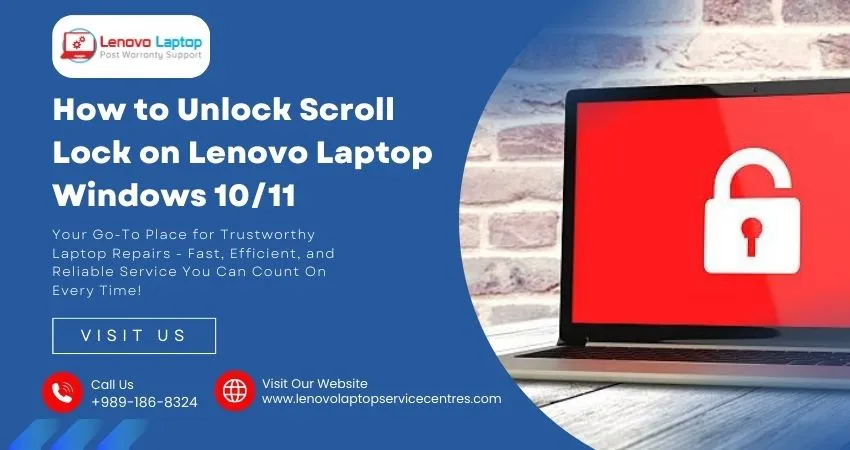Call Us: +91-7042640351, 9891868324
- Home
- Lenovo Laptop SSD Upgradation Cost
Lenovo Laptop SSD Upgradation Cost
By Admin / 18 Jul 2023

In today's fast-paced digital world, a reliable and high-performing laptop is essential for productivity and seamless multitasking. Lenovo laptops have gained a reputation for our quality build, cutting-edge features, and exceptional performance. However, as technology advances, so do our requirements. Upgrading your Lenovo laptop's solid-state drive (SSD) can significantly enhance its speed, responsiveness, and storage capacity. In this article, we delve into the world of Lenovo laptop SSD upgradation costs and explore the benefits of investing in this upgrade.
Understanding the Need for SSD Upgrades:
Solid-state drives have revolutionized data storage by offering faster boot times, quicker file transfers, and improved overall system performance compared to traditional hard disk drives (HDDs). Like many others, Lenovo laptops usually come with an SSD or an HDD, depending on the model and configuration. While SSDs are typically more expensive than HDDs, the difference in performance is substantial.
Read More - How Much Does Lenovo Laptop Speaker Replacement Cost?
Benefits of SSD Upgrades:
1. Blazing Fast Speeds: SSDs provide lightning-fast data access, significantly reducing the time it takes to boot up your laptop, launch applications, and load files. By upgrading to an SSD, you'll experience a noticeable improvement in your laptop's overall speed and responsiveness.
2. Enhanced Productivity: With an upgraded SSD, you'll experience shorter application load times, quicker file transfers, and improved system performance. This translates into enhanced productivity, especially for tasks that involve heavy multitasking or resource-intensive applications.
3. Increased Storage Capacity: SSDs offer a range of storage capacities, allowing you to choose a size that fits your needs. Upgrading your Lenovo laptop's SSD boosts performance and will enable you to expand your storage space, ensuring you have ample room for your growing collection of files, applications, and multimedia.
Exploring the Cost of Lenovo Laptop SSD Upgrades:
The cost of upgrading the SSD in a Lenovo laptop can vary depending on several factors, including the specific laptop model, the desired storage capacity, and the type of SSD you choose. An SSD upgrade for a Lenovo laptop can range from 2,500 INR to 9,500 INR on average.
| Lenovo Model | Compatible SSD Type | Storage Capacity | Approx. Price (INR) |
|---|---|---|---|
| Lenovo ThinkPad X1 | NVMe M.2 SSD | 256 GB | 2,500 - 2,800 INR |
| Lenovo ThinkPad X1 | NVMe M.2 SSD | 512 GB | 4,000 - 5,999 INR |
| Lenovo ThinkPad X1 | NVMe M.2 SSD | 1T B | 8,000 - 9,500 INR |
| Lenovo IdeaPad S145 | SATA III SSD | 256 GB | 2,500- 2,800 INR |
| Lenovo IdeaPad S145 | SATA III SSD | 512 GB | 4,000 - 5,999 INR |
| Lenovo IdeaPad S145 | SATA III SSD | 1T B | 8,000 - 9,500 INR |
| Lenovo Legion Y540 | NVMe M.2 SSD | 256 GB | 2,500 - 2,800 INR |
| Lenovo Legion Y540 | NVMe M.2 SSD | 512 GB | 4,000 - 5,999 INR |
| Lenovo Legion Y540 | NVMe M.2 SSD | 1T B | 8,000 - 9,500 INR |
| Lenovo Yoga 920 | NVMe M.2 SSD | 256 GB | 2,500 - 2,800 INR |
| Lenovo Yoga 920 | NVMe M.2 SSD | 512 GB | 4,000 - 5,999 INR |
| Lenovo Yoga 920 | NVMe M.2 SSD | 1T B | 8,000 - 9,500 INR |
| Lenovo ThinkPad T490 | NVMe M.2 SSD | 256 GB | 2,500 - 2,800 INR |
| Lenovo ThinkPad T490 | NVMe M.2 SSD | 512 GB | 4,000 - 5,999 INR |
| Lenovo ThinkPad T490 | NVMe M.2 SSD | 1T B | 8,000 - 9,500 INR |
When considering the cost, weighing the potential benefits against your specific requirements is crucial. Investing in an SSD upgrade will likely be worthwhile if you use resource-intensive applications, require faster load times, or frequently run out of storage.
Read More- Lenovo Laptop Battery Replacement Cost
Read Also- Lenovo Laptop Camera Replacement Cost
Factors to Consider:
1. Laptop Model Compatibility: Before proceeding with an SSD upgrade, ensure your Lenovo laptop supports SSD replacements. Check the manufacturer's documentation or consult with a professional to confirm compatibility.
2. Storage Capacity: Assess your storage needs and select an SSD capacity that accommodates your requirements. Consider future needs and potential growth when making your decision.
3. SSD Type: Lenovo laptops usually support SATA and NVMe SSDs. NVMe SSDs provide higher speeds but are relatively more expensive. Evaluate your performance needs and budget to determine the most suitable SSD type for your upgrade.
4. Professional Installation: If you're unfamiliar with laptop hardware upgrades or lack the necessary tools, it's advisable to seek professional assistance for a seamless installation. Though it may incur additional costs, professional installation ensures a proper and reliable upgrade.
Read More - How to Check Lenovo Warranty on Your Laptop in 3 Easy Steps
Conclusion:
Investing in an SSD upgrade for your Lenovo laptop can breathe new life into your device, significantly boosting its performance and user experience. The cost of the upgrade depends on various factors, including the laptop model, desired storage capacity, and SSD type. Before proceeding with a promotion, carefully consider your specific needs, budget, and long-term requirements.
With faster speeds, improved productivity, and increased storage capacity, a Lenovo laptop SSD upgrade offers a solid return on investment. So, unleash the power of your Lenovo laptop by considering an SSD upgrade, and take your computing experience to new heights. Lenovo Laptop Service Center in Vashi is your preferred destination for reliable and efficient Lenovo laptop repair and maintenance services. With a team of expert technicians, genuine parts, and a commitment to customer satisfaction, we strive to provide the highest level of service that exceeds your expectations. Visit our service center today and see for yourself the difference. Rest assured that your laptop will be in safe hands.
 Share
Share
 Tweet
Tweet
 Share
Share
 Share
Share
Recent Post
-
Cannot Load Driver ENE.SYS? Try These 6 Fixes!
12 Dec 2024
-
How to Solve Lenovo Laptop Hanging Problem
26 Oct 2024
-
How to Restart Lenovo Laptop with Black Screen
22 Oct 2024
-
Lenovo Laptop Power Button on but no Display
02 Sep 2024
-
How to Fix Wi-Fi Not Showing on Windows 10/11
30 Aug 2024
-
Lenovo Laptop Touchpad Replacement Cost in India
28 Aug 2024
-
How to Unlock a Locked Lenovo Laptop Keyboard
12 Aug 2024
-
How to Boot Into Safe Mode On a Lenovo Laptop
31 Jul 2024
-
How to Check Lenovo Laptop Fan is Working or Not
09 Jul 2024
-
How to Fix Bluetooth Problem in Lenovo Laptop
05 Jul 2024
-
How to Install OS (Operating System) on Laptop
27 Jun 2024
-
How to Fix It When Windows 11 Won't Shut Down
21 Jun 2024
-
Lenovo E-41 25 Panel Replacement Cost in India
31 May 2024
-
How to Fix Stuck Keys on Lenovo Laptop Keyboard
30 May 2024
-
Lenovo Laptop Black Screen Issue on Windows 11
17 Apr 2024
-
How to Download Lenovo Vantage for Windows 11
15 Apr 2024
-
How to Get Lenovo Accidental Damage Protection
11 Apr 2024
-
Lenovo System Update Download For Windows 11
06 Apr 2024
-
Lenovo Laptop Security Issues in windows 11
04 Apr 2024
-
How to Check Battery Health in Lenovo Laptop
30 Mar 2024
-
How to Run Hardware Diagnostics on Lenovo Laptop
20 Dec 2023
-
How to find model number of lenovo laptop
18 Dec 2023
-
How to Update Drivers in Lenovo Laptops
02 Dec 2023
-
Why is my lenovo laptop making a buzzing noise
28 Nov 2023
-
Best Guide: Resolve Lenovo Laptop Touchpad Issue
11 Oct 2023
-
How to Troubleshoot Lenovo Laptop Battery Issues
16 Aug 2023
-
Lenovo Laptop Hinges Repair or Replacement Cost
09 Aug 2023
-
How to Find Lenovo Laptop Serial Number
08 Aug 2023
-
Lenovo Laptop SSD Upgradation Cost
18 Jul 2023
-
Lenovo Laptop Camera Replacement Cost
18 Jul 2023
-
Lenovo Laptop Battery Replacement Cost
13 Jul 2023
-
Lenovo Laptop Screen Replacement Cost
12 Jul 2023
-
Lenovo Laptop Keyboard Replacement Cost
12 Jul 2023
-
How to Fix Camera Issue in Lenovo Laptop
07 Jul 2023
-
How to Format Lenovo Laptop with USB
06 Jul 2023
-
How to Increase Battery Life on a Lenovo Laptop
21 Jun 2023
-
How to Fix White Screen on Lenovo Laptop
20 Jun 2023
-
Lenovo Laptop Motherboard Replacement Cost
19 Jun 2023
-
How do I stop my Lenovo laptop from overheating?
16 Jun 2023
-
What is Cost of Lenovo Laptop in India?
22 Sep 2022
-
Lenovo Laptop Problems Black Screen
21 Sep 2022
Looking For A Fast & Reliable Laptop Repair Service
We have professional technicians, fast turnaround times and affordable rates. Book Your Repair Job Today!
Submit Your Query

We specialize in all types of laptop services and provide reliable and quality door step service to our clients
- Plot No 135, 2nd Floor, Kakrola Housing complex main market road , Near Metro Pillar no. 789, Nearest Metro Stn. Dwarka Mor, Dwarka, New Delhi-110078 India.
- +91-7042640351,+91-9891868324
- info@bsslaptoprepaircenter.com
- Shop No.126, Patel Chawel,Near Cigarette Factory,Chakala,Andheri East,Mumbai-400099
- +91- 9891868324,+91-8860510848
- Monday - Sunday (10 am to 7 pm)
QUICK LINKS
SERVICE CENTER IN DELHI
DISCLAIMER: Any product names, logos, brands, and other trademarks or images featured or referred to within website are the property of their respective trademark holders. Moreover https://lenovolaptopservicecentres.com/ is neither associated nor affiliated with Lenovo or Lenovo India. Logos and Images are being used only for representation purpose of post warranty Lenovo laptop support and service. BS System Solutions is an independent organization.
BS System Solutions | All Rights Reserved
Design by Attractive web Solutions