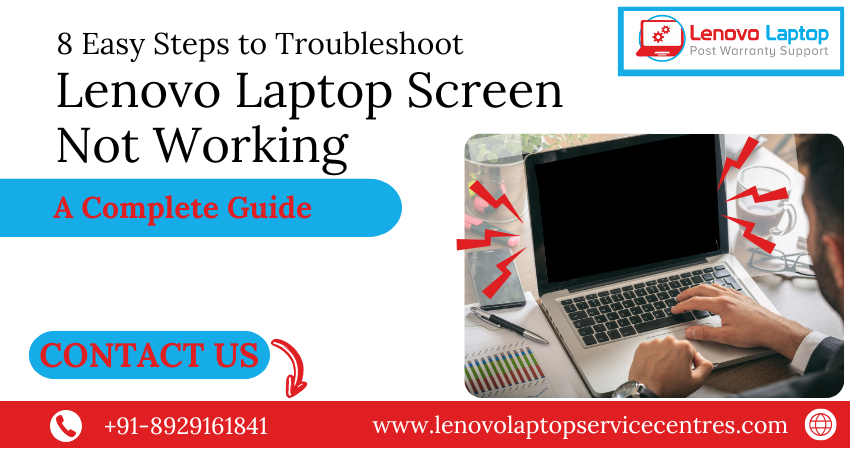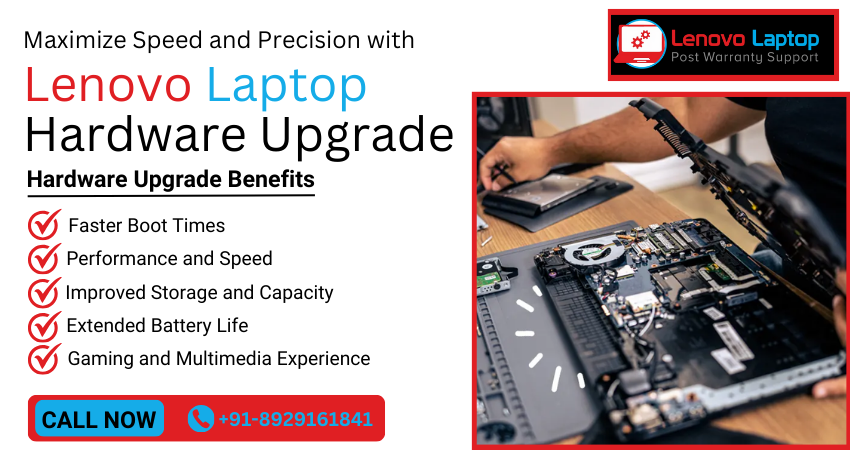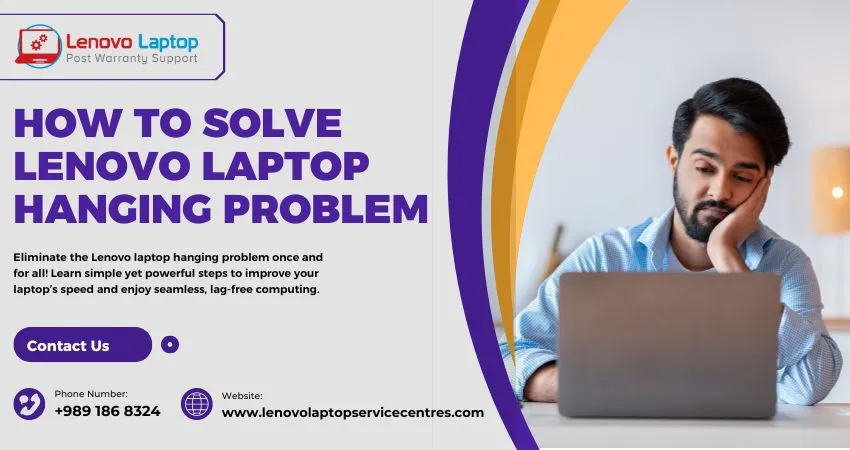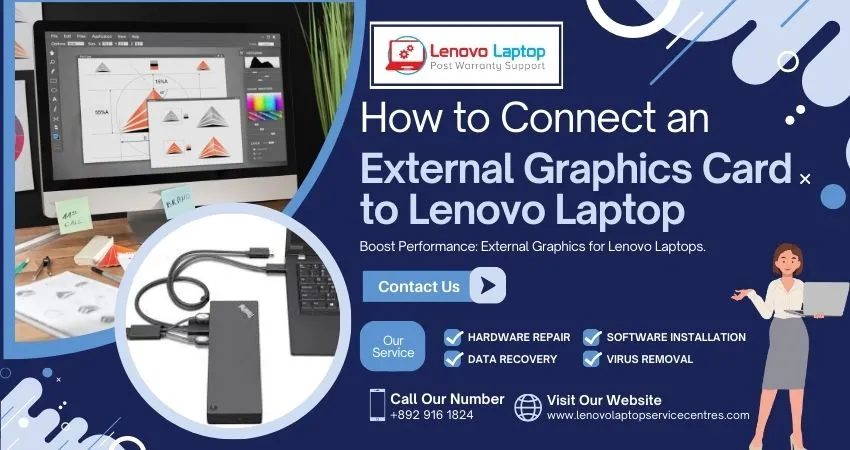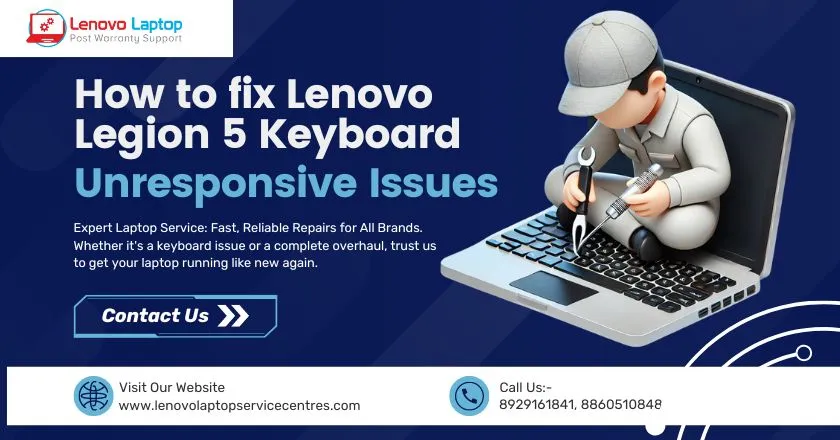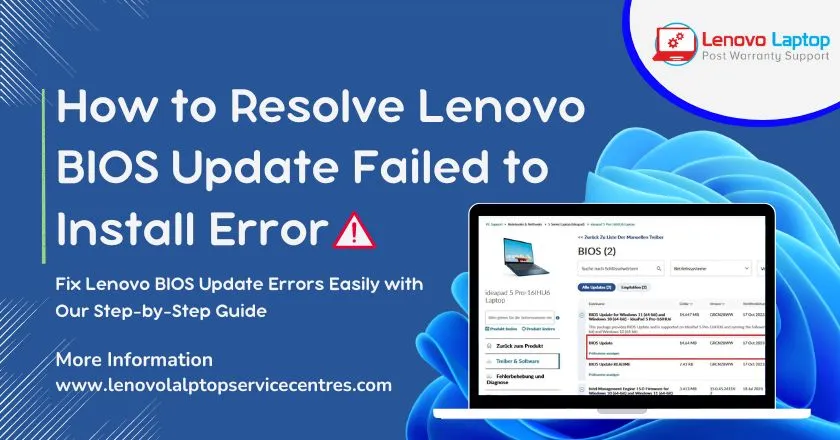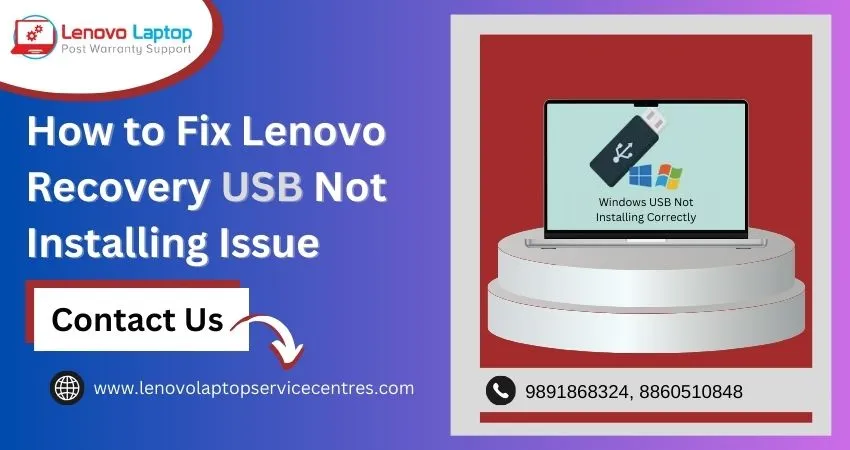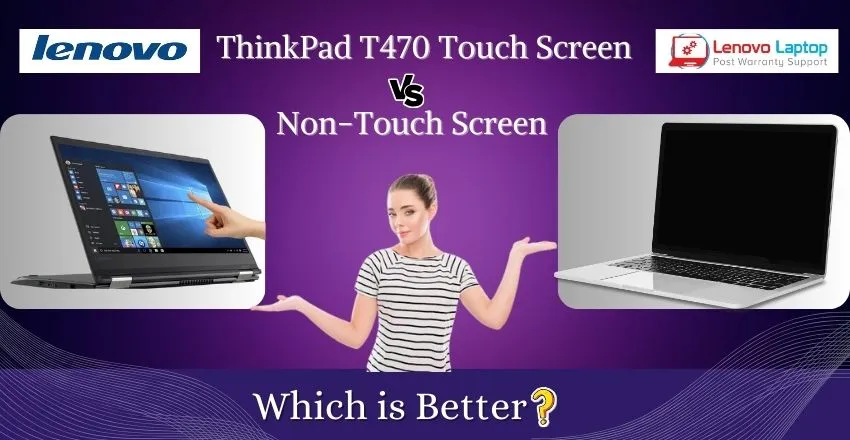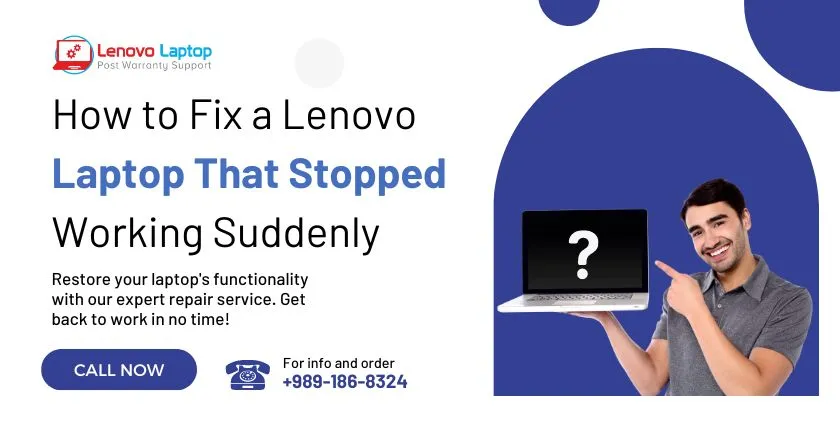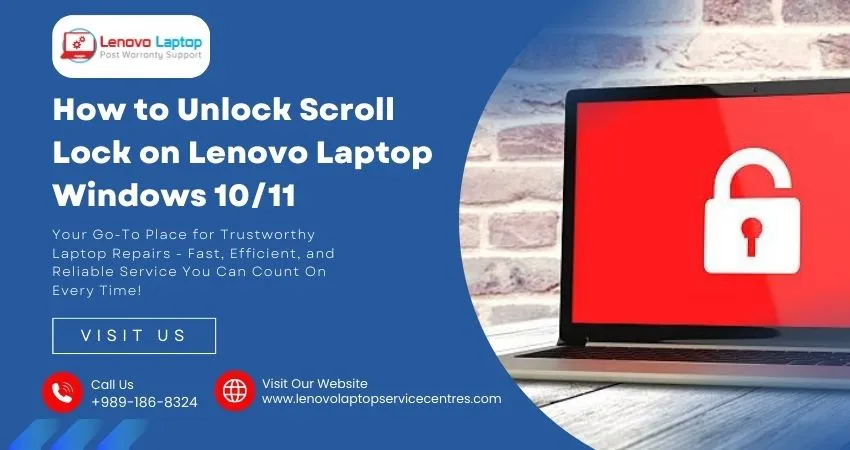Call Us: +91-7042640351, 9891868324
- Home
- How to Find the Service Tag on Your Lenovo Laptop
How to Find the Service Tag on Your Lenovo Laptop
By Admin / 16 Oct 2024
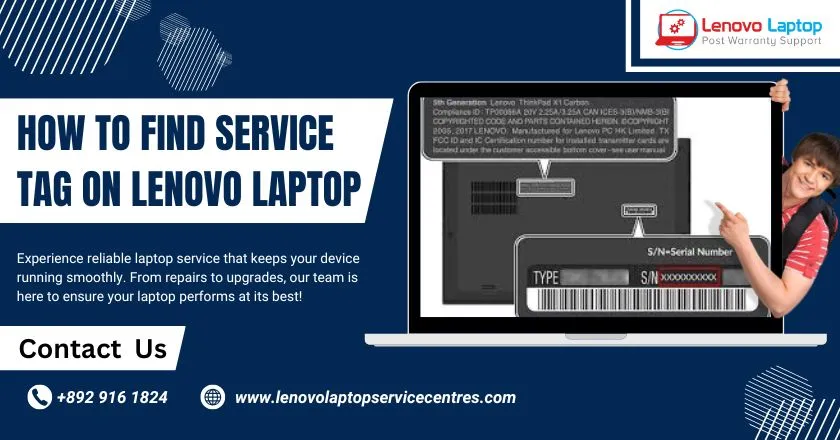
If you own a Lenovo laptop, knowing how to find the Lenovo service tag is essential. This unique identifier can be your best friend when accessing warranty information, locating software drivers, and seeking customer support. In this guide, we'll explain the service tag, where to find it on your Lenovo laptop, and how it can streamline your experience with Lenovo's support services. Understanding the importance of the Lenovo service tag ensures you receive accurate support and allows quicker troubleshooting, tailored solutions, and easy access to critical device information whenever needed.
What is the Lenovo Service Tag?
The Lenovo service tag, or the serial number, is a unique identifier for each laptop. This tag lets Lenovo's support team quickly access detailed information about your device, including its warranty status, specifications, and compatible software or hardware updates. With a service tag, you can find the Lenovo service centre nearest you, troubleshoot problems more efficiently, and access essential resources for your laptop.
Why is the Lenovo Service Tag Important?
Your Lenovo service tag ensures your device receives the correct support and maintenance. Here are a few key reasons why it's beneficial:
1. Quick Access to Support: By providing the service tag, you can quickly access Lenovo's customer support, which speeds up troubleshooting and solutions for any issues you may encounter.
2. Warranty Information: The service tag allows Lenovo and its authorized service centres to check your device's warranty status, making it easy to determine if repairs or replacements are covered.
3. Compatibility: When you use the service tag to find compatible software drivers or hardware upgrades, you can be confident that you are downloading the correct versions for your laptop model.
4. Record Keeping: The service tag can help you maintain a record of your device's service history and repairs, which can be helpful for future reference.
How to Find the Lenovo Service Tag on Your Laptop
Finding the Lenovo service tag is simple and can be done in various ways. Here are a few methods to help you locate it:
1. Check the Bottom of Your Laptop: On most Lenovo laptops, the service tag is located on a sticker or label on the underside of the device. Flip your laptop over, and look for a label with the serial number and other identifiers. This label might say "S/N" (for Serial Number) or "Service Tag." The service tag on Lenovo laptops is often a string of alphanumeric characters.
2. Check the Battery Compartment: For certain Lenovo models with removable batteries, the service tag may be inside the battery compartment. To check, power off your laptop and remove the battery (if possible). Look for a label with the serial number or service tag information.
3. Use the Lenovo Vantage App
Lenovo offers the Lenovo Vantage app, which is pre-installed on many laptops and available for download. This app provides system updates, support, and other resources for your device, including access to the service tag.
- Open Lenovo Vantage on your laptop.
- Navigate to the Device Details or Support section.
- Your service tag or serial number should be displayed here.
4. Use the BIOS/UEFI Settings
The BIOS/UEFI menu on your Lenovo laptop includes detailed information about your device, including the service tag. Here's how to find it:
1. Restart your laptop and repeatedly press the appropriate BIOS key (commonly F2, F10, or DEL) as it boots up.
2. In the BIOS menu, navigate to the System Information or Main tab.
3. Look for "Serial Number" or "Service Tag" to locate the alphanumeric code.
5. Use Command Prompt (Windows)
If you cannot find the service tag on the physical device, you can retrieve it through Windows using Command Prompt. Here's what to do:
1. Press Win + S, type cmd, and hit Enter to open the Command Prompt.
2. Type the following command and press Enter:
wmic bios get serial number
3. Your Lenovo laptop's service tag (serial number) will be displayed on the screen.
Where and How to Use the Lenovo Service Tag
The Lenovo service tag can be used for various support and maintenance needs. Here are some common scenarios where the service tag is essential:
1. Accessing Lenovo Support: Whether you're facing technical issues or have a question about your laptop, Lenovo's support team can assist you more effectively if you provide your service tag. When you contact support, they'll use the service tag to pull up all the relevant details about your device, which helps streamline the troubleshooting process.
2. Locating the Nearest Lenovo Service Center: With the Lenovo service tag, you can easily find the Lenovo service centre nearest to you. Many service centres require your device's tag to confirm specific repair or support services eligibility. You can find authorized Lenovo service centres by visiting Lenovo's website and entering your service tag in the support section.
3. Warranty Verification: If your Lenovo laptop requires repairs, it's essential to check its warranty status. By entering the service tag on the Lenovo support website, you can quickly verify whether your device is still covered under warranty, which may save you on repair costs.
4. Downloading Drivers and Updates: When updating your laptop's drivers or reinstalling software, the service tag helps you download the correct files. Lenovo's support page allows you to enter your service tag and retrieve specific updates and drivers for your device, eliminating the risk of downloading incompatible software.
Benefits of the Lenovo Laptop Service Tag
Using the Lenovo service tag for support offers several advantages, including:
1. Personalized Support: The service tag links directly to your laptop's model and specifications so Lenovo's support team can provide precise and tailored advice.
2. Accurate Information: With the service tag, you can access exact product information, helping you make informed decisions about repairs and upgrades.
3. Quick Troubleshooting: Lenovo's automated tools and support teams use the service tag to diagnose issues faster, often leading to quicker resolutions.
4. Easy Part Replacement: If your laptop requires new parts, the service tag ensures that Lenovo or an authorized service centre can identify the correct replacement parts, which means you'll receive parts compatible with your specific model.
Steps to Keep Your Lenovo Service Tag Handy
Since the service tag is so important, it's wise to keep it easily accessible. Here are a few tips for storing it safely:
- Take a Picture: Photograph the sticker on your laptop that contains the service tag. This way, you'll have a digital copy if needed.
- Record It in Your Phone: Add the service tag to your phone's notes or a password manager for quick reference whenever needed.
Label it on Your Device's Box: If you still have your laptop's box or original packaging, write the service tag on it. This will ensure you can find it even if the label on your computer becomes worn over time.
Lost Your Lenovo Service Tag? Our Team is Here to Help!
At Lenovo Laptop Service Center, we understand how essential the service tag is for keeping your laptop in top shape. If you've recently booted or updated your computer but can’t locate or update the service tag, don't worry! Our friendly technicians are ready to assist you in retrieving or updating it. With our expert team by your side, you’ll have access to accurate support, whether you’re dealing with warranty checks, downloading drivers, or locating software updates. Call us at 8929161841 or 8860510848, and we’ll provide quick, professional service to help you get back on track quickly!
Read More: How to Find the Model Number of Lenovo Laptop
Conclusion
The Lenovo service tag is a powerful tool that provides access to support, warranty information, driver updates, and more. By learning to find and use this tag, you'll be better equipped to care for your Lenovo laptop and resolve any issues. Whether you need to locate the nearest Lenovo service centre or check your warranty status, the service tag is your gateway to reliable support and maintenance services.
Today, locate your Lenovo service tag, store it safely, and use it to get the most out of your device. With this small step, you'll have peace of mind knowing that help is just a service tag away whenever you need it.
 Share
Share
 Tweet
Tweet
 Share
Share
 Share
Share
Recent Post
-
Cannot Load Driver ENE.SYS? Try These 6 Fixes!
12 Dec 2024
-
How to Solve Lenovo Laptop Hanging Problem
26 Oct 2024
-
How to Restart Lenovo Laptop with Black Screen
22 Oct 2024
-
Lenovo Laptop Power Button on but no Display
02 Sep 2024
-
How to Fix Wi-Fi Not Showing on Windows 10/11
30 Aug 2024
-
Lenovo Laptop Touchpad Replacement Cost in India
28 Aug 2024
-
How to Unlock a Locked Lenovo Laptop Keyboard
12 Aug 2024
-
How to Boot Into Safe Mode On a Lenovo Laptop
31 Jul 2024
-
How to Check Lenovo Laptop Fan is Working or Not
09 Jul 2024
-
How to Fix Bluetooth Problem in Lenovo Laptop
05 Jul 2024
-
How to Install OS (Operating System) on Laptop
27 Jun 2024
-
How to Fix It When Windows 11 Won't Shut Down
21 Jun 2024
-
Lenovo E-41 25 Panel Replacement Cost in India
31 May 2024
-
How to Fix Stuck Keys on Lenovo Laptop Keyboard
30 May 2024
-
Lenovo Laptop Black Screen Issue on Windows 11
17 Apr 2024
-
How to Download Lenovo Vantage for Windows 11
15 Apr 2024
-
How to Get Lenovo Accidental Damage Protection
11 Apr 2024
-
Lenovo System Update Download For Windows 11
06 Apr 2024
-
Lenovo Laptop Security Issues in windows 11
04 Apr 2024
-
How to Check Battery Health in Lenovo Laptop
30 Mar 2024
-
How to Run Hardware Diagnostics on Lenovo Laptop
20 Dec 2023
-
How to find model number of lenovo laptop
18 Dec 2023
-
How to Update Drivers in Lenovo Laptops
02 Dec 2023
-
Why is my lenovo laptop making a buzzing noise
28 Nov 2023
-
Best Guide: Resolve Lenovo Laptop Touchpad Issue
11 Oct 2023
-
How to Troubleshoot Lenovo Laptop Battery Issues
16 Aug 2023
-
Lenovo Laptop Hinges Repair or Replacement Cost
09 Aug 2023
-
How to Find Lenovo Laptop Serial Number
08 Aug 2023
-
Lenovo Laptop SSD Upgradation Cost
18 Jul 2023
-
Lenovo Laptop Camera Replacement Cost
18 Jul 2023
-
Lenovo Laptop Battery Replacement Cost
13 Jul 2023
-
Lenovo Laptop Screen Replacement Cost
12 Jul 2023
-
Lenovo Laptop Keyboard Replacement Cost
12 Jul 2023
-
How to Fix Camera Issue in Lenovo Laptop
07 Jul 2023
-
How to Format Lenovo Laptop with USB
06 Jul 2023
-
How to Increase Battery Life on a Lenovo Laptop
21 Jun 2023
-
How to Fix White Screen on Lenovo Laptop
20 Jun 2023
-
Lenovo Laptop Motherboard Replacement Cost
19 Jun 2023
-
How do I stop my Lenovo laptop from overheating?
16 Jun 2023
-
What is Cost of Lenovo Laptop in India?
22 Sep 2022
-
Lenovo Laptop Problems Black Screen
21 Sep 2022
Looking For A Fast & Reliable Laptop Repair Service
We have professional technicians, fast turnaround times and affordable rates. Book Your Repair Job Today!
Submit Your Query

We specialize in all types of laptop services and provide reliable and quality door step service to our clients
- Plot No 135, 2nd Floor, Kakrola Housing complex main market road , Near Metro Pillar no. 789, Nearest Metro Stn. Dwarka Mor, Dwarka, New Delhi-110078 India.
- +91-7042640351,+91-9891868324
- info@bsslaptoprepaircenter.com
- Shop No.126, Patel Chawel,Near Cigarette Factory,Chakala,Andheri East,Mumbai-400099
- +91- 9891868324,+91-8860510848
- Monday - Sunday (10 am to 7 pm)
QUICK LINKS
SERVICE CENTER IN DELHI
DISCLAIMER: Any product names, logos, brands, and other trademarks or images featured or referred to within website are the property of their respective trademark holders. Moreover https://lenovolaptopservicecentres.com/ is neither associated nor affiliated with Lenovo or Lenovo India. Logos and Images are being used only for representation purpose of post warranty Lenovo laptop support and service. BS System Solutions is an independent organization.
BS System Solutions | All Rights Reserved
Design by Attractive web Solutions