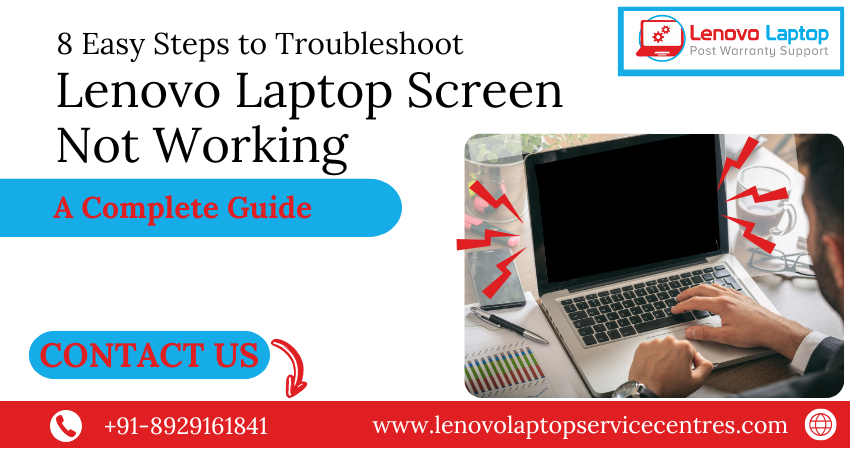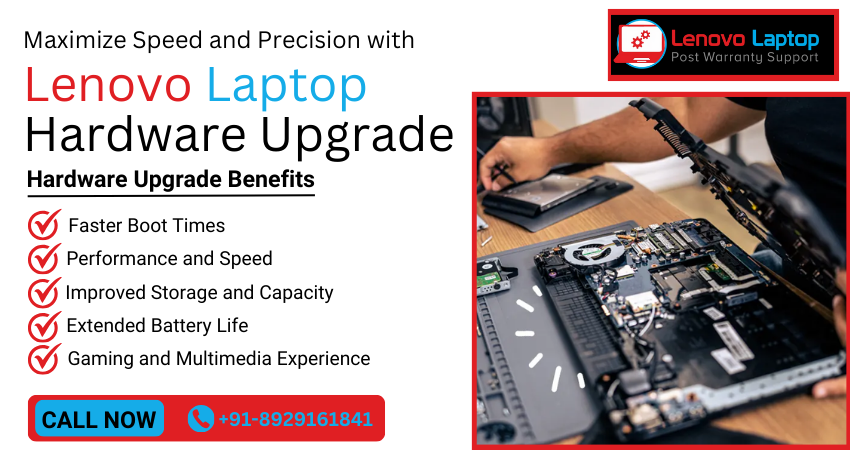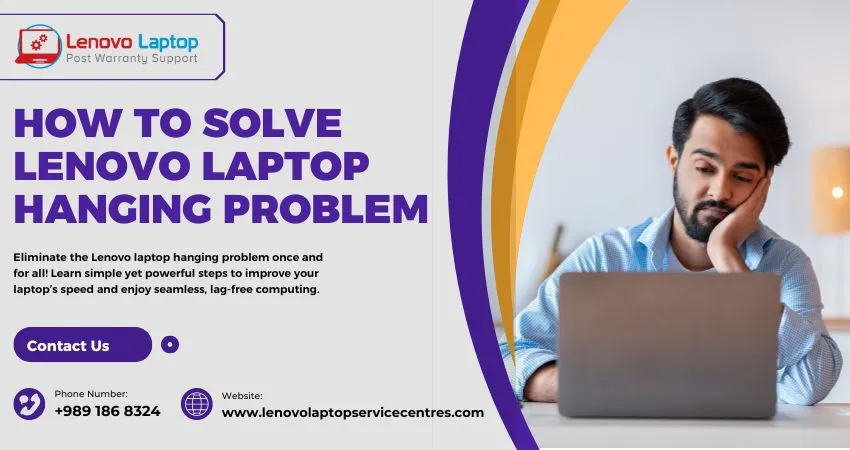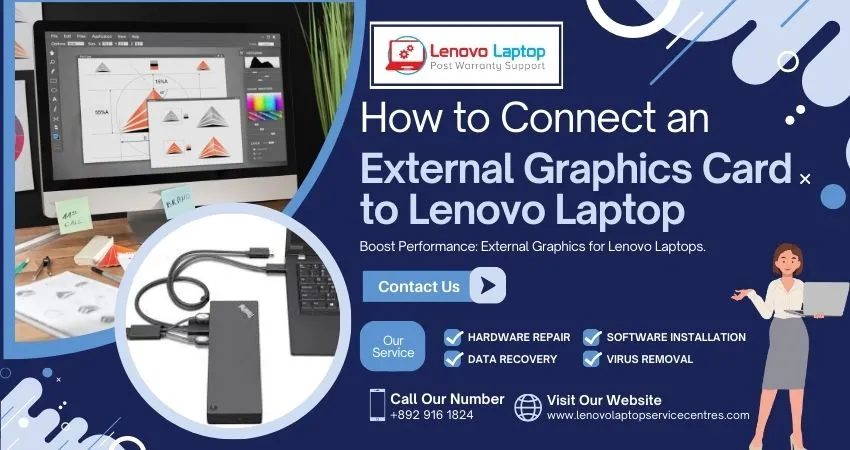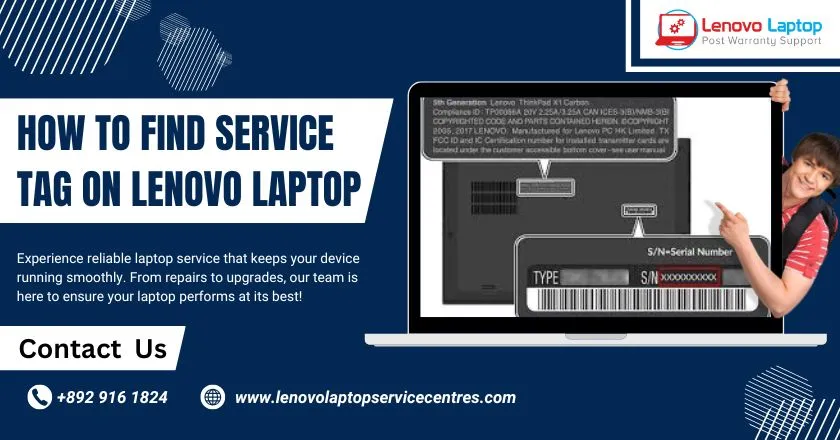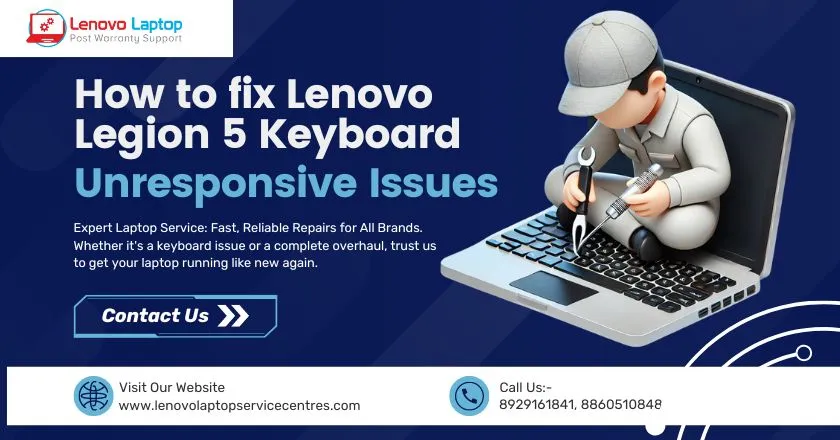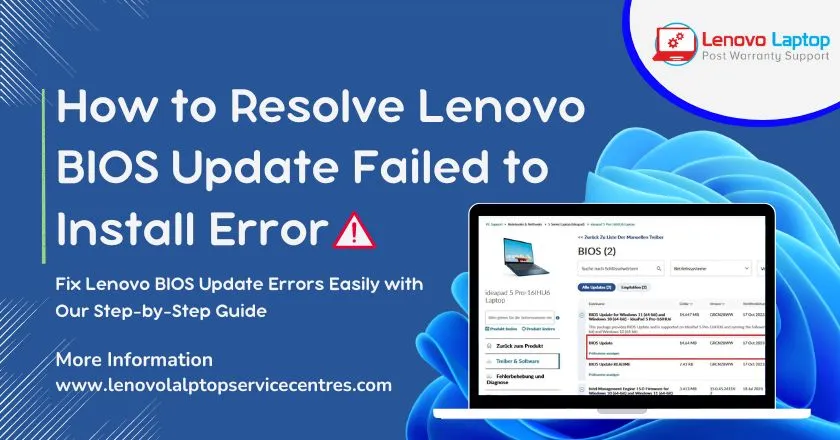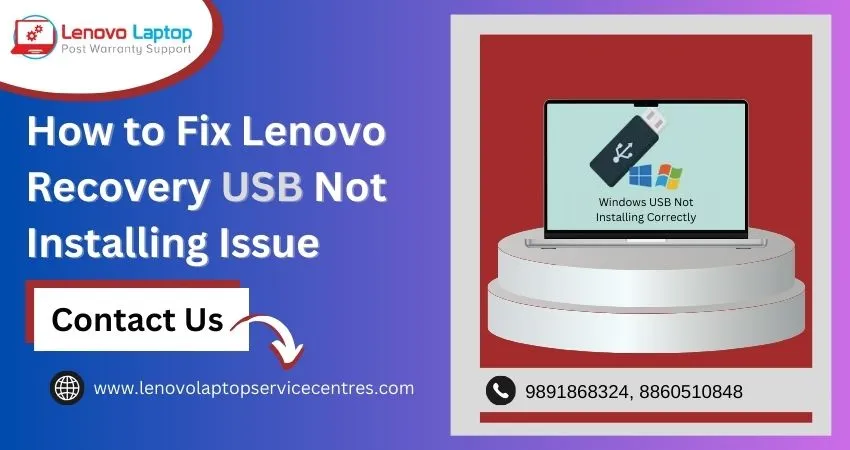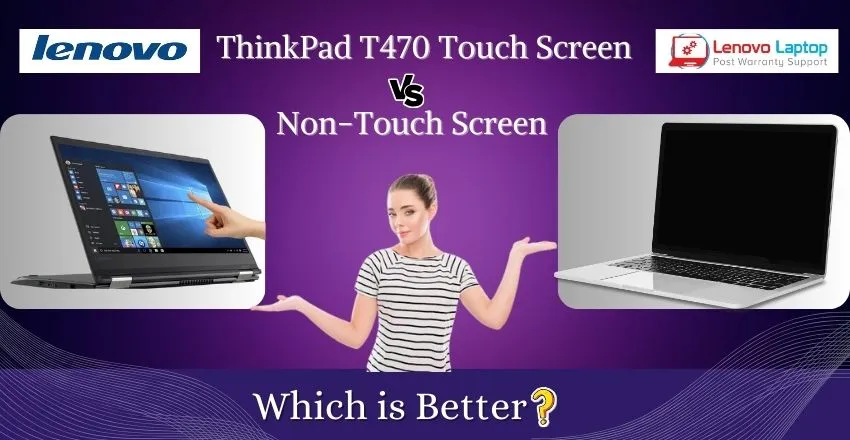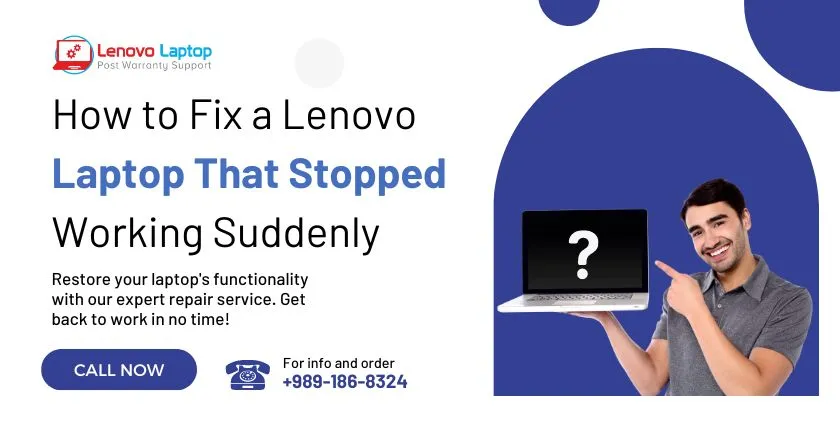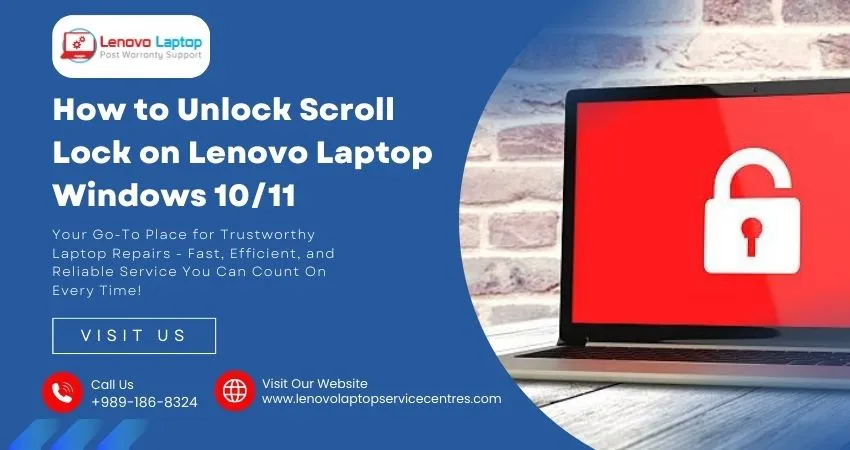Call Us: +91-7042640351, 9891868324
- Home
- Lenovo IdeaPad Slim 3 RAM: Upgradable Support Tips
Lenovo IdeaPad Slim 3 RAM: Upgradable Support Tips
By Admin / 10 Oct 2024

Upgrading your laptop’s RAM (Random Access Memory) is one of the best ways to improve performance, especially if you are running multiple applications simultaneously or engaging in memory-intensive tasks. The Lenovo IdeaPad Slim 3 is a popular laptop choice for many users due to its balance of price and performance. One common question users ask is, "Is the Lenovo IdeaPad Slim 3 RAM upgradable?" In this blog, we’ll explore how much RAM the Lenovo IdeaPad Slim 3 can support, its RAM type, and whether it's possible to upgrade it.
Understanding the Lenovo IdeaPad Slim 3 RAM Capacity
The Lenovo IdeaPad Slim 3 comes with various models that feature different RAM configurations. Typically, the laptop is available in models with 4GB, 8GB, or 12GB of RAM pre-installed. However, the maximum amount of RAM that the Lenovo IdeaPad Slim 3 can support varies depending on the specific model.
How Much RAM Can the Lenovo IdeaPad Slim 3 Support?
The Lenovo IdeaPad Slim 3 can support up to 12GB or 20GB of RAM, depending on the specific version. Here's a general breakdown:
- Lenovo IdeaPad Slim 3 (Intel version): This model typically supports up to 12GB of RAM. It comes with 4GB of soldered RAM, meaning this portion cannot be removed or upgraded. However, there is an additional slot where you can add another 8GB of RAM, bringing the total to 12 GB.
- Lenovo IdeaPad Slim 3 (AMD version): Some AMD-powered models of the IdeaPad Slim 3 support up to 20GB of RAM. These models usually come with 4GB or 8GB soldered RAM, and an additional slot allows for expanding the memory up to 20GB (8GB soldered + 12GB in the extra slot).
This configuration allows for flexibility depending on your needs, whether you want basic multitasking support or enhanced performance for more demanding applications.
Is Lenovo IdeaPad Slim 3 RAM Upgradable?
The big question on many users' minds is: Is the Lenovo IdeaPad Slim 3 RAM upgradable? The answer is yes but with certain limitations.
As mentioned earlier, some models of the IdeaPad Slim 3 have a portion of RAM that is soldered onto the motherboard. This soldered RAM cannot be removed or upgraded. However, the laptop also features an additional RAM slot where users can install a higher-capacity RAM stick. Depending on your model, you can add up to 8GB or 12GB of extra RAM.
For instance, if your laptop comes with 4GB of soldered RAM, you can insert an 8GB stick in the available slot, giving you a total of 12 GB. If you have the AMD version, you can add a 12GB stick, taking your total to 20 GB. This is great news for users who want to boost their laptop's performance by upgrading the RAM.
What Type of Best RAM Does the Lenovo IdeaPad Slim 3 Use?
Another important consideration when upgrading your RAM is the type of RAM your laptop uses. The Lenovo IdeaPad Slim 3 uses DDR4 RAM, which is a modern and efficient type of memory.
- RAM Type: DDR4
- Speed: Typically 2400MHz or 2666MHz, depending on the model and the configuration
If you're considering upgrading your RAM, it's essential to ensure that the new RAM stick matches the specifications of your existing RAM. For example, if your laptop uses DDR4 2666MHz RAM, you'll want to purchase an additional stick with the same speed to avoid compatibility issues.
Signs That You Need to Upgrade Your Lenovo IdeaPad Slim 3 RAM
You might be wondering whether upgrading the RAM in your Lenovo IdeaPad Slim 3 is necessary. Here are some signs that your laptop could benefit from a memory upgrade:
1. Slow Performance: If your laptop is running slowly, especially when opening multiple programs or tabs in your web browser, it might be because you’re running out of available RAM.
2. Frequent Freezing or Crashing: A lack of sufficient memory can cause your laptop to freeze or crash when handling large files or running multiple tasks.
3. High Memory Usage: You can check your memory usage by opening the Task Manager (press Ctrl + Shift + Esc on your keyboard). If your RAM usage is consistently high (over 80-90%), it may be time to upgrade.
4. Inability to Run Certain Programs: Some modern applications, such as video editing software or games, require more RAM than your laptop might currently have.
Steps to Upgrade RAM in Lenovo IdeaPad Slim 3
If you've decided to upgrade the RAM in your Lenovo IdeaPad Slim 3, follow these steps carefully:
1. Turn Off Your Laptop: Before opening your laptop, ensure it's turned off and disconnected from any power source.
2. Open the Back Panel: Use a screwdriver to remove the screws securing the back panel. Carefully lift the panel to access the internal components.
3. Locate the RAM Slot: Once the back panel is off, locate the additional RAM slot. It is usually near the motherboard and other internal components.
4. Insert the New RAM: Take your new RAM stick (ensure it's DDR4 and compatible with your laptop) and gently insert it into the available slot. Make sure the RAM is properly seated.
5. Reassemble the Laptop: Once the RAM is installed, replace the back panel and screws. Reconnect the laptop to its power source and turn it on.
6. Check the RAM Upgrade: After restarting your laptop, go to your system settings to ensure that the new RAM is detected.
Benefits of Upgrading the RAM in Lenovo IdeaPad Slim 3
Upgrading the RAM in your Lenovo IdeaPad Slim 3 can offer several benefits:
- Improved Performance: With more RAM, your laptop will be able to handle more applications at once without slowing down. This is especially useful for multitasking or running resource-heavy programs like video editing software or virtual machines.
- Faster Boot Times: More memory can lead to faster boot and load times for applications and files.
- Better Multitasking: Upgrading your RAM allows you to keep more applications and browser tabs open without experiencing slowdowns.
- Extended Laptop Life: By upgrading your RAM, you can extend the useful life of your Lenovo IdeaPad Slim 3, as it will remain capable of handling more demanding applications and operating system updates.
Reach Out for Professional Lenovo Support
At the Lenovo Laptop Service Center, we are dedicated to providing top-notch service for all your Lenovo laptop needs. Whether it's a RAM upgrade, screen replacement, or software troubleshooting, our team of skilled technicians is here to help. We understand the importance of a well-functioning laptop in your daily life, which is why we offer prompt and reliable services. With our expertise, we ensure your Lenovo IdeaPad Slim 3 and other models run smoothly and efficiently. Visit us today or call us at 8929161841 or 8860510848 for quick and professional assistance. Your satisfaction is our priority.
Read More: How Much Lenovo Laptop RAM Replacement Cost In India
Conclusion
To sum up, is Lenovo IdeaPad Slim 3 RAM upgradable? Yes, but it has limitations depending on your model. The laptop supports up to 12GB or 20GB of RAM, depending on the version, with a portion of the RAM soldered onto the motherboard. Upgrading your RAM can significantly improve your laptop’s performance, allowing you to multitask more efficiently and run memory-intensive applications.
If you're considering an upgrade, ensure you check the RAM type (DDR4) and your model's maximum capacity before purchasing additional memory. Upgrading your RAM is a straightforward process that can breathe new life into your Lenovo IdeaPad Slim 3, extending its usefulness for tasks like streaming, gaming, and productivity work. However, for users needing more extensive performance enhancements, a new laptop with higher upgrade potential might be worth considering in the long run.
 Share
Share
 Tweet
Tweet
 Share
Share
 Share
Share
Recent Post
-
Cannot Load Driver ENE.SYS? Try These 6 Fixes!
12 Dec 2024
-
How to Solve Lenovo Laptop Hanging Problem
26 Oct 2024
-
How to Restart Lenovo Laptop with Black Screen
22 Oct 2024
-
Lenovo Laptop Power Button on but no Display
02 Sep 2024
-
How to Fix Wi-Fi Not Showing on Windows 10/11
30 Aug 2024
-
Lenovo Laptop Touchpad Replacement Cost in India
28 Aug 2024
-
How to Unlock a Locked Lenovo Laptop Keyboard
12 Aug 2024
-
How to Boot Into Safe Mode On a Lenovo Laptop
31 Jul 2024
-
How to Check Lenovo Laptop Fan is Working or Not
09 Jul 2024
-
How to Fix Bluetooth Problem in Lenovo Laptop
05 Jul 2024
-
How to Install OS (Operating System) on Laptop
27 Jun 2024
-
How to Fix It When Windows 11 Won't Shut Down
21 Jun 2024
-
Lenovo E-41 25 Panel Replacement Cost in India
31 May 2024
-
How to Fix Stuck Keys on Lenovo Laptop Keyboard
30 May 2024
-
Lenovo Laptop Black Screen Issue on Windows 11
17 Apr 2024
-
How to Download Lenovo Vantage for Windows 11
15 Apr 2024
-
How to Get Lenovo Accidental Damage Protection
11 Apr 2024
-
Lenovo System Update Download For Windows 11
06 Apr 2024
-
Lenovo Laptop Security Issues in windows 11
04 Apr 2024
-
How to Check Battery Health in Lenovo Laptop
30 Mar 2024
-
How to Run Hardware Diagnostics on Lenovo Laptop
20 Dec 2023
-
How to find model number of lenovo laptop
18 Dec 2023
-
How to Update Drivers in Lenovo Laptops
02 Dec 2023
-
Why is my lenovo laptop making a buzzing noise
28 Nov 2023
-
Best Guide: Resolve Lenovo Laptop Touchpad Issue
11 Oct 2023
-
How to Troubleshoot Lenovo Laptop Battery Issues
16 Aug 2023
-
Lenovo Laptop Hinges Repair or Replacement Cost
09 Aug 2023
-
How to Find Lenovo Laptop Serial Number
08 Aug 2023
-
Lenovo Laptop SSD Upgradation Cost
18 Jul 2023
-
Lenovo Laptop Camera Replacement Cost
18 Jul 2023
-
Lenovo Laptop Battery Replacement Cost
13 Jul 2023
-
Lenovo Laptop Screen Replacement Cost
12 Jul 2023
-
Lenovo Laptop Keyboard Replacement Cost
12 Jul 2023
-
How to Fix Camera Issue in Lenovo Laptop
07 Jul 2023
-
How to Format Lenovo Laptop with USB
06 Jul 2023
-
How to Increase Battery Life on a Lenovo Laptop
21 Jun 2023
-
How to Fix White Screen on Lenovo Laptop
20 Jun 2023
-
Lenovo Laptop Motherboard Replacement Cost
19 Jun 2023
-
How do I stop my Lenovo laptop from overheating?
16 Jun 2023
-
What is Cost of Lenovo Laptop in India?
22 Sep 2022
-
Lenovo Laptop Problems Black Screen
21 Sep 2022
Looking For A Fast & Reliable Laptop Repair Service
We have professional technicians, fast turnaround times and affordable rates. Book Your Repair Job Today!
Submit Your Query

We specialize in all types of laptop services and provide reliable and quality door step service to our clients
- Plot No 135, 2nd Floor, Kakrola Housing complex main market road , Near Metro Pillar no. 789, Nearest Metro Stn. Dwarka Mor, Dwarka, New Delhi-110078 India.
- +91-7042640351,+91-9891868324
- info@bsslaptoprepaircenter.com
- Shop No.126, Patel Chawel,Near Cigarette Factory,Chakala,Andheri East,Mumbai-400099
- +91- 9891868324,+91-8860510848
- Monday - Sunday (10 am to 7 pm)
QUICK LINKS
SERVICE CENTER IN DELHI
DISCLAIMER: Any product names, logos, brands, and other trademarks or images featured or referred to within website are the property of their respective trademark holders. Moreover https://lenovolaptopservicecentres.com/ is neither associated nor affiliated with Lenovo or Lenovo India. Logos and Images are being used only for representation purpose of post warranty Lenovo laptop support and service. BS System Solutions is an independent organization.
BS System Solutions | All Rights Reserved
Design by Attractive web Solutions