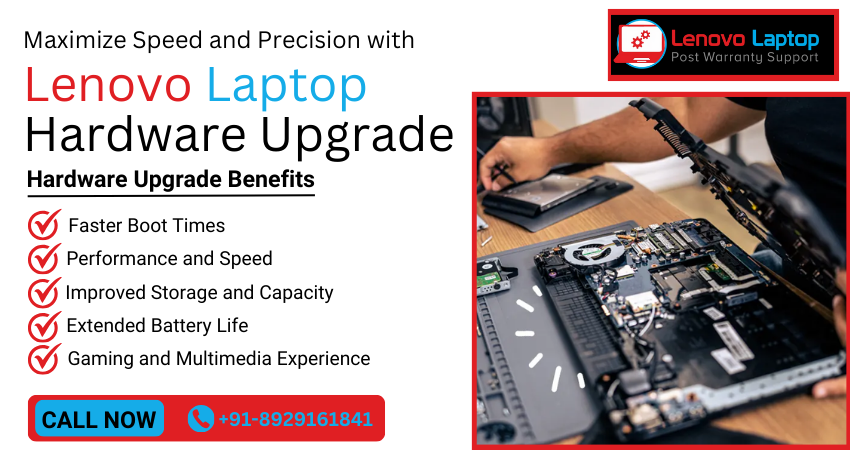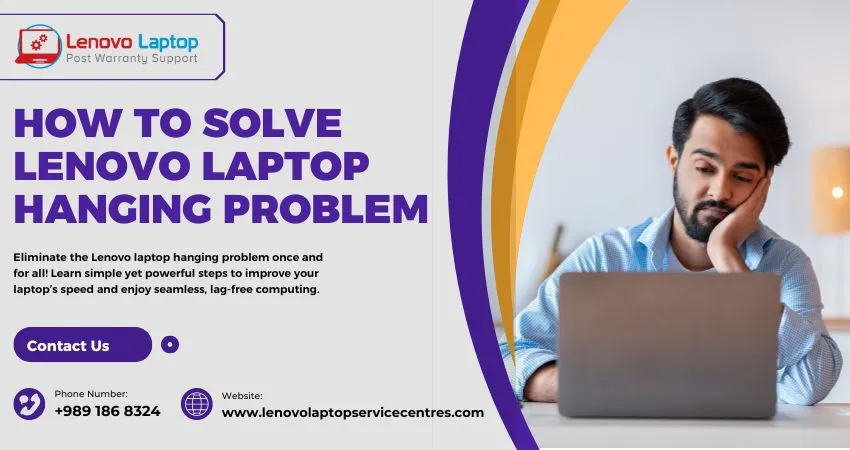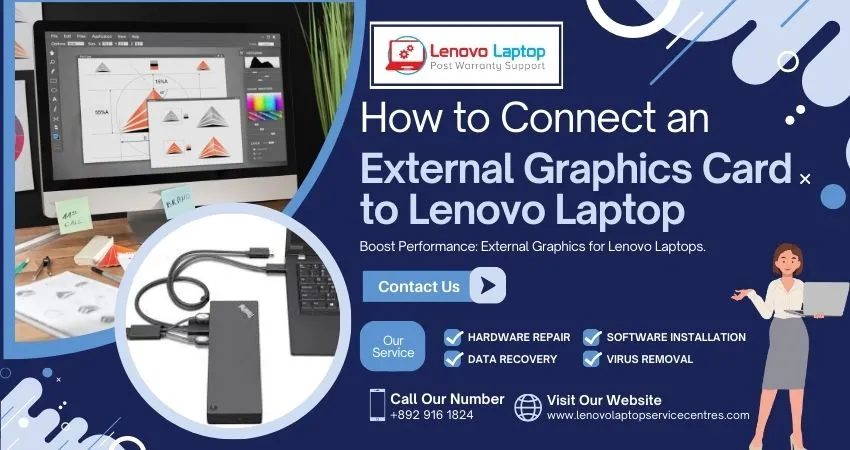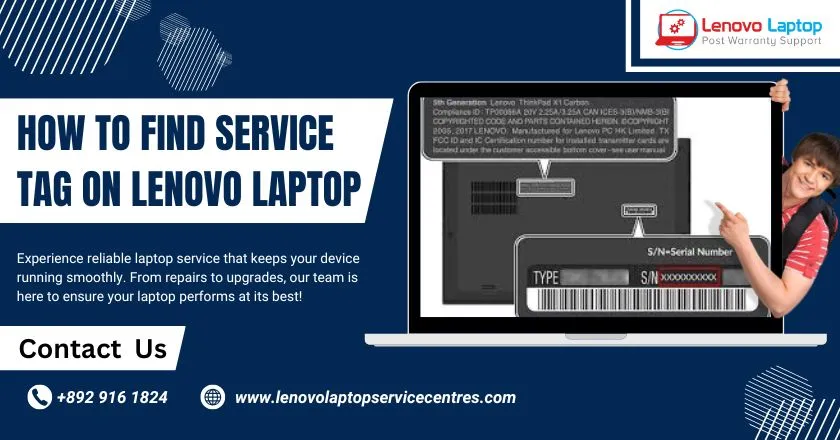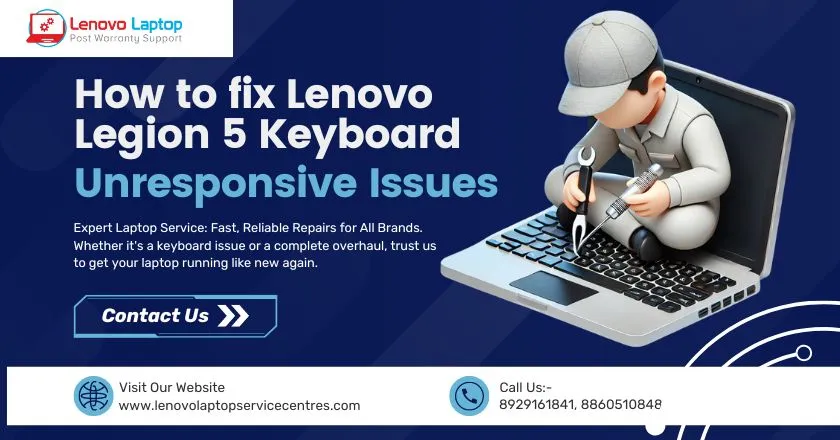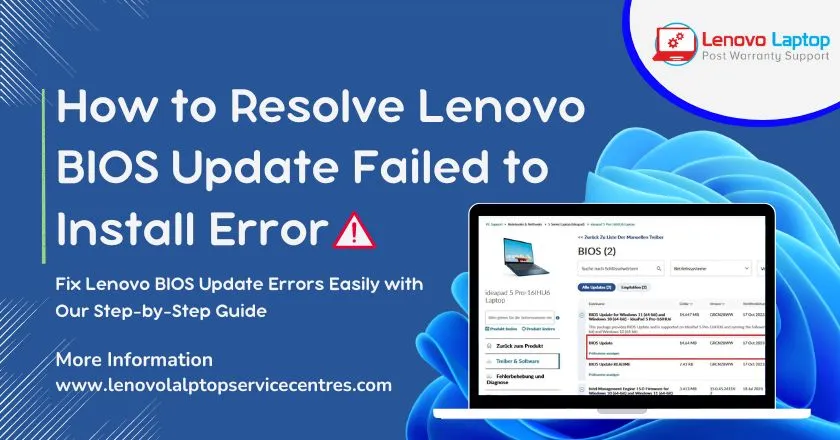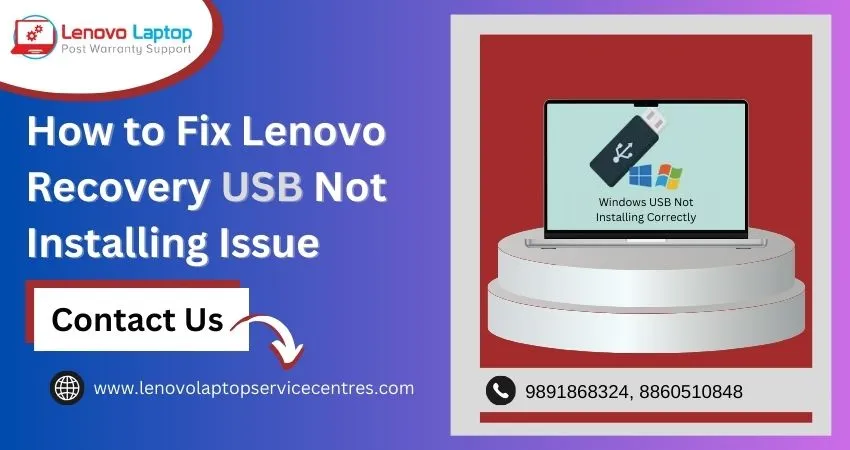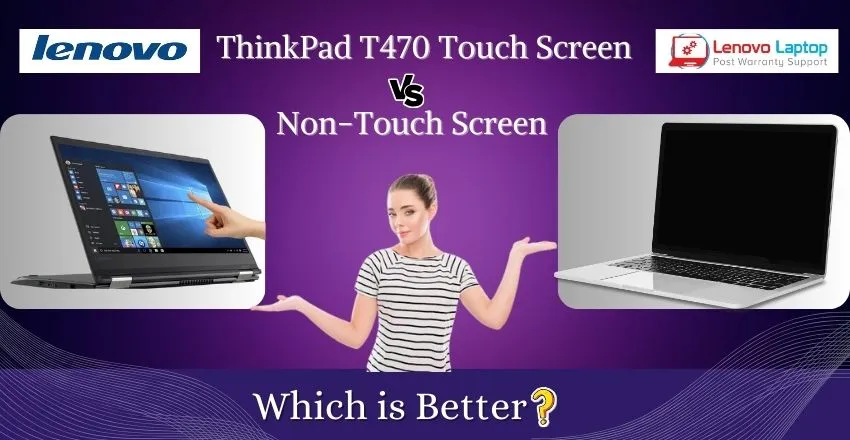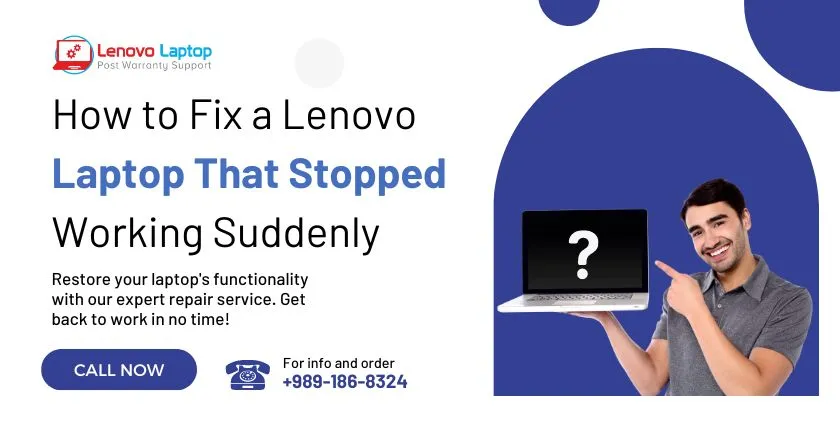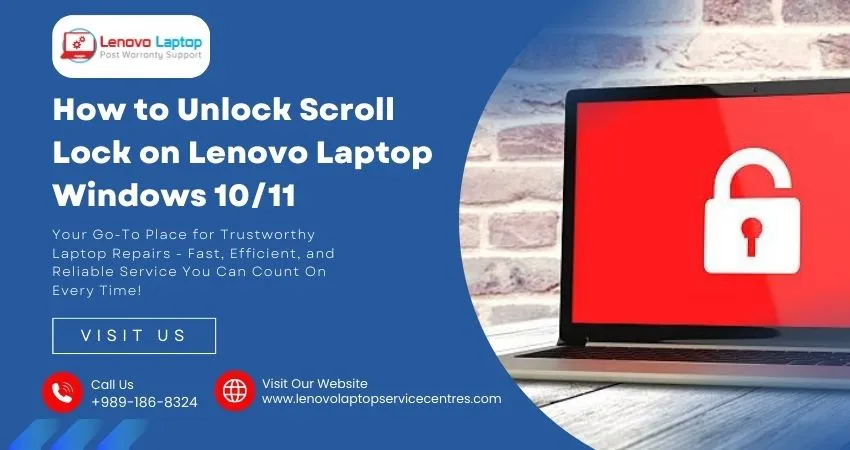Call Us: +91-7042640351, 9891868324
- Home
- 8 Easy Steps to Fix Lenovo Laptop Screen Not Working
8 Easy Steps to Fix Lenovo Laptop Screen Not Working
By Admin / 12 Dec 2024
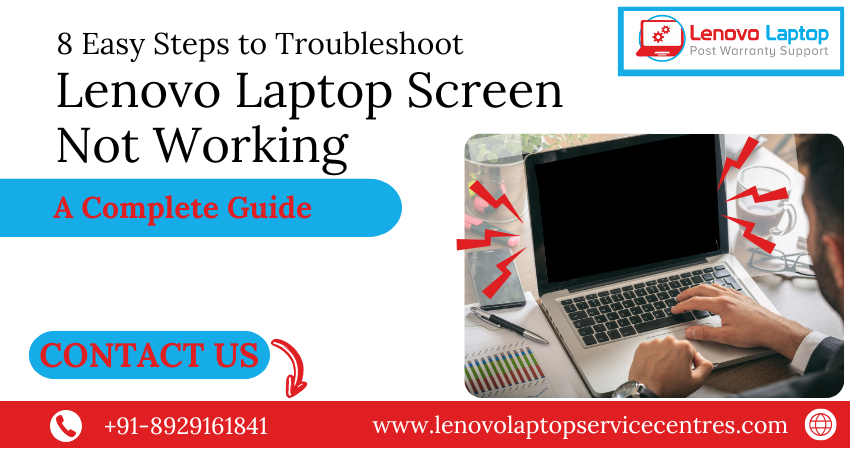
Run into Lenovo laptop screen stops working is a common issue today. You hit the power button, but the screen remains black, it will make you frustrated. It can often be fixed easily with easy steps.
In this blog, we will explore the most common causes and troubleshooting to solve the problem with Lenovo laptop screen. We've got easy solutions for the black screen flickering or not turning on.
Why Is My Lenovo Laptop Screen Not Working?
There are lots of causes behind Lenovo laptop screen might stop working. It's from simple software glitches to complex hardware issues. Below are some common causes mentioned:
- Software Issues: A recent update or a driver conflict may cause the black screen. A misconfigured display setting can also lead to the Lenovo laptop black screen fix.
- Outdated or Corrupt Drivers: It could be faulty or outdated graphics drivers’ reasons behind why your Lenovo laptop display might not be turning on.
- Battery or Power Problems: The screen will show black if the battery is drained. Similarly, a faulty power connection could cause no display.
- Loose or Disconnected Cables: The cables connecting the screen to the motherboard get loose over time. Significantly if the laptop has been dropped.
- Hardware Failure: Issues like a Lenovo laptop screen failure could cause a blank screen. In these cases, a screen repair might be necessary.
How to Fix a Lenovo Laptop Screen Not Working
1. Try a Hard Restart
One of the easiest and most effective solutions to the Lenovo laptop no display solution is performing a hard restart. This can clear up any temporary software glitches and give your system a fresh start.
How to Perform a Hard Restart:
- Hold the Power button down once the laptop turns off.
- Take out all external devices (USB drives, printers, etc.).
- Press the Power button again to restart your laptop.
After the restart, check the display to see if it's back on. This is the simplest fixes, and it can work wonders.
2. Reset the Display Mode
If a hard reset didn't work, the issue could be the display configurations. You may have switched to an external monitor or deleted the internal display.
Steps to Reset Display Mode:
- If there is an external monitor, try removing the HDMI or VGA cable, then put it back in.
- All together press Windows Key + Ctrl + Shift + B. This can reset the display without going to complicated steps.
This simple reset can fix minor display connection issues.
3. Boot into Safe Mode
Another important troubleshooting step for fixing a Lenovo laptop screen blank troubleshooting issue is to boot into Safe Mode. In Safe mode, your laptop has only the most essential drivers and software, helping you figure out whether a software issue is causing the screen to work.
How to Boot into Safe Mode:
- Restart your laptop.
- When the Lenovo logo appears, repeatedly press the F8 key (for older systems) or hold Shift + F8 (for newer systems).
- Once in the Advanced Boot Options, choose Safe Mode.
Using Safe Mode, you can find if software or drivers are culprits. If it is working in Safe Mode, means it's a driver or software problem.
4. Update or Reinstall Graphics Drivers
Even Outdated or corrupt graphics drivers can cause Lenovo laptop display not turning on. In Safe Mode, you can update or reinstall your graphics driver. This can often solve the problem.
How to Update Graphics Drivers:
- Open Device Manager (type "Device Manager" in the taskbar search box).
- Expand the Display Adapters section.
- Right-click on the listed graphics driver and select Update Driver.
- Choose Search automatically for updated driver software.
Instead, you can uninstall the driver and then restart it to let Windows automatically reinstall the drivers.
5. Check for Loose Cables
Another reason behind Lenovo laptop screen is showing no display could be the internal cables connecting the screen to the motherboard have become loose. You can check these connections if you're techie enough to open your laptop.
Steps to Check for Loose Cables:
- Power off the laptop and remove the battery (if removable).
- Open the back cover of your laptop easily.
- Find a ribbon cable connecting the screen to the motherboard. If it's loose, softly press it back in place.
If you're uncomfortable opening the laptop, you better get help from professionals.
6. Perform a System Restore
If your laptop's screen stopped working after a software update, System Restore can help. This will restore your system to an earlier point.
Way to Perform a System Restore:
- In Safe Mode, look for System Restore in the Start menu.
- Follow the on-screen commands to restore your system to a restore point.
This can undo any changes that caused the display issue. It will return your laptop to its previous working state.
7. Check the Power Supply and Battery
A drained battery or faulty power supply can also lead to a Lenovo screen failure repair situation. Make sure laptop is plugged in and has enough power.
Tips:
- You should connect your laptop and charge it for 20 minutes before turning it on.
- If the battery is empty, you should replace it.
8. Consider Professional Help
There could be a complex issue if nothing works and your Lenovo laptop screen goes black intermittently, such as a malfunctioning screen, motherboard, or GPU. In this case, it's best to CALL to Lenovo laptop service center for a professional diagnosis.
Lenovo Screen Failure Repair
If you have tried everything and the Lenovo laptop screen blank troubleshooting doesn't fix, it's time for an expert repair. Common repairs include replacing screens, repairing cables, or complex issues with the motherboard or graphics card. We have expert's team for dealing delicate parts that inexperienced hands could damage.
Also Read: How to Reset Lenovo Laptop | Expert Steps & Guide
Conclusion
A Lenovo laptop screen not working is frustrating, but we can fix it with some easy steps. From resetting display settings to checking for hardware issues, following the steps can help to restore a laptop's display. If you're unsure or the issue persists, professional help from a Lenovo laptop service center may be necessary.
 Share
Share
 Tweet
Tweet
 Share
Share
 Share
Share
Recent Post
-
Cannot Load Driver ENE.SYS? Try These 6 Fixes!
12 Dec 2024
-
How to Solve Lenovo Laptop Hanging Problem
26 Oct 2024
-
How to Restart Lenovo Laptop with Black Screen
22 Oct 2024
-
Lenovo Laptop Power Button on but no Display
02 Sep 2024
-
How to Fix Wi-Fi Not Showing on Windows 10/11
30 Aug 2024
-
Lenovo Laptop Touchpad Replacement Cost in India
28 Aug 2024
-
How to Unlock a Locked Lenovo Laptop Keyboard
12 Aug 2024
-
How to Boot Into Safe Mode On a Lenovo Laptop
31 Jul 2024
-
How to Check Lenovo Laptop Fan is Working or Not
09 Jul 2024
-
How to Fix Bluetooth Problem in Lenovo Laptop
05 Jul 2024
-
How to Install OS (Operating System) on Laptop
27 Jun 2024
-
How to Fix It When Windows 11 Won't Shut Down
21 Jun 2024
-
Lenovo E-41 25 Panel Replacement Cost in India
31 May 2024
-
How to Fix Stuck Keys on Lenovo Laptop Keyboard
30 May 2024
-
Lenovo Laptop Black Screen Issue on Windows 11
17 Apr 2024
-
How to Download Lenovo Vantage for Windows 11
15 Apr 2024
-
How to Get Lenovo Accidental Damage Protection
11 Apr 2024
-
Lenovo System Update Download For Windows 11
06 Apr 2024
-
Lenovo Laptop Security Issues in windows 11
04 Apr 2024
-
How to Check Battery Health in Lenovo Laptop
30 Mar 2024
-
How to Run Hardware Diagnostics on Lenovo Laptop
20 Dec 2023
-
How to find model number of lenovo laptop
18 Dec 2023
-
How to Update Drivers in Lenovo Laptops
02 Dec 2023
-
Why is my lenovo laptop making a buzzing noise
28 Nov 2023
-
Best Guide: Resolve Lenovo Laptop Touchpad Issue
11 Oct 2023
-
How to Troubleshoot Lenovo Laptop Battery Issues
16 Aug 2023
-
Lenovo Laptop Hinges Repair or Replacement Cost
09 Aug 2023
-
How to Find Lenovo Laptop Serial Number
08 Aug 2023
-
Lenovo Laptop SSD Upgradation Cost
18 Jul 2023
-
Lenovo Laptop Camera Replacement Cost
18 Jul 2023
-
Lenovo Laptop Battery Replacement Cost
13 Jul 2023
-
Lenovo Laptop Screen Replacement Cost
12 Jul 2023
-
Lenovo Laptop Keyboard Replacement Cost
12 Jul 2023
-
How to Fix Camera Issue in Lenovo Laptop
07 Jul 2023
-
How to Format Lenovo Laptop with USB
06 Jul 2023
-
How to Increase Battery Life on a Lenovo Laptop
21 Jun 2023
-
How to Fix White Screen on Lenovo Laptop
20 Jun 2023
-
Lenovo Laptop Motherboard Replacement Cost
19 Jun 2023
-
How do I stop my Lenovo laptop from overheating?
16 Jun 2023
-
What is Cost of Lenovo Laptop in India?
22 Sep 2022
-
Lenovo Laptop Problems Black Screen
21 Sep 2022
Looking For A Fast & Reliable Laptop Repair Service
We have professional technicians, fast turnaround times and affordable rates. Book Your Repair Job Today!
Submit Your Query

We specialize in all types of laptop services and provide reliable and quality door step service to our clients
- Plot No 135, 2nd Floor, Kakrola Housing complex main market road , Near Metro Pillar no. 789, Nearest Metro Stn. Dwarka Mor, Dwarka, New Delhi-110078 India.
- +91-7042640351,+91-9891868324
- info@bsslaptoprepaircenter.com
- Shop No.126, Patel Chawel,Near Cigarette Factory,Chakala,Andheri East,Mumbai-400099
- +91- 9891868324,+91-8860510848
- Monday - Sunday (10 am to 7 pm)
QUICK LINKS
SERVICE CENTER IN DELHI
DISCLAIMER: Any product names, logos, brands, and other trademarks or images featured or referred to within website are the property of their respective trademark holders. Moreover https://lenovolaptopservicecentres.com/ is neither associated nor affiliated with Lenovo or Lenovo India. Logos and Images are being used only for representation purpose of post warranty Lenovo laptop support and service. BS System Solutions is an independent organization.
BS System Solutions | All Rights Reserved
Design by Attractive web Solutions