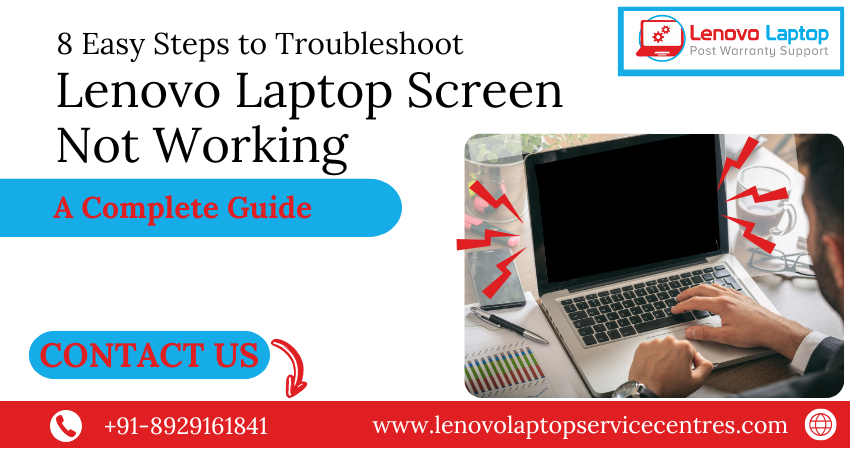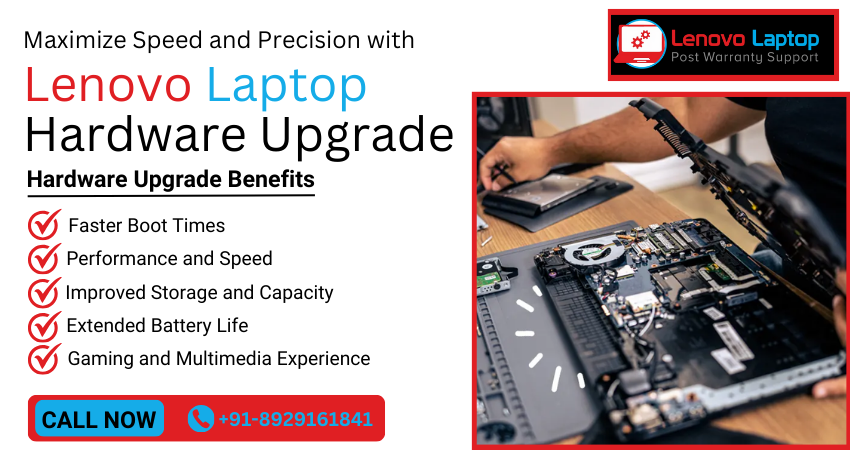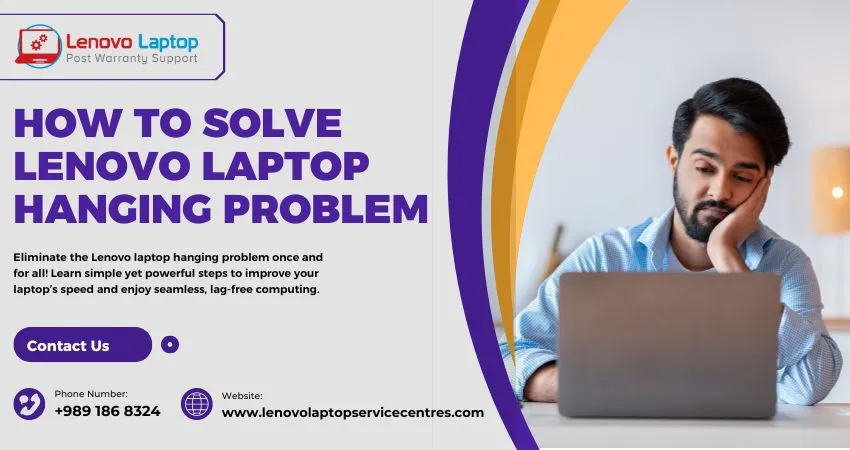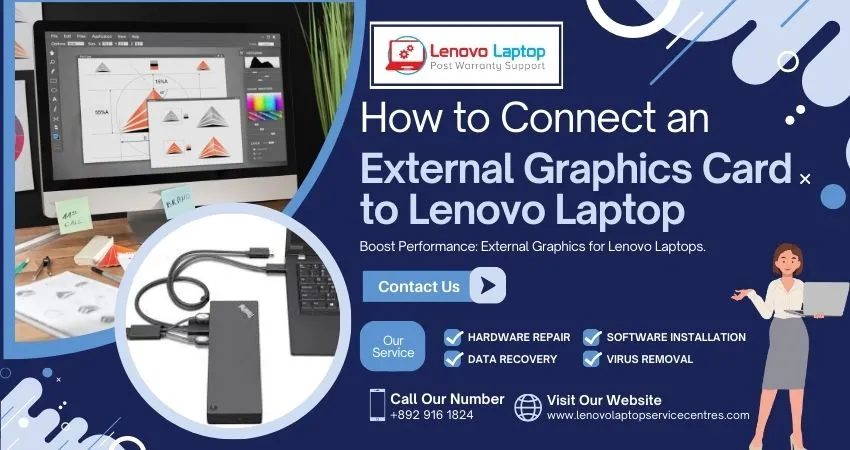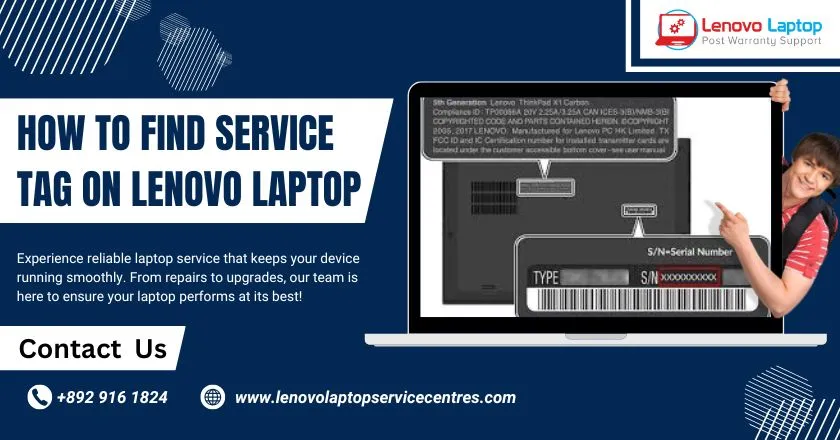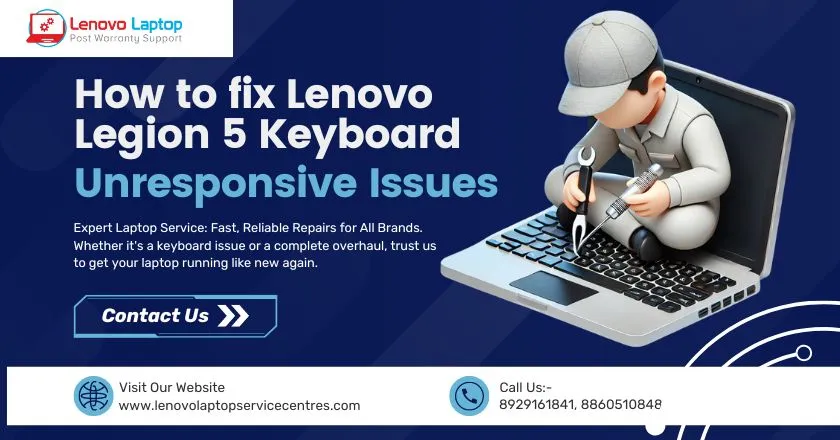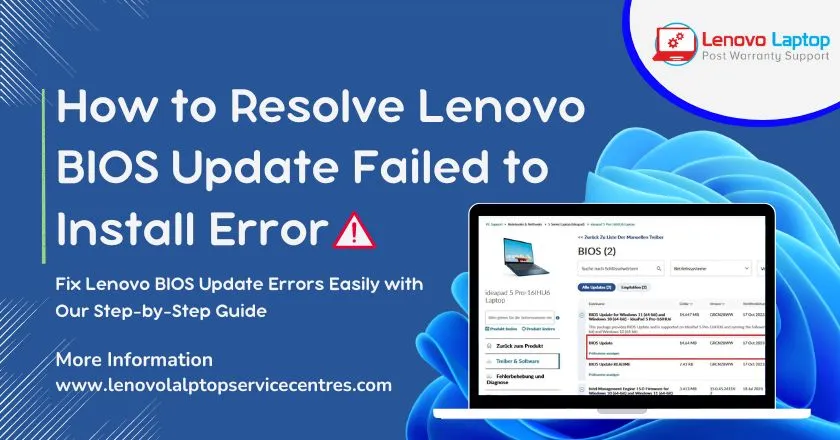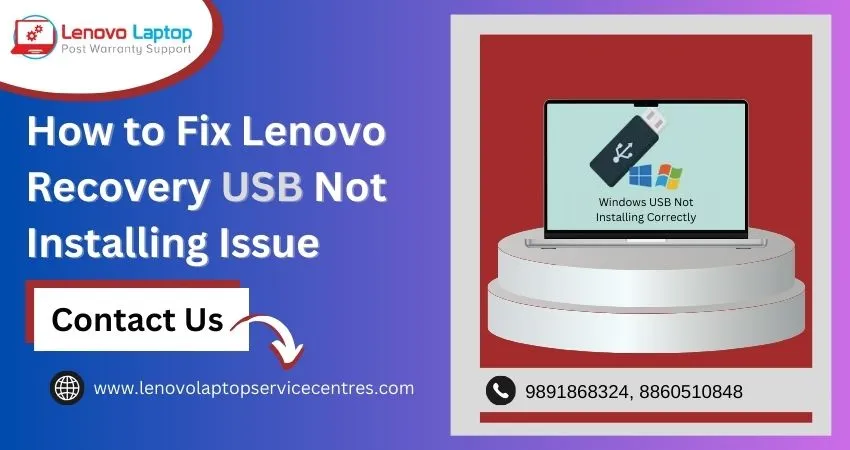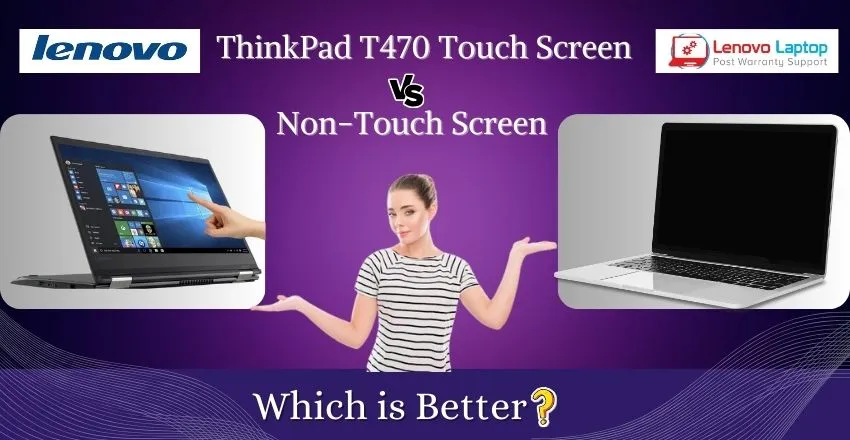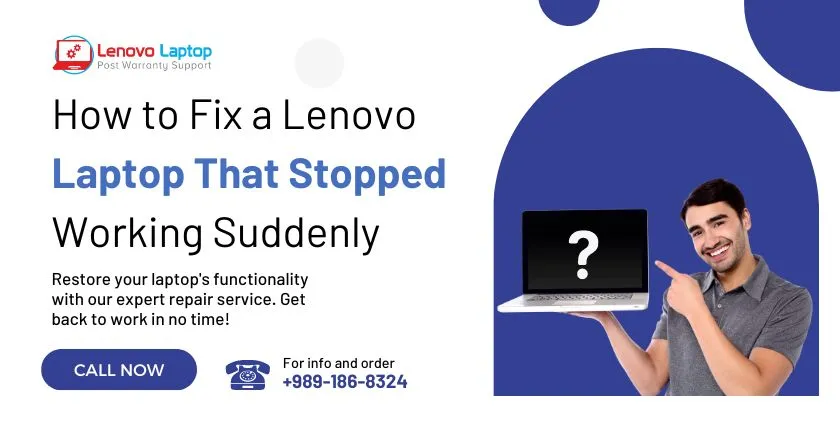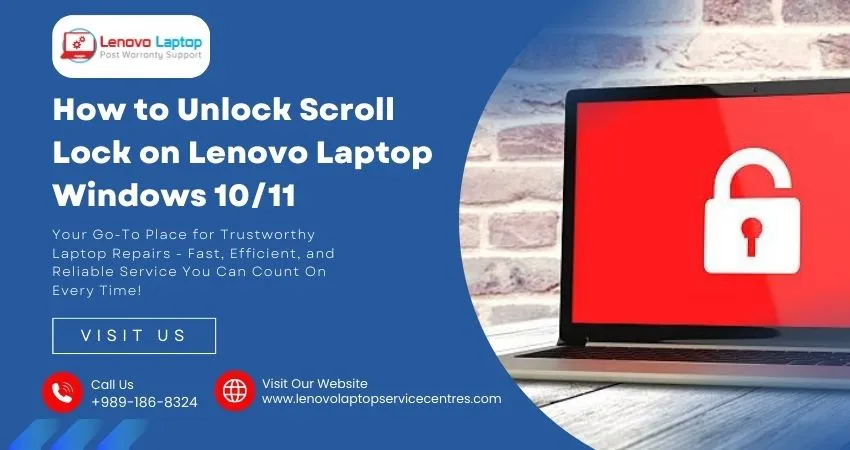Call Us: +91-7042640351, 9891868324
- Home
- Lenovo Laptop AC Adapter Not Working - Troubleshooting Tips
Lenovo Laptop AC Adapter Not Working - Troubleshooting Tips
By Admin / 29 Oct 2024

If your Lenovo laptop AC adapter is not working, it can disrupt your workflow and cause frustration. A laptop’s AC adapter is crucial as it provides power to the device and charges the battery. When the adapter malfunctions, users often face challenges like the laptop not charging, operating on battery power alone, or even unexpected shutdowns. In this article, we will explore troubleshooting tips to resolve the issue of a Lenovo laptop AC adapter not working. Follow these steps to diagnose and possibly fix the problem before considering professional repair or replacement.
Understanding the AC Adapter and Its Importance
Before diving into troubleshooting, it’s essential to understand what an AC adapter does. Essentially, it converts AC (Alternating Current) from a wall outlet into DC (Direct Current), which powers your laptop and charges the battery. If the Lenovo laptop adapter stops working, it could prevent the laptop from powering on or charging effectively.
There are several reasons your Lenovo laptop AC adapter might fail. It could be a simple issue such as a loose connection, or something more severe like a faulty adapter or even problems with the laptop’s charging port.
1. Check the Power Source
Sometimes the simplest solution is the most effective. If your Lenovo laptop AC adapter isn’t working, the first thing to check is the power source. Here’s how you can verify that the problem isn’t with the socket:
- Check the outlet: Plug a different device into the same outlet to confirm if it’s working. If the other device doesn't work either, the outlet might be faulty.
- Try another outlet: Plug your laptop AC adapter into a different outlet in your home or office. If the adapter works in another socket, the original outlet is likely the issue.
2. Inspect the AC Adapter for Physical Damage
Next, inspect the Lenovo laptop adapter and its cord for any visible damage. Frayed wires, bends, or burnt marks can all indicate problems. Follow these steps:
- Examine the adapter brick: Check if there’s any physical damage, such as cracks or burns on the adapter itself.
- Check the cord: Look closely for any signs of wear and tear, such as fraying or exposed wires.
- Feel for unusual heat: If the adapter becomes excessively hot during use, it could be a sign of internal damage. A malfunctioning AC adapter often overheats and may not provide a consistent power supply.
If you find any physical damage, it’s safer to replace the adapter rather than risk further damage to your laptop.
3. Test the Laptop with a Different Adapter
To determine whether the issue lies with the laptop AC adapter or the laptop itself, try using a different Lenovo laptop AC adapter if you have one available. Alternatively, borrow one from a friend or colleague who has a compatible Lenovo laptop. If the laptop charges with a different adapter, then the original adapter is the problem. You can easily replace it by purchasing an OEM adapter directly from Lenovo or a trusted retailer.
4. Check for a Loose Connection
Another common reason for the Lenovo laptop adapter not working is a loose or improper connection between the adapter and the laptop charging port. Make sure everything is securely connected:
- Ensure a snug fit: Check that the charging connector is firmly plugged into both the laptop and the power outlet. A loose connection may interrupt the charging process.
- Wiggle the plug: Carefully wiggle the power plug where it connects to your laptop. If the charging icon flickers on and off, it could indicate a problem with the internal connection.
5. Reset the Laptop’s Power Management Settings
Sometimes, the issue isn’t with the Lenovo laptop AC adapter but with the laptop’s internal power management settings. You can reset these settings to resolve any software conflicts. Follow these steps:
- Shutdown your laptop: Completely turn off the laptop.
- Disconnect the adapter: Unplug the AC adapter and remove the battery (if it’s removable).
- Hold down the power button: Press and hold the power button for about 30 seconds. This process will drain any residual power.
- Reconnect everything: Plug the AC adapter back in (without the battery if it's removable) and power on the laptop.
This simple reset can often resolve charging issues that aren’t caused by physical damage.
6. Update or Reinstall Power Drivers
In some cases, outdated or corrupted power drivers can cause issues with the laptop AC adapter. To check if this is the problem, you can update or reinstall the drivers:
- Access Device Manager: Right-click on the Windows Start button and choose 'Device Manager' from the menu.
- Find the battery section: Expand the "Batteries" section and locate “Microsoft AC Adapter” and “Microsoft ACPI-Compliant Control Method Battery.”
- Update the drivers: Right-click on each entry and select “Update driver.” Follow the prompts to update the drivers.
- Reinstall the drivers: If updating doesn’t work, try uninstalling the drivers (right-click and select "Uninstall"). Then, restart your laptop, and Windows will automatically reinstall the drivers.
Updating or reinstalling power drivers can fix issues related to the laptop not recognizing the adapter.
7. Inspect the Charging Port
If your Lenovo laptop adapter and power source are functioning correctly, but the laptop still isn’t charging, the problem could be with the charging port on the laptop. Dust, debris, or a damaged port can prevent the adapter from making a proper connection. Here's how you can check:
- Clean the port: Use compressed air or a soft brush to gently clean the charging port. Sometimes, dust can block the connection between the adapter and the laptop.
- Examine for physical damage: Look closely at the charging port for any signs of damage, such as bent or broken pins.
If the charging port is damaged, it’s best to have a professional repair it.
8. Check for Battery Issues
If your Lenovo laptop AC adapter is working, but the laptop still isn’t charging, it could be a battery issue. In some cases, the battery might be faulty or have reached the end of its life cycle. To determine if the battery is causing the issue:
- Remove the battery (if possible): If your Lenovo laptop has a removable battery, remove it and try powering the laptop using only the AC adapter. If the laptop powers on, the battery might be dead.
- Check the battery health: On many Lenovo laptops, you can check the battery health through Lenovo Vantage or similar tools. If your battery health is low, it may be time to consider a replacement.
When to Seek Professional Help
If none of the above steps resolve the issue and your Lenovo laptop AC adapter still isn’t working, it might be time to seek professional assistance. Some problems, like internal motherboard or charging circuit failures, require expert repair services. Always choose a Lenovo Laptop service center or a trusted repair technician to avoid any further damage. Contact us at 8929161841 or send a message to 8860510848 for reliable, efficient repair solutions. Whether it's an AC adapter issue or more complex internal repairs, our team of certified technicians is here to help get your device back in working condition without risk to your data or hardware.
Read More: What To Do When Your Lenovo Laptop Is Not Charging
Conclusion
Troubleshooting a Lenovo laptop AC adapter not working can often resolve common charging issues without needing to replace major components. Start by inspecting the power source, adapter, and connections, then proceed with software-based solutions like updating drivers or resetting power settings. If all else fails, consult a professional to diagnose potential hardware issues.
By following these steps, you can quickly determine whether the issue lies with the laptop AC adapter or requires further technical investigation. Always ensure to use genuine Lenovo adapters to avoid compatibility issues and prolong your laptop’s life.
 Share
Share
 Tweet
Tweet
 Share
Share
 Share
Share
Recent Post
-
Cannot Load Driver ENE.SYS? Try These 6 Fixes!
12 Dec 2024
-
How to Solve Lenovo Laptop Hanging Problem
26 Oct 2024
-
How to Restart Lenovo Laptop with Black Screen
22 Oct 2024
-
Lenovo Laptop Power Button on but no Display
02 Sep 2024
-
How to Fix Wi-Fi Not Showing on Windows 10/11
30 Aug 2024
-
Lenovo Laptop Touchpad Replacement Cost in India
28 Aug 2024
-
How to Unlock a Locked Lenovo Laptop Keyboard
12 Aug 2024
-
How to Boot Into Safe Mode On a Lenovo Laptop
31 Jul 2024
-
How to Check Lenovo Laptop Fan is Working or Not
09 Jul 2024
-
How to Fix Bluetooth Problem in Lenovo Laptop
05 Jul 2024
-
How to Install OS (Operating System) on Laptop
27 Jun 2024
-
How to Fix It When Windows 11 Won't Shut Down
21 Jun 2024
-
Lenovo E-41 25 Panel Replacement Cost in India
31 May 2024
-
How to Fix Stuck Keys on Lenovo Laptop Keyboard
30 May 2024
-
Lenovo Laptop Black Screen Issue on Windows 11
17 Apr 2024
-
How to Download Lenovo Vantage for Windows 11
15 Apr 2024
-
How to Get Lenovo Accidental Damage Protection
11 Apr 2024
-
Lenovo System Update Download For Windows 11
06 Apr 2024
-
Lenovo Laptop Security Issues in windows 11
04 Apr 2024
-
How to Check Battery Health in Lenovo Laptop
30 Mar 2024
-
How to Run Hardware Diagnostics on Lenovo Laptop
20 Dec 2023
-
How to find model number of lenovo laptop
18 Dec 2023
-
How to Update Drivers in Lenovo Laptops
02 Dec 2023
-
Why is my lenovo laptop making a buzzing noise
28 Nov 2023
-
Best Guide: Resolve Lenovo Laptop Touchpad Issue
11 Oct 2023
-
How to Troubleshoot Lenovo Laptop Battery Issues
16 Aug 2023
-
Lenovo Laptop Hinges Repair or Replacement Cost
09 Aug 2023
-
How to Find Lenovo Laptop Serial Number
08 Aug 2023
-
Lenovo Laptop SSD Upgradation Cost
18 Jul 2023
-
Lenovo Laptop Camera Replacement Cost
18 Jul 2023
-
Lenovo Laptop Battery Replacement Cost
13 Jul 2023
-
Lenovo Laptop Screen Replacement Cost
12 Jul 2023
-
Lenovo Laptop Keyboard Replacement Cost
12 Jul 2023
-
How to Fix Camera Issue in Lenovo Laptop
07 Jul 2023
-
How to Format Lenovo Laptop with USB
06 Jul 2023
-
How to Increase Battery Life on a Lenovo Laptop
21 Jun 2023
-
How to Fix White Screen on Lenovo Laptop
20 Jun 2023
-
Lenovo Laptop Motherboard Replacement Cost
19 Jun 2023
-
How do I stop my Lenovo laptop from overheating?
16 Jun 2023
-
What is Cost of Lenovo Laptop in India?
22 Sep 2022
-
Lenovo Laptop Problems Black Screen
21 Sep 2022
Looking For A Fast & Reliable Laptop Repair Service
We have professional technicians, fast turnaround times and affordable rates. Book Your Repair Job Today!
Submit Your Query

We specialize in all types of laptop services and provide reliable and quality door step service to our clients
- Plot No 135, 2nd Floor, Kakrola Housing complex main market road , Near Metro Pillar no. 789, Nearest Metro Stn. Dwarka Mor, Dwarka, New Delhi-110078 India.
- +91-7042640351,+91-9891868324
- info@bsslaptoprepaircenter.com
- Shop No.126, Patel Chawel,Near Cigarette Factory,Chakala,Andheri East,Mumbai-400099
- +91- 9891868324,+91-8860510848
- Monday - Sunday (10 am to 7 pm)
QUICK LINKS
SERVICE CENTER IN DELHI
DISCLAIMER: Any product names, logos, brands, and other trademarks or images featured or referred to within website are the property of their respective trademark holders. Moreover https://lenovolaptopservicecentres.com/ is neither associated nor affiliated with Lenovo or Lenovo India. Logos and Images are being used only for representation purpose of post warranty Lenovo laptop support and service. BS System Solutions is an independent organization.
BS System Solutions | All Rights Reserved
Design by Attractive web Solutions