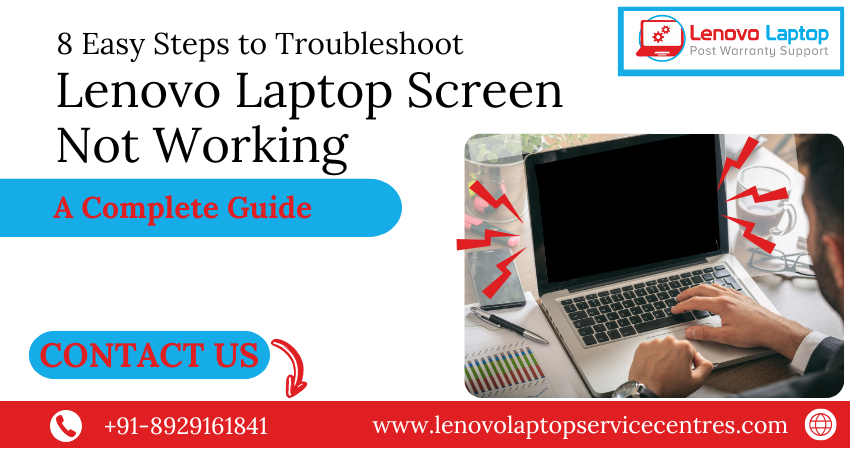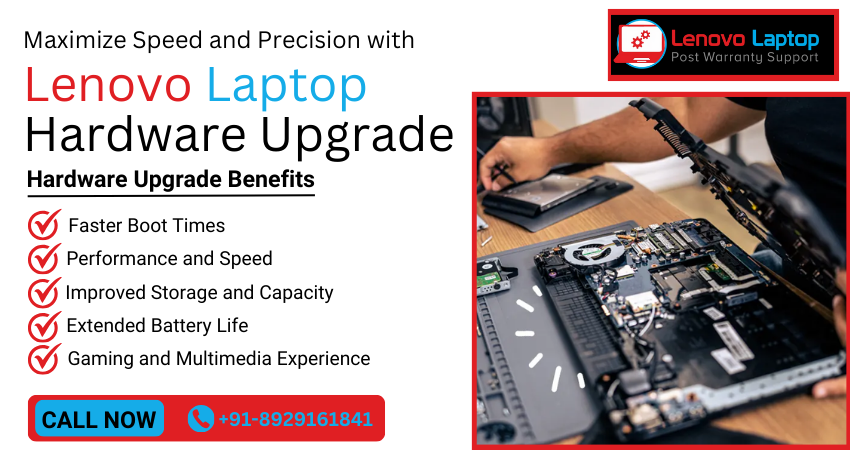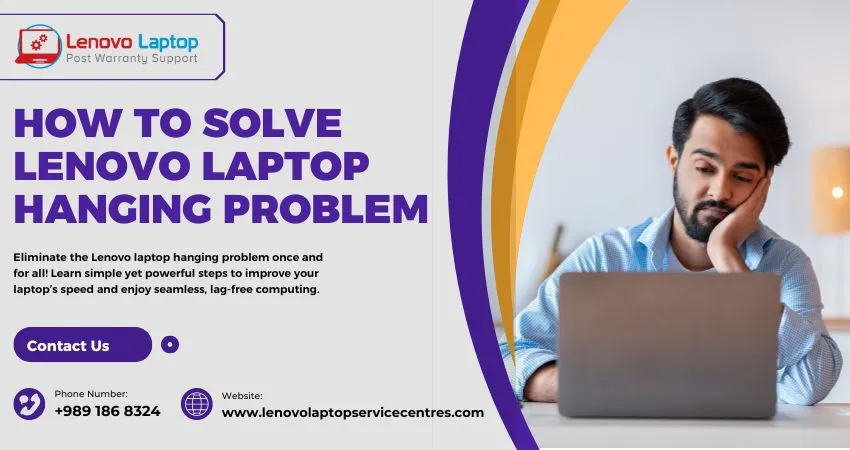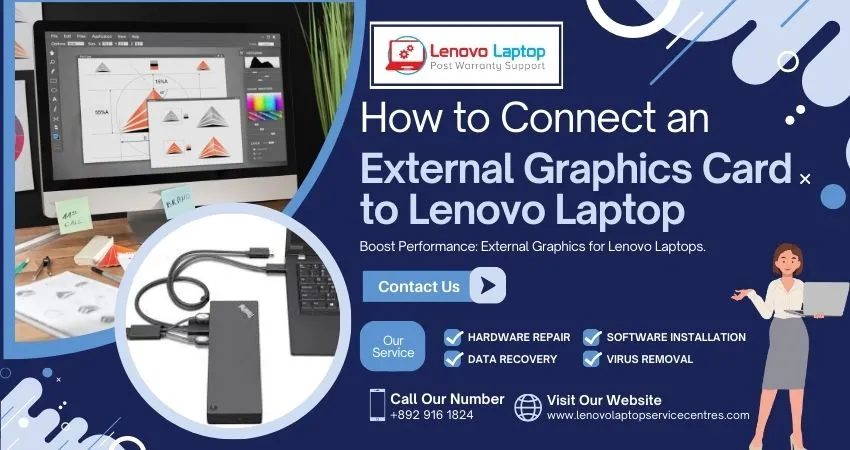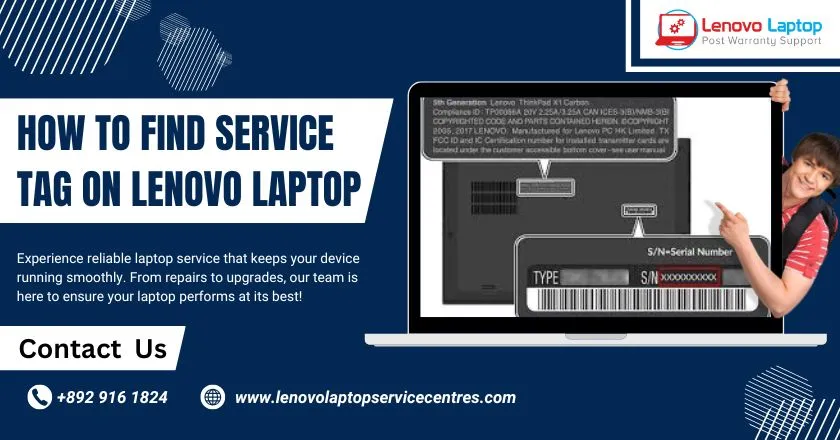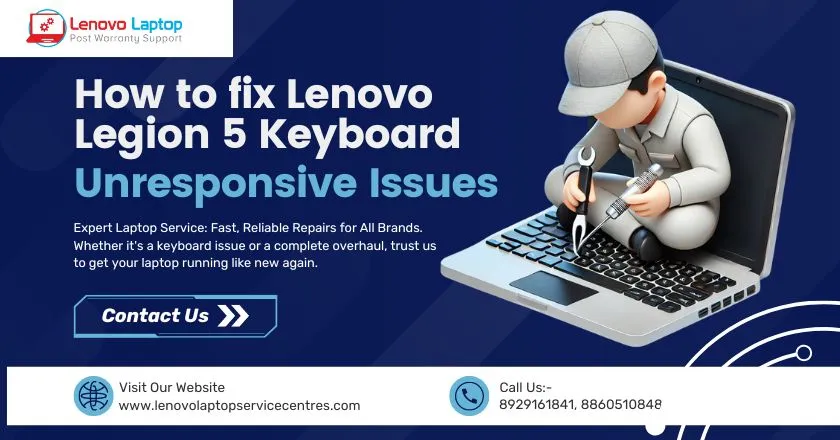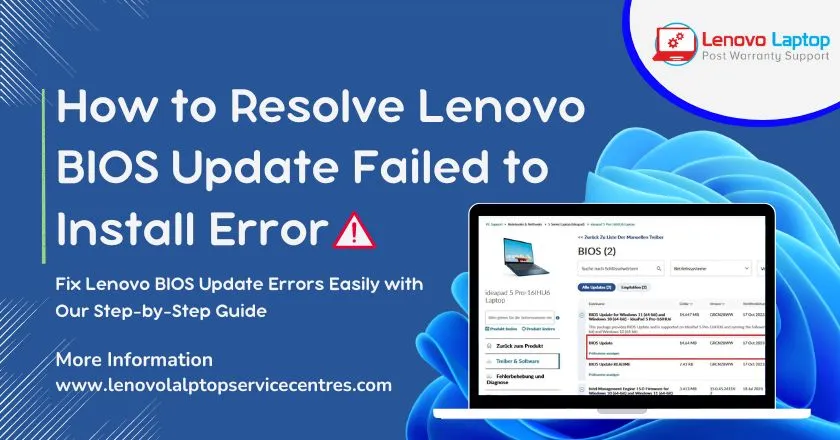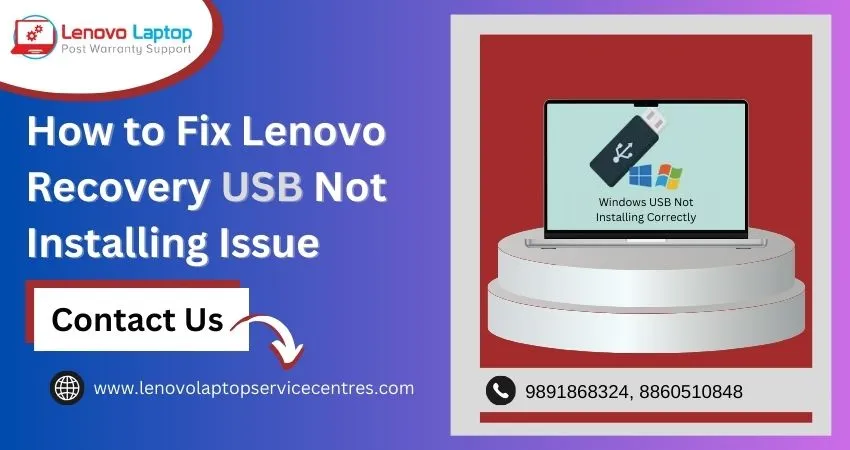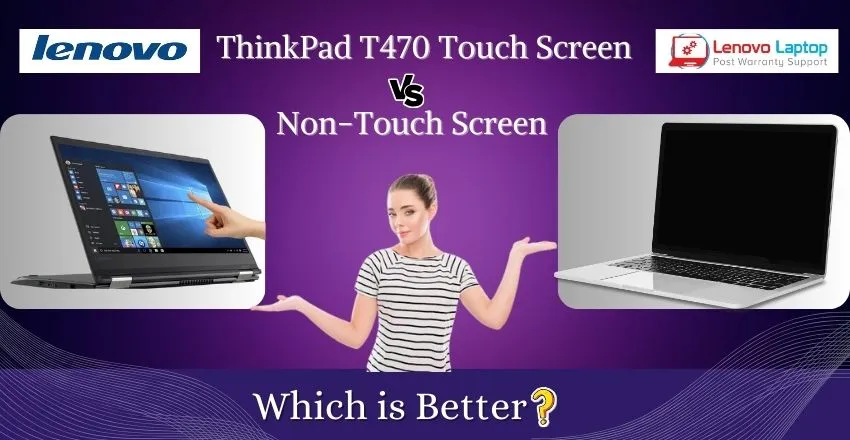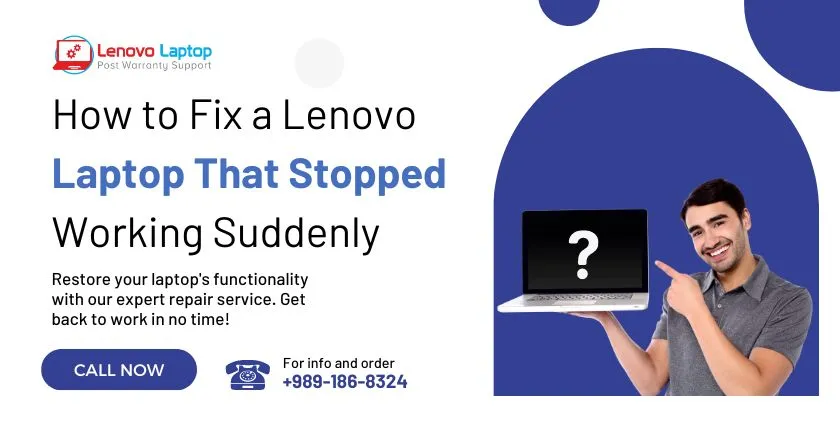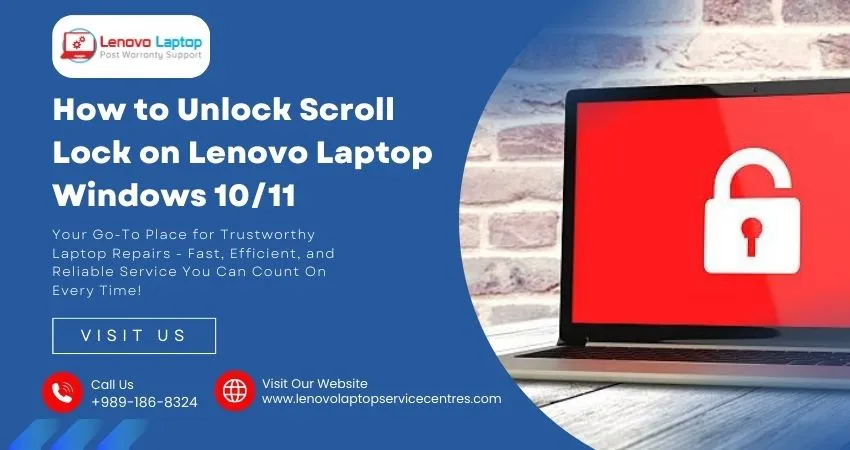Call Us: +91-7042640351, 9891868324
- Home
- How Much Does It Cost to Fix a Lenovo LOQ Motherboard Issue?
How Much Does It Cost to Fix a Lenovo LOQ Motherboard Issue?
By Admin / 14 Oct 2024

Experiencing a Lenovo LOQ motherboard issue can be frustrating, especially when your laptop fails to function correctly. The motherboard is one of the most critical components in any computer, acting as the system’s backbone and connecting all other hardware components. If something goes wrong with the motherboard, it can cause significant disruptions to the overall performance of your Lenovo LOQ laptop. In this blog, we’ll dive into common Lenovo LOQ motherboard issues, potential fixes, and, most importantly, the cost of repairing or replacing a faulty motherboard.
Whether you’re dealing with a Lenovo LOQ motherboard dead issue or other related problems, this guide will help you understand the situation, the repair process, and the expenses involved.
Common Symptoms of Lenovo LOQ Motherboard Issues
Before diving into the causes and fixes, it’s essential to recognize the symptoms associated with a malfunctioning motherboard. Lenovo laptop issues related to the motherboard can manifest in several ways:
1. Laptop Won't Turn On: One of the most apparent signs of a Lenovo LOQ motherboard issue is when the laptop doesn’t power on, even after multiple attempts. If there are no lights, sounds, or screen activity, it could indicate that the motherboard is dead or severely malfunctioning.
2. Random Shutdowns: If your laptop frequently turns off without warning, especially when under heavy load, it may be due to a Lenovo motherboard problem. This can be linked to overheating or power delivery issues from the motherboard.
3. Blue Screen of Death (BSOD): Frequent BSOD errors can point to deeper hardware problems, particularly with the motherboard. These errors may occur due to miscommunication between the motherboard and other components like RAM or storage.
4. No Display on the Screen: A blank screen upon startup, while the power indicators are on, often indicates a Lenovo LOQ motherboard dead issue. This symptom could suggest that the motherboard cannot communicate with the GPU or display.
5. Overheating: If your laptop is constantly overheating, it could be because of a motherboard issue causing poor ventilation or incorrect voltage regulation, leading to malfunctioning fans or heat sinks.
6. Peripheral Devices Not Working: A Lenovo LOQ motherboard issue may present itself through malfunctioning ports. If your USB, HDMI, or other ports are no longer working, the root cause could be a problem with the motherboard.
How to Fix Lenovo LOQ Motherboard Issues
Addressing Lenovo LOQ motherboard issues requires a systematic approach, starting with diagnosing the problem and moving on to potential fixes.
1. Basic Troubleshooting Steps
Before assuming the worst, some simple troubleshooting steps could resolve the issue:
- Check the Power Supply: Ensure the charger and battery function correctly. A faulty charger can mimic a motherboard failure.
- Remove External Devices: Disconnect all peripherals like USB devices and restart the laptop. Sometimes, external devices can cause hardware conflicts.
- Reset the Laptop: Hold the power button for 15-20 seconds to perform a hard reset. This can resolve minor motherboard-related issues.
2. Reseat Internal Components
If the basic troubleshooting steps don’t work, the next step is to open up your laptop (if you're comfortable) and try reseating the internal components like RAM and storage. Sometimes, a loose connection can cause Lenovo motherboard problems.
3. Check for Overheating
Overheating can cause severe damage to the motherboard. Make sure your laptop’s cooling system is working properly. Cleaning dust from fans and vents or reapplying thermal paste on the CPU can improve heat dissipation and potentially fix minor motherboard issues.
4. Perform a BIOS Reset
Sometimes, a corrupted BIOS can prevent the motherboard from functioning properly. Consider resetting the BIOS to its default settings:
- Power off the laptop and unplug the charger.
- Hold the power button for 10-15 seconds.
- Press the BIOS key (usually F2, F12, or Delete) while booting up.
- Navigate to the “Reset to Default” option and confirm.
Cost to Repair or Replace Lenovo LOQ Motherboard
When it comes to Lenovo LOQ motherboard issue fixes, the cost can vary depending on the severity of the problem and whether you opt for repair or replacement.
1. Repair Costs: If your motherboard can be repaired, the cost will generally be lower than a complete replacement. Minor repairs, such as replacing a faulty capacitor or fixing a damaged circuit, can cost between Rs.3,000 and Rs.8,000, depending on labour charges and the extent of the damage.
2. Replacement Costs: If your Lenovo LOQ motherboard dead issue requires a complete replacement, you can expect to pay more. Depending on the model and specifications, a new Lenovo LOQ motherboard can range from Rs.10,000 to Rs.25,000. Additionally, labour costs will be associated with replacing the motherboard, which could add another Rs.1,000 to Rs.2,500 to the total expense.
Factors Affecting the Repair Cost:
- Model of Lenovo LOQ Laptop: Newer models tend to have more expensive motherboards.
- Type of Damage: Severe physical or electrical failure may increase repair complexity and cost.
- Availability of Parts: If the replacement parts for your model are rare or in high demand, prices may increase.
- Location of Repair Service: Costs may vary depending on your region and whether you choose an authorized Lenovo service centre or a third-party repair shop.
Is it worth it to repair the Lenovo LOQ motherboard?
Deciding whether to repair or replace your laptop’s motherboard can depend on several factors. If your Lenovo LOQ is a relatively new model and in otherwise good condition, investing in a motherboard repair may be worthwhile, as the overall cost will be lower than purchasing a new laptop. However, if your computer is older or experiencing other significant hardware issues, it might make more sense to consider buying a new device.
Get Professional Assistance for Lenovo LOQ Motherboard Issues
If you're facing a Lenovo LOQ motherboard issue, it’s essential to address the problem quickly to avoid further damage to your laptop. Common signs include failure to power on, overheating, or random shutdowns, all of which can disrupt your device’s performance. At Lenovo Laptop Service Centres, our expert technicians specialize in diagnosing and repairing Lenovo LOQ motherboard issues, whether a minor repair or a complete replacement. With years of experience, we offer fast and reliable services at competitive prices. Call us at 8929161841 or 8860510848 for expert assistance, and get your Lenovo LOQ laptop back in top working condition today.
Read More: Lenovo Laptop Motherboard Replacement Cost/ Lenovo Laptop Motherboard Common Issues and Fixes
Preventing Future Lenovo LOQ Motherboard Issues
Taking care of your laptop’s hardware is essential to avoid facing another Lenovo motherboard issue. Here are some tips to keep your Lenovo LOQ laptop running smoothly:
1. Keep the Laptop Cool: Overheating is a common cause of motherboard failure, so make sure your laptop’s cooling system is functioning correctly. Avoid using your laptop on soft surfaces that block airflow, and consider using a cooling pad if you often use your laptop for heavy tasks like gaming or video editing.
2. Use a Surge Protector: Power surges can cause irreversible damage to the motherboard. To protect your laptop, always use a surge protector when plugging it into an outlet.
3. Regular Cleaning: Dust can build up inside your laptop and cause overheating or short circuits. Regularly clean the vents and fans to prevent dust accumulation.
4. Update Software and Drivers: Keep your laptop’s BIOS, drivers, and software up-to-date to prevent compatibility issues and ensure your system runs efficiently.
Conclusion
A Lenovo LOQ motherboard issue can be a severe problem, but understanding the potential fixes and costs associated with repairing or replacing the motherboard can help you make an informed decision. Whether it’s a minor fix or a complete replacement, addressing the issue promptly can save you from further complications and restore your Lenovo LOQ laptop to full functionality. If you're experiencing a Lenovo LOQ motherboard dead issue or other hardware problems, consult a professional service centre for an accurate diagnosis and repair estimate.
 Share
Share
 Tweet
Tweet
 Share
Share
 Share
Share
Recent Post
-
Cannot Load Driver ENE.SYS? Try These 6 Fixes!
12 Dec 2024
-
How to Solve Lenovo Laptop Hanging Problem
26 Oct 2024
-
How to Restart Lenovo Laptop with Black Screen
22 Oct 2024
-
Lenovo Laptop Power Button on but no Display
02 Sep 2024
-
How to Fix Wi-Fi Not Showing on Windows 10/11
30 Aug 2024
-
Lenovo Laptop Touchpad Replacement Cost in India
28 Aug 2024
-
How to Unlock a Locked Lenovo Laptop Keyboard
12 Aug 2024
-
How to Boot Into Safe Mode On a Lenovo Laptop
31 Jul 2024
-
How to Check Lenovo Laptop Fan is Working or Not
09 Jul 2024
-
How to Fix Bluetooth Problem in Lenovo Laptop
05 Jul 2024
-
How to Install OS (Operating System) on Laptop
27 Jun 2024
-
How to Fix It When Windows 11 Won't Shut Down
21 Jun 2024
-
Lenovo E-41 25 Panel Replacement Cost in India
31 May 2024
-
How to Fix Stuck Keys on Lenovo Laptop Keyboard
30 May 2024
-
Lenovo Laptop Black Screen Issue on Windows 11
17 Apr 2024
-
How to Download Lenovo Vantage for Windows 11
15 Apr 2024
-
How to Get Lenovo Accidental Damage Protection
11 Apr 2024
-
Lenovo System Update Download For Windows 11
06 Apr 2024
-
Lenovo Laptop Security Issues in windows 11
04 Apr 2024
-
How to Check Battery Health in Lenovo Laptop
30 Mar 2024
-
How to Run Hardware Diagnostics on Lenovo Laptop
20 Dec 2023
-
How to find model number of lenovo laptop
18 Dec 2023
-
How to Update Drivers in Lenovo Laptops
02 Dec 2023
-
Why is my lenovo laptop making a buzzing noise
28 Nov 2023
-
Best Guide: Resolve Lenovo Laptop Touchpad Issue
11 Oct 2023
-
How to Troubleshoot Lenovo Laptop Battery Issues
16 Aug 2023
-
Lenovo Laptop Hinges Repair or Replacement Cost
09 Aug 2023
-
How to Find Lenovo Laptop Serial Number
08 Aug 2023
-
Lenovo Laptop SSD Upgradation Cost
18 Jul 2023
-
Lenovo Laptop Camera Replacement Cost
18 Jul 2023
-
Lenovo Laptop Battery Replacement Cost
13 Jul 2023
-
Lenovo Laptop Screen Replacement Cost
12 Jul 2023
-
Lenovo Laptop Keyboard Replacement Cost
12 Jul 2023
-
How to Fix Camera Issue in Lenovo Laptop
07 Jul 2023
-
How to Format Lenovo Laptop with USB
06 Jul 2023
-
How to Increase Battery Life on a Lenovo Laptop
21 Jun 2023
-
How to Fix White Screen on Lenovo Laptop
20 Jun 2023
-
Lenovo Laptop Motherboard Replacement Cost
19 Jun 2023
-
How do I stop my Lenovo laptop from overheating?
16 Jun 2023
-
What is Cost of Lenovo Laptop in India?
22 Sep 2022
-
Lenovo Laptop Problems Black Screen
21 Sep 2022
Looking For A Fast & Reliable Laptop Repair Service
We have professional technicians, fast turnaround times and affordable rates. Book Your Repair Job Today!
Submit Your Query

We specialize in all types of laptop services and provide reliable and quality door step service to our clients
- Plot No 135, 2nd Floor, Kakrola Housing complex main market road , Near Metro Pillar no. 789, Nearest Metro Stn. Dwarka Mor, Dwarka, New Delhi-110078 India.
- +91-7042640351,+91-9891868324
- info@bsslaptoprepaircenter.com
- Shop No.126, Patel Chawel,Near Cigarette Factory,Chakala,Andheri East,Mumbai-400099
- +91- 9891868324,+91-8860510848
- Monday - Sunday (10 am to 7 pm)
QUICK LINKS
SERVICE CENTER IN DELHI
DISCLAIMER: Any product names, logos, brands, and other trademarks or images featured or referred to within website are the property of their respective trademark holders. Moreover https://lenovolaptopservicecentres.com/ is neither associated nor affiliated with Lenovo or Lenovo India. Logos and Images are being used only for representation purpose of post warranty Lenovo laptop support and service. BS System Solutions is an independent organization.
BS System Solutions | All Rights Reserved
Design by Attractive web Solutions