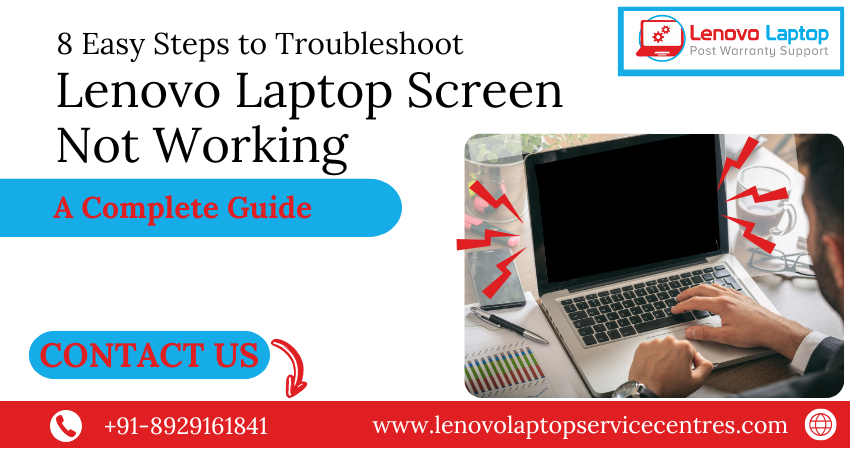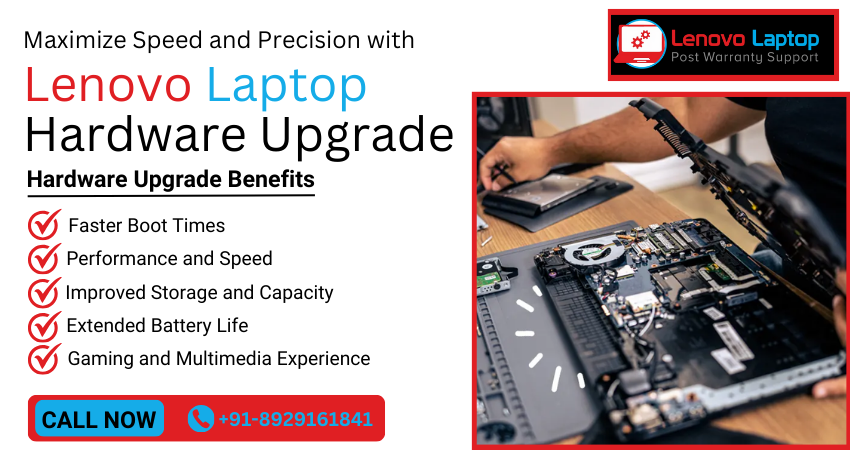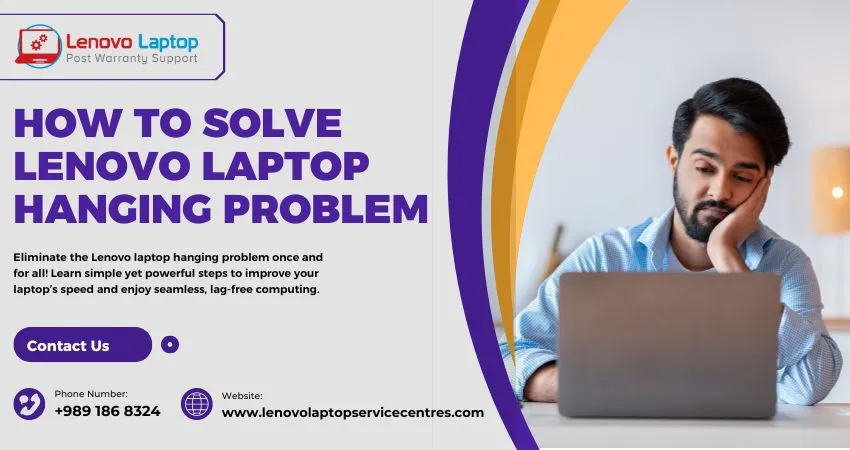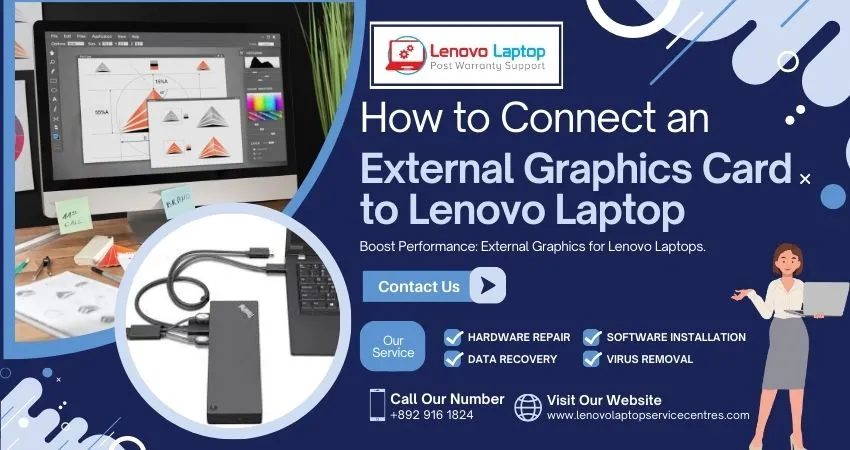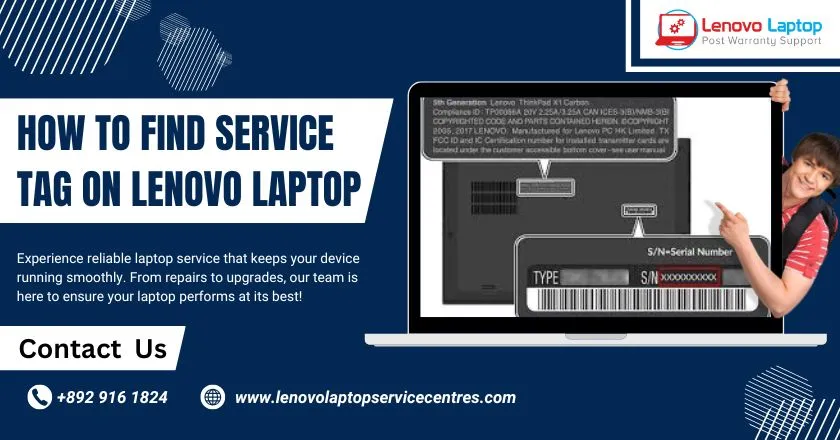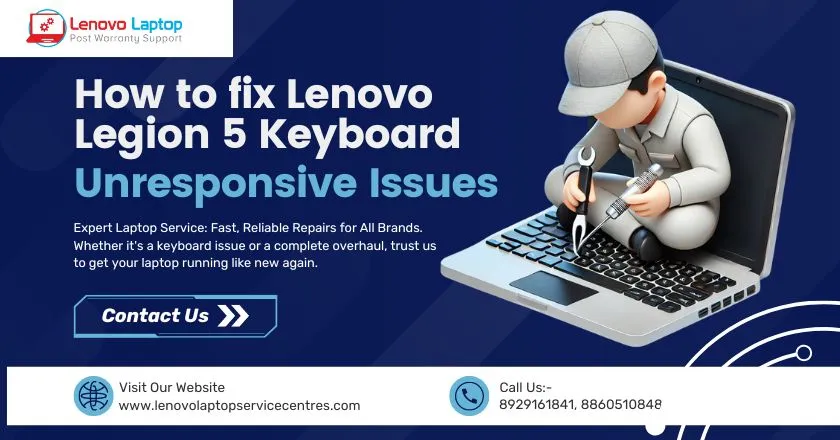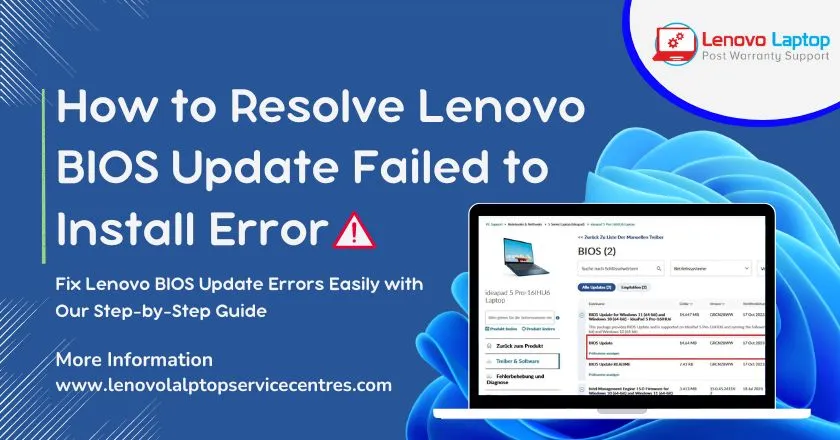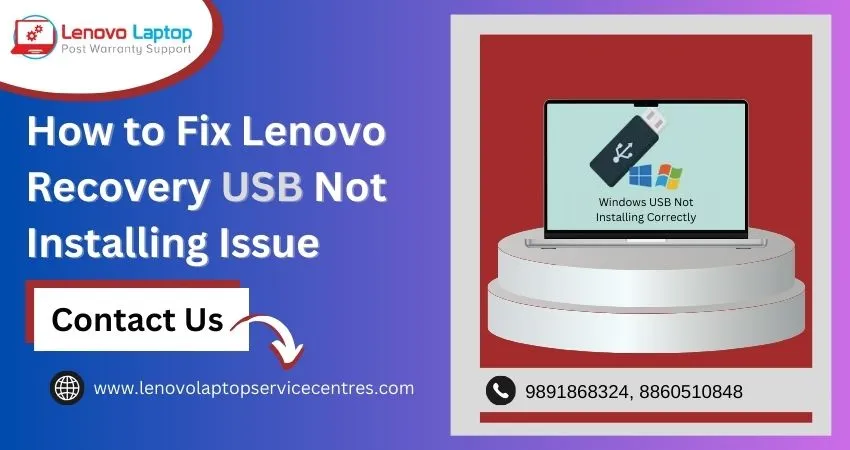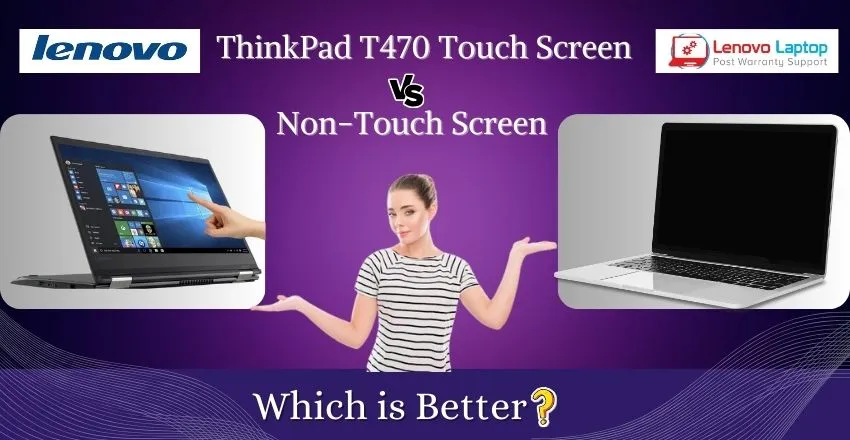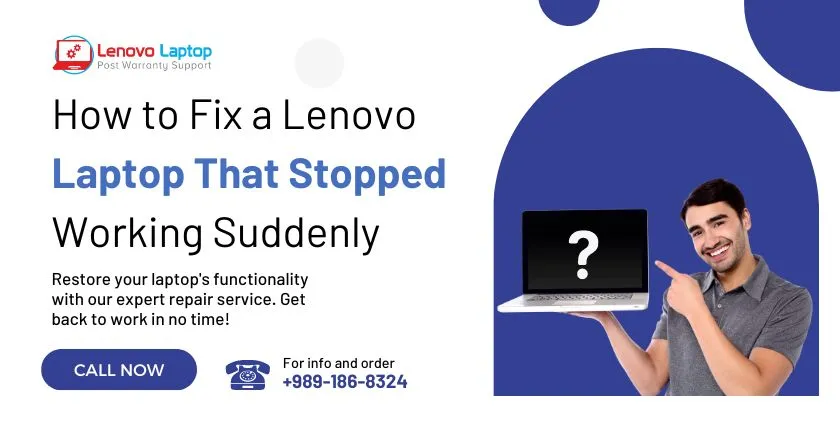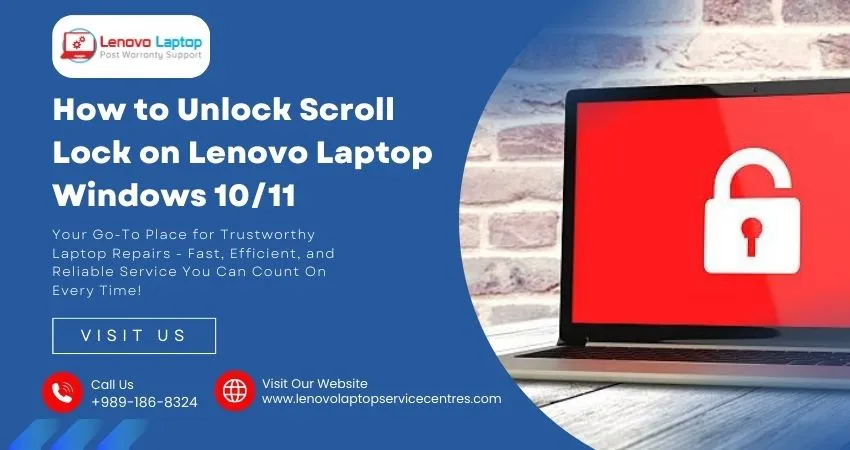Call Us: +91-7042640351, 9891868324
- Home
- Why is my lenovo laptop making a buzzing noise
Why is my lenovo laptop making a buzzing noise
By Admin / 28 Nov 2023

Have you ever experienced your Lenovo laptop unexpectedly humming a mysterious tune? The perplexing scenario of a Lenovo laptop making a buzzing noise can be unnerving, but fear not – you're not alone in this symphony of unexpected sounds. In this guide, we'll unravel the mystery behind your laptop's newfound musical talent, explore potential causes, and provide friendly solutions to bring tranquillity to your computing experience. Whether it's a fan's rhythmic dance or a capacitor's gentle hum, we're here to decode the melodies and ensure your Lenovo laptop sings a harmonious tune again. Let's dive into the world of laptop acoustics and discover the keys to silence the buzz!
Identifying the Buzzing Noise:
Before diving into solutions, it's essential to pinpoint the source of the buzzing sound. It could stem from various components within the laptop, such as the fan, hard drive, speakers, or even the electrical system. The intensity, frequency, and timing of the buzzing can explain the underlying issue.
Probable Causes:
1. Fan Malfunction: Often, a buzzing sound indicates an issue with the laptop's fan. Dust accumulation, fan bearing wear, or misaligned blades can lead to this noise.
2. Hard Drive Problems: A failing or overworked hard drive may emit buzzing or clicking sounds, signifying potential mechanical issues.
3. Audio Distortion: Buzzing noises sometimes stem from distorted audio output through the speakers due to software glitches or audio driver problems.
Solutions to Resolve the Buzzing Noise:
1. Cleaning the Fan: Cleaning the laptop's fan using compressed air removes accumulated dust and debris. Before attempting this, ensure the laptop is turned off and disconnected from any power source.
2. Checking the Hard Drive: Use diagnostic tools to check the health of your hard drive. Back up important data and consider replacing the hard drive if it's showing signs of failure.
3. Updating Audio Drivers: Check for and install any pending updates for your audio drivers. This might resolve buzzing issues caused by software glitches.
4. Professional Assistance: If the buzzing persists after trying these solutions, seeking professional help from Lenovo support or a certified technician is advisable.
Preventive Measures:
Once the issue is resolved, consider these preventive measures to maintain your laptop's health:
- Clean the laptop vents and fans regularly to prevent dust buildup.
- Back up your data regularly to avoid loss in hard drive failure.
- Keep your software, including drivers and operating system, up to date.
Lenovo Service Center: Your Go-To Solution
When resolving issues like a Lenovo laptop making a buzzing noise, the Lenovo Service Center is your best friend. Our skilled technicians are well-versed in addressing a wide range of laptop concerns. From fan replacements to diagnosing complicated drive issues, they have the expertise to get your laptop back in top-notch condition.
Conclusion:
A buzzing noise in your Lenovo laptop can be bothersome, but you can identify and resolve the issue with some troubleshooting and care. Remember, if the problem persists or seems complex, seeking expert assistance is the best course of action to ensure your laptop functions optimally.
Following these steps, you can bid farewell to the annoying buzzing noise and enjoy a peaceful computing experience on your Lenovo laptop again
 Share
Share
 Tweet
Tweet
 Share
Share
 Share
Share
Recent Post
-
Cannot Load Driver ENE.SYS? Try These 6 Fixes!
12 Dec 2024
-
How to Solve Lenovo Laptop Hanging Problem
26 Oct 2024
-
How to Restart Lenovo Laptop with Black Screen
22 Oct 2024
-
Lenovo Laptop Power Button on but no Display
02 Sep 2024
-
How to Fix Wi-Fi Not Showing on Windows 10/11
30 Aug 2024
-
Lenovo Laptop Touchpad Replacement Cost in India
28 Aug 2024
-
How to Unlock a Locked Lenovo Laptop Keyboard
12 Aug 2024
-
How to Boot Into Safe Mode On a Lenovo Laptop
31 Jul 2024
-
How to Check Lenovo Laptop Fan is Working or Not
09 Jul 2024
-
How to Fix Bluetooth Problem in Lenovo Laptop
05 Jul 2024
-
How to Install OS (Operating System) on Laptop
27 Jun 2024
-
How to Fix It When Windows 11 Won't Shut Down
21 Jun 2024
-
Lenovo E-41 25 Panel Replacement Cost in India
31 May 2024
-
How to Fix Stuck Keys on Lenovo Laptop Keyboard
30 May 2024
-
Lenovo Laptop Black Screen Issue on Windows 11
17 Apr 2024
-
How to Download Lenovo Vantage for Windows 11
15 Apr 2024
-
How to Get Lenovo Accidental Damage Protection
11 Apr 2024
-
Lenovo System Update Download For Windows 11
06 Apr 2024
-
Lenovo Laptop Security Issues in windows 11
04 Apr 2024
-
How to Check Battery Health in Lenovo Laptop
30 Mar 2024
-
How to Run Hardware Diagnostics on Lenovo Laptop
20 Dec 2023
-
How to find model number of lenovo laptop
18 Dec 2023
-
How to Update Drivers in Lenovo Laptops
02 Dec 2023
-
Why is my lenovo laptop making a buzzing noise
28 Nov 2023
-
Best Guide: Resolve Lenovo Laptop Touchpad Issue
11 Oct 2023
-
How to Troubleshoot Lenovo Laptop Battery Issues
16 Aug 2023
-
Lenovo Laptop Hinges Repair or Replacement Cost
09 Aug 2023
-
How to Find Lenovo Laptop Serial Number
08 Aug 2023
-
Lenovo Laptop SSD Upgradation Cost
18 Jul 2023
-
Lenovo Laptop Camera Replacement Cost
18 Jul 2023
-
Lenovo Laptop Battery Replacement Cost
13 Jul 2023
-
Lenovo Laptop Screen Replacement Cost
12 Jul 2023
-
Lenovo Laptop Keyboard Replacement Cost
12 Jul 2023
-
How to Fix Camera Issue in Lenovo Laptop
07 Jul 2023
-
How to Format Lenovo Laptop with USB
06 Jul 2023
-
How to Increase Battery Life on a Lenovo Laptop
21 Jun 2023
-
How to Fix White Screen on Lenovo Laptop
20 Jun 2023
-
Lenovo Laptop Motherboard Replacement Cost
19 Jun 2023
-
How do I stop my Lenovo laptop from overheating?
16 Jun 2023
-
What is Cost of Lenovo Laptop in India?
22 Sep 2022
-
Lenovo Laptop Problems Black Screen
21 Sep 2022
Looking For A Fast & Reliable Laptop Repair Service
We have professional technicians, fast turnaround times and affordable rates. Book Your Repair Job Today!
Submit Your Query

We specialize in all types of laptop services and provide reliable and quality door step service to our clients
- Plot No 135, 2nd Floor, Kakrola Housing complex main market road , Near Metro Pillar no. 789, Nearest Metro Stn. Dwarka Mor, Dwarka, New Delhi-110078 India.
- +91-7042640351,+91-9891868324
- info@bsslaptoprepaircenter.com
- Shop No.126, Patel Chawel,Near Cigarette Factory,Chakala,Andheri East,Mumbai-400099
- +91- 9891868324,+91-8860510848
- Monday - Sunday (10 am to 7 pm)
QUICK LINKS
SERVICE CENTER IN DELHI
DISCLAIMER: Any product names, logos, brands, and other trademarks or images featured or referred to within website are the property of their respective trademark holders. Moreover https://lenovolaptopservicecentres.com/ is neither associated nor affiliated with Lenovo or Lenovo India. Logos and Images are being used only for representation purpose of post warranty Lenovo laptop support and service. BS System Solutions is an independent organization.
BS System Solutions | All Rights Reserved
Design by Attractive web Solutions