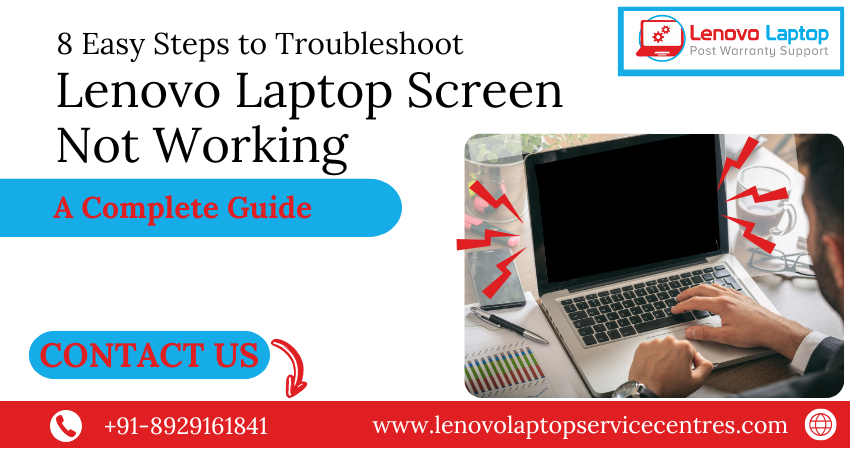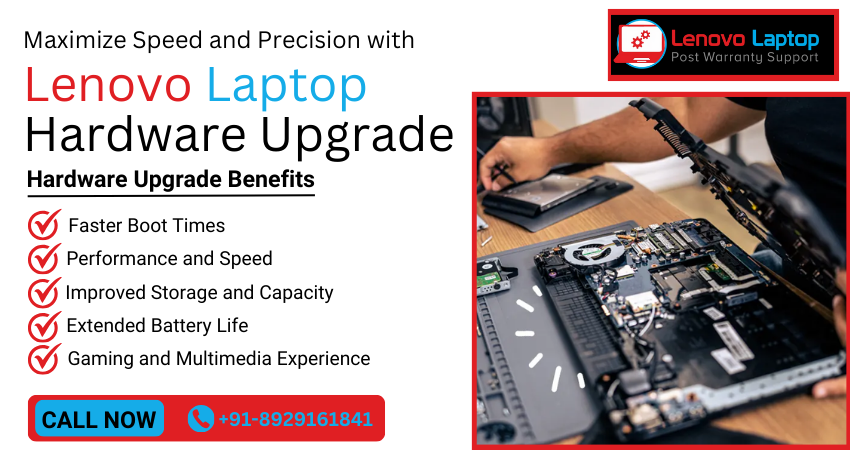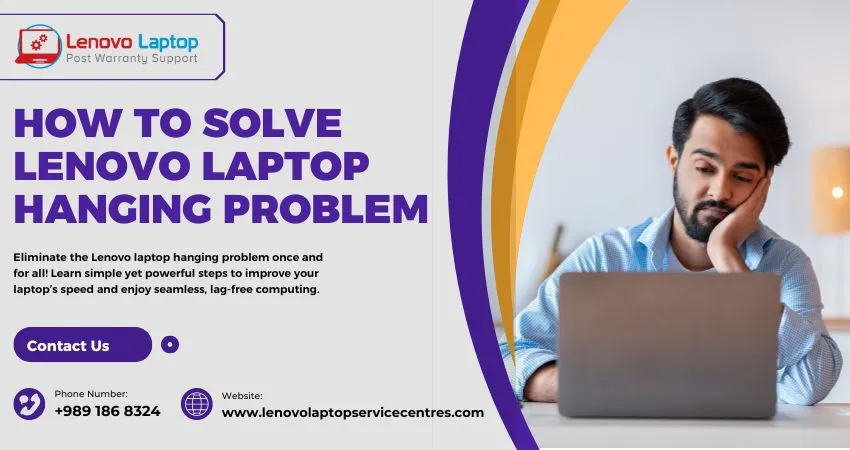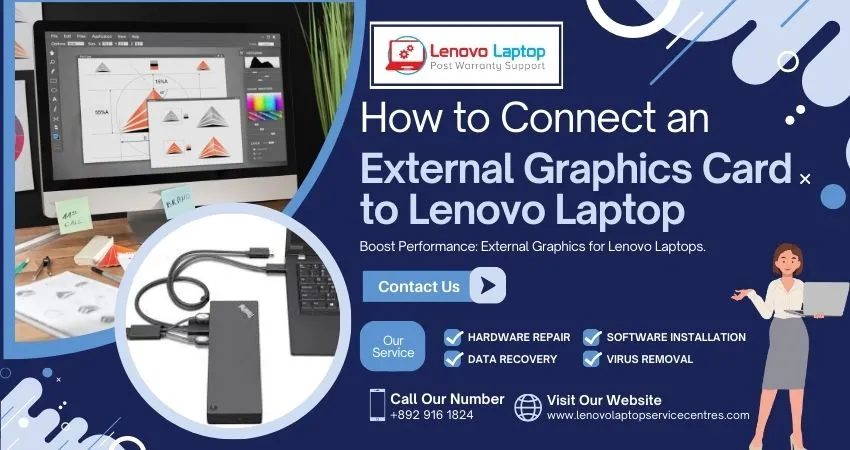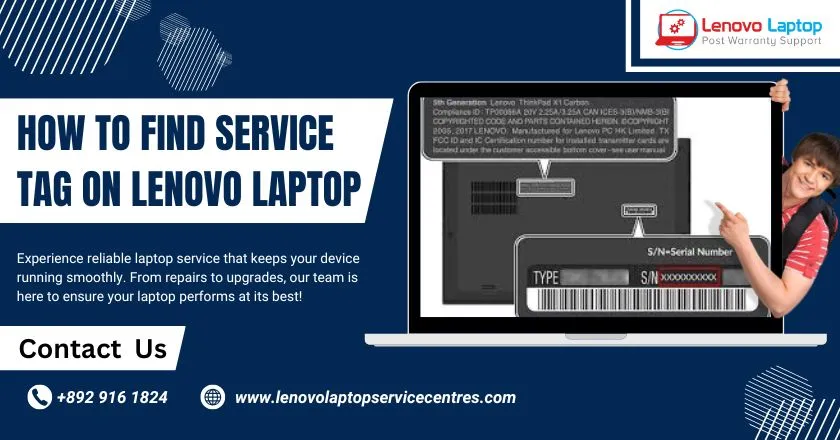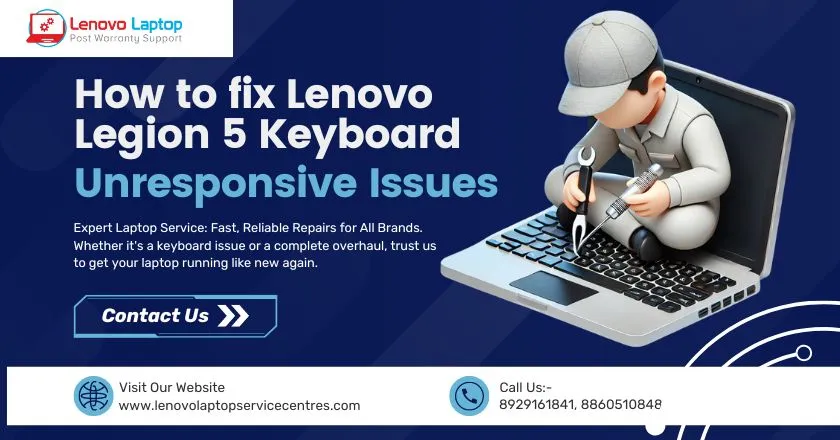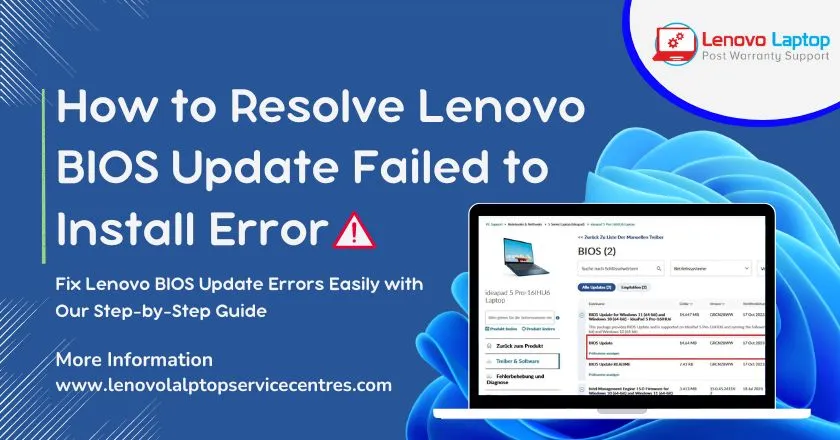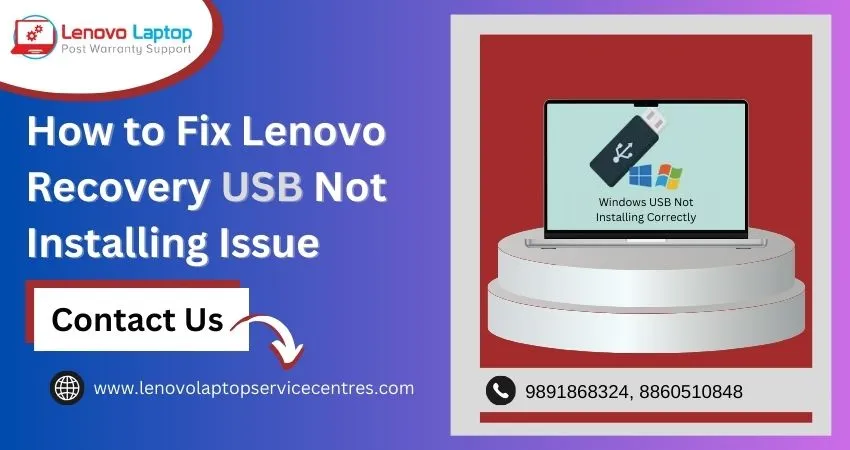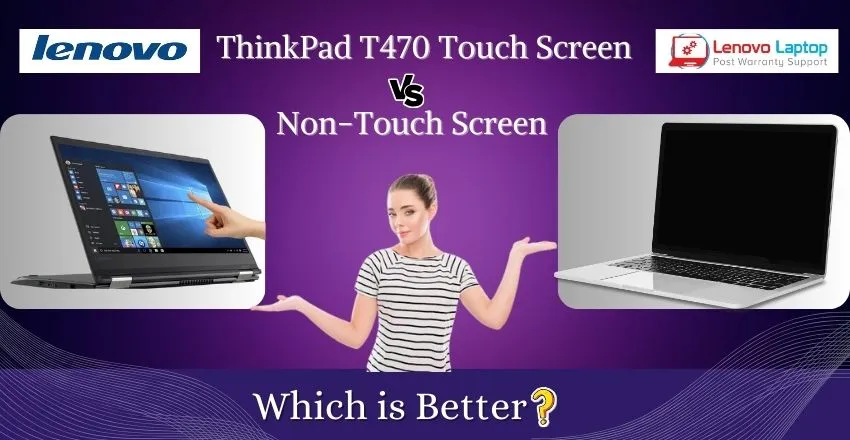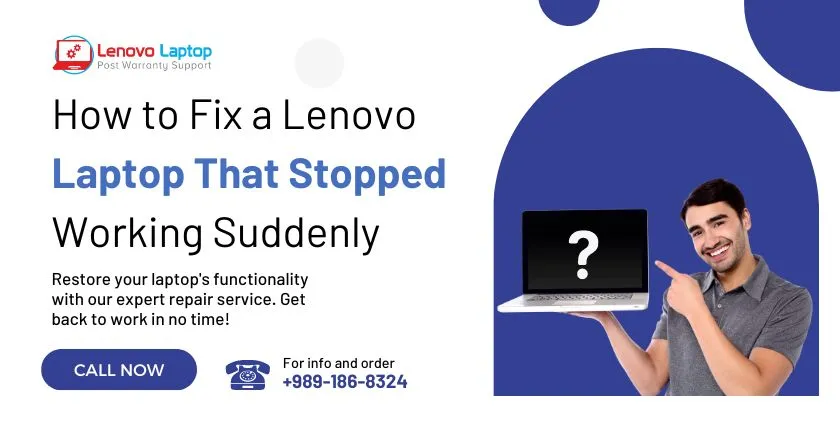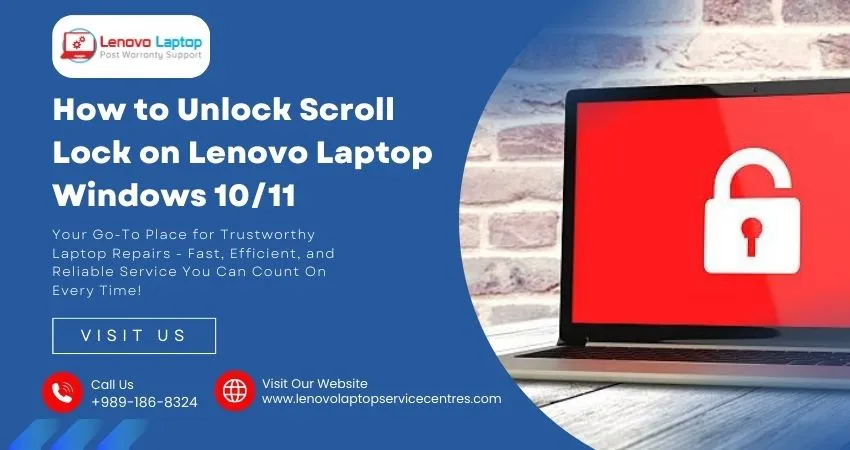Call Us: +91-7042640351, 9891868324
- Home
- How to Fix Lenovo Laptop Fan Making Noise Issue Easily?
How to Fix Lenovo Laptop Fan Making Noise Issue Easily?
By Admin / 05 Oct 2024

Laptops are designed to work efficiently and silently, but over time, components like the fan can start making noise. If you're a Lenovo laptop user, hearing unusual fan noise can be frustrating and worrying. In this guide, we will show you how to fix the Lenovo laptop fan making noise issue easily at home.
Whether your Lenovo laptop is making loud fan noise, producing an irritating hum, or running noisily even when idle, these steps will help you troubleshoot and fix the issue. By addressing common causes like dust buildup, software glitches, or hardware wear, you can restore your laptop to quiet operation and improve its overall performance and longevity.
Why Is My Lenovo Laptop Fan Making Noise?
Before diving into the solutions, it's essential to understand why your Lenovo laptop fan is making noise in the first place. Laptop fans are responsible for keeping the device cool by expelling heat generated by internal components. However, various factors can cause the fan to become noisy:
1. Dust Accumulation: Over time, dust can accumulate in your laptop's cooling system, making the fan work harder and thus louder.
2. High CPU Usage: If your laptop is running intensive applications or too many programs at once, the fan will spin faster to cool the system down, leading to noise.
3. Faulty Fan: A fan that is damaged or faulty can produce continuous noise.
4. Blocked Air Vents: If the laptop's air vents are obstructed, the fan will struggle to circulate air, leading to increased noise.
5. Aging Components: As the laptop ages, components like the fan can wear out, causing it to become noisy.
How to Fix Lenovo Laptop Fan Making Noise
If your Lenovo laptop fan is making noise, you don't need to panic. You can follow these easy steps at home to fix the issue.
1. Clean the Fan and Vents
Dust and debris are the most common causes of Lenovo laptop making noise. When dust accumulates inside the laptop, it obstructs the airflow, forcing the fan to work harder, thus creating noise.
Steps to Clean the Fan:
- Step 1: Shut down your Lenovo laptop and unplug it from the power source.
- Step 2: Use a soft brush or a can of compressed air to clean the air vents and fan area.
- Step 3: Gently blow air into the vents to remove any dust buildup.
- Step 4: If you're comfortable opening the laptop, you can disassemble the back panel and clean the fan directly with a microfiber cloth or compressed air.
Cleaning the fan and vents regularly can significantly reduce the noise and improve the cooling performance of your Lenovo laptop.
2. Reduce CPU Usage
A common reason for laptop fan making noise Lenovo is high CPU usage. When your Lenovo laptop is running resource-intensive tasks like video editing or gaming, the CPU generates more heat, causing the fan to work harder and produce more noise.
Steps to Reduce CPU Usage:
- Step 1: Open the Task Manager by pressing `Ctrl + Shift + Esc`.
- Step 2: Under the "Processes" tab, look for any programs consuming a lot of CPU resources.
- Step 3: Right-click on the process and click "End Task" to reduce the load on your CPU.
Limiting the number of open applications and background processes can reduce CPU usage, helping to fix the Lenovo laptop making loud fan noise issue.
3. Check for Malware
Sometimes, the cause of Lenovo fan making noise could be hidden malware or viruses running in the background. These malicious programs can cause your system to overheat, making the fan noisy.
Steps to Check for Malware:
- Step 1: Run a full scan of your Lenovo laptop using a trusted antivirus program.
- Step 2: If malware is detected, follow the instructions provided by the antivirus to remove it.
- Step 3: Restart your laptop and check if the noise issue is resolved.
Ensuring that your system is malware-free can help maintain optimal performance and keep your fan quiet.
4. Update Your BIOS and Drivers
Outdated drivers or BIOS can lead to performance issues, including fan problems. Lenovo often releases updates to optimize system performance and address issues like Lenovo laptop fan making noise.
Steps to Update BIOS and Drivers:
- Step 1: Visit the official Lenovo website and download the latest BIOS and driver updates for your laptop model.
- Step 2: Follow the installation instructions to update the drivers.
- Step 3: Restart your laptop to apply the changes.
Updating your drivers and BIOS can help resolve any software-related causes of fan making noise Lenovo laptops.
5. Use a Cooling Pad
Sometimes, external factors like a poorly ventilated workspace can contribute to fan noise. Using a cooling pad under your Lenovo laptop can help reduce the internal temperature, allowing the fan to run quieter.
Steps to Use a Cooling Pad:
- Step 1: Purchase a quality cooling pad that fits your Lenovo laptop.
- Step 2: Place the laptop on the cooling pad when using it for extended periods or while running heavy applications.
A cooling pad provides additional airflow, helping your laptop stay cool and quiet.
6. Replace the Fan
If the above methods do not fix the issue, the fan itself might be faulty or worn out, especially in older Lenovo models. In this case, the best option may be to replace the fan.
Steps to Replace the Fan:
- Step 1: Purchase a compatible replacement fan for your Lenovo laptop model.
- Step 2: Disassemble the laptop following a repair guide or take it to a professional technician.
- Step 3: Replace the old fan with the new one and reassemble the laptop.
Replacing the fan will fix the Lenovo laptop making noise if it is due to hardware wear and tear.
How to Prevent Lenovo Laptop Fan Noise in the Future
Once you've successfully resolved the Lenovo laptop fan making noise issue, you’ll want to prevent it from happening again. Follow these tips to keep your laptop in top condition:
1. Keep Your Laptop Clean: Regularly clean the fan and vents to prevent dust buildup.
2. Use Power Management Settings: Adjust your laptop’s power settings to "Balanced" or "Power Saver" mode to reduce the load on your system, lowering fan speed and noise.
3. Monitor CPU Usage: Use the Task Manager or third-party software to keep an eye on your CPU usage. Close resource-hungry programs when not needed.
4. Keep Laptop Cool: Avoid using your laptop in hot environments, and always ensure proper ventilation.
5. Regular Software Updates: Regularly update your operating system, drivers, and BIOS to ensure your laptop runs efficiently.
When to Seek Professional Help
If none of the steps mentioned above reduce the Lenovo laptop fan making noise, it may be time to consult a professional. Lenovo Service Centers can diagnose deeper hardware or software issues and offer long-term solutions.
Call Lenovo's support at 8929161841 or 8860510848 for further assistance, or visit a nearby service center for repairs.
Read More: How Much Does Lenovo Laptop Fan Replacement Cost In India
Conclusion
Addressing the Lenovo laptop fan making noise problem can improve your laptop’s performance and extend its lifespan. From cleaning the fan and vents to reducing CPU load, following the steps above will help you fix the issue quickly. Regular maintenance and proper usage habits can further prevent the fan from becoming noisy again. If you're unable to resolve the issue, don’t hesitate to reach out to Lenovo's service support for expert help.
By following these easy solutions, you can enjoy a quieter, more efficient Lenovo laptop!
 Share
Share
 Tweet
Tweet
 Share
Share
 Share
Share
Recent Post
-
Cannot Load Driver ENE.SYS? Try These 6 Fixes!
12 Dec 2024
-
How to Solve Lenovo Laptop Hanging Problem
26 Oct 2024
-
How to Restart Lenovo Laptop with Black Screen
22 Oct 2024
-
Lenovo Laptop Power Button on but no Display
02 Sep 2024
-
How to Fix Wi-Fi Not Showing on Windows 10/11
30 Aug 2024
-
Lenovo Laptop Touchpad Replacement Cost in India
28 Aug 2024
-
How to Unlock a Locked Lenovo Laptop Keyboard
12 Aug 2024
-
How to Boot Into Safe Mode On a Lenovo Laptop
31 Jul 2024
-
How to Check Lenovo Laptop Fan is Working or Not
09 Jul 2024
-
How to Fix Bluetooth Problem in Lenovo Laptop
05 Jul 2024
-
How to Install OS (Operating System) on Laptop
27 Jun 2024
-
How to Fix It When Windows 11 Won't Shut Down
21 Jun 2024
-
Lenovo E-41 25 Panel Replacement Cost in India
31 May 2024
-
How to Fix Stuck Keys on Lenovo Laptop Keyboard
30 May 2024
-
Lenovo Laptop Black Screen Issue on Windows 11
17 Apr 2024
-
How to Download Lenovo Vantage for Windows 11
15 Apr 2024
-
How to Get Lenovo Accidental Damage Protection
11 Apr 2024
-
Lenovo System Update Download For Windows 11
06 Apr 2024
-
Lenovo Laptop Security Issues in windows 11
04 Apr 2024
-
How to Check Battery Health in Lenovo Laptop
30 Mar 2024
-
How to Run Hardware Diagnostics on Lenovo Laptop
20 Dec 2023
-
How to find model number of lenovo laptop
18 Dec 2023
-
How to Update Drivers in Lenovo Laptops
02 Dec 2023
-
Why is my lenovo laptop making a buzzing noise
28 Nov 2023
-
Best Guide: Resolve Lenovo Laptop Touchpad Issue
11 Oct 2023
-
How to Troubleshoot Lenovo Laptop Battery Issues
16 Aug 2023
-
Lenovo Laptop Hinges Repair or Replacement Cost
09 Aug 2023
-
How to Find Lenovo Laptop Serial Number
08 Aug 2023
-
Lenovo Laptop SSD Upgradation Cost
18 Jul 2023
-
Lenovo Laptop Camera Replacement Cost
18 Jul 2023
-
Lenovo Laptop Battery Replacement Cost
13 Jul 2023
-
Lenovo Laptop Screen Replacement Cost
12 Jul 2023
-
Lenovo Laptop Keyboard Replacement Cost
12 Jul 2023
-
How to Fix Camera Issue in Lenovo Laptop
07 Jul 2023
-
How to Format Lenovo Laptop with USB
06 Jul 2023
-
How to Increase Battery Life on a Lenovo Laptop
21 Jun 2023
-
How to Fix White Screen on Lenovo Laptop
20 Jun 2023
-
Lenovo Laptop Motherboard Replacement Cost
19 Jun 2023
-
How do I stop my Lenovo laptop from overheating?
16 Jun 2023
-
What is Cost of Lenovo Laptop in India?
22 Sep 2022
-
Lenovo Laptop Problems Black Screen
21 Sep 2022
Looking For A Fast & Reliable Laptop Repair Service
We have professional technicians, fast turnaround times and affordable rates. Book Your Repair Job Today!
Submit Your Query

We specialize in all types of laptop services and provide reliable and quality door step service to our clients
- Plot No 135, 2nd Floor, Kakrola Housing complex main market road , Near Metro Pillar no. 789, Nearest Metro Stn. Dwarka Mor, Dwarka, New Delhi-110078 India.
- +91-7042640351,+91-9891868324
- info@bsslaptoprepaircenter.com
- Shop No.126, Patel Chawel,Near Cigarette Factory,Chakala,Andheri East,Mumbai-400099
- +91- 9891868324,+91-8860510848
- Monday - Sunday (10 am to 7 pm)
QUICK LINKS
SERVICE CENTER IN DELHI
DISCLAIMER: Any product names, logos, brands, and other trademarks or images featured or referred to within website are the property of their respective trademark holders. Moreover https://lenovolaptopservicecentres.com/ is neither associated nor affiliated with Lenovo or Lenovo India. Logos and Images are being used only for representation purpose of post warranty Lenovo laptop support and service. BS System Solutions is an independent organization.
BS System Solutions | All Rights Reserved
Design by Attractive web Solutions