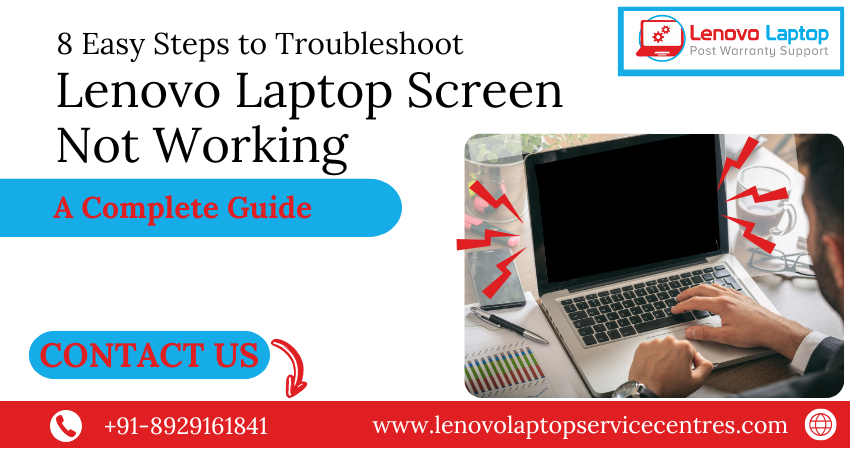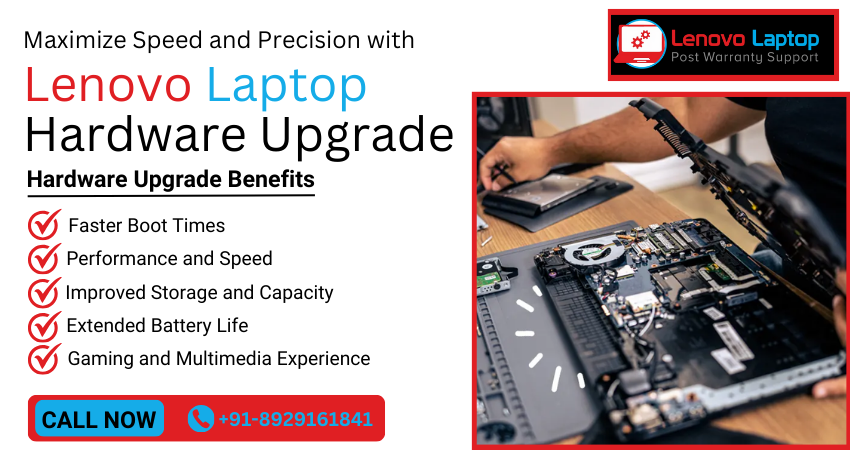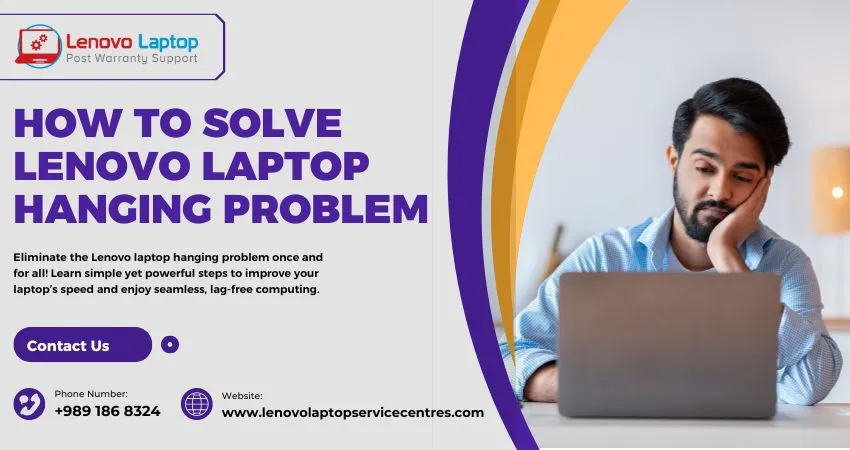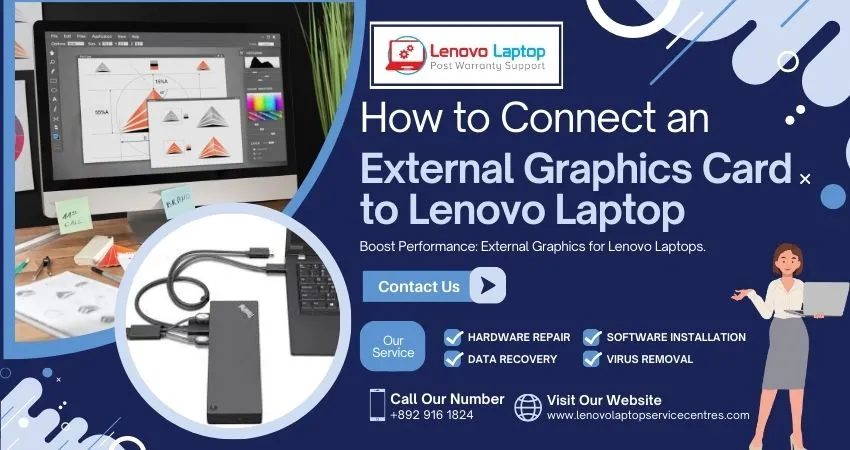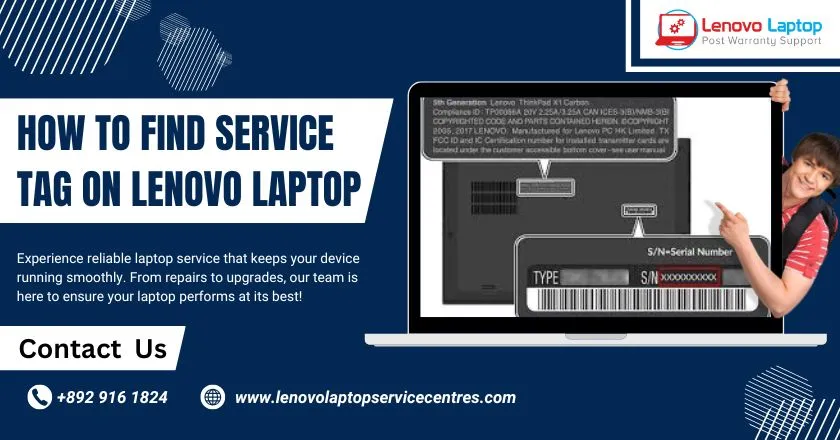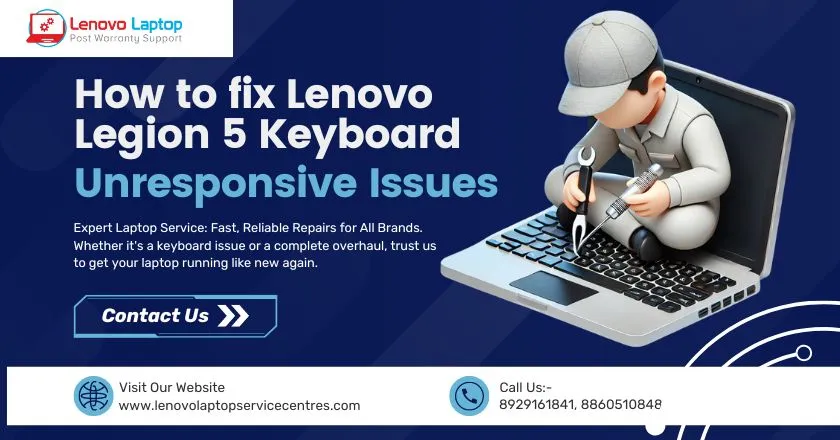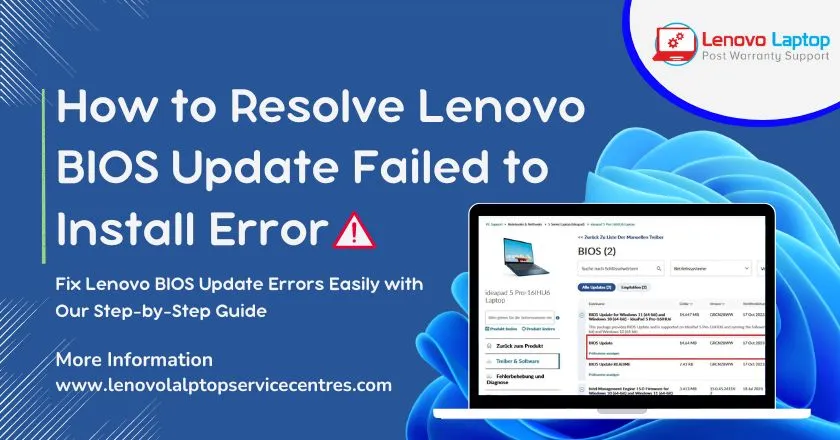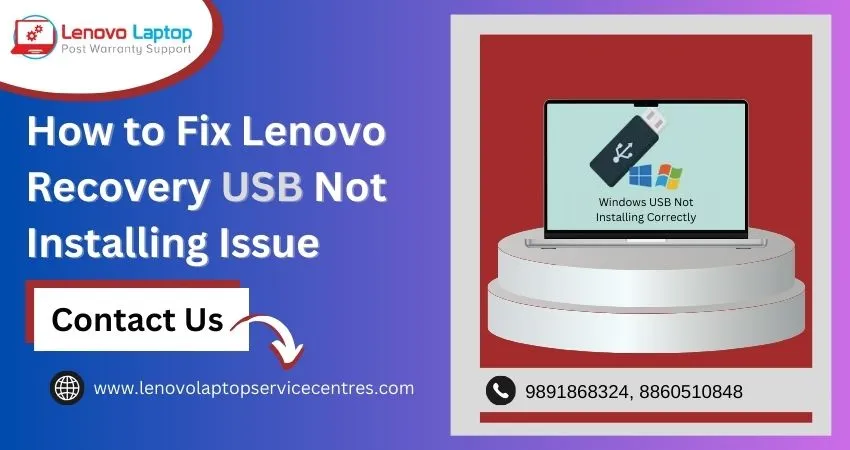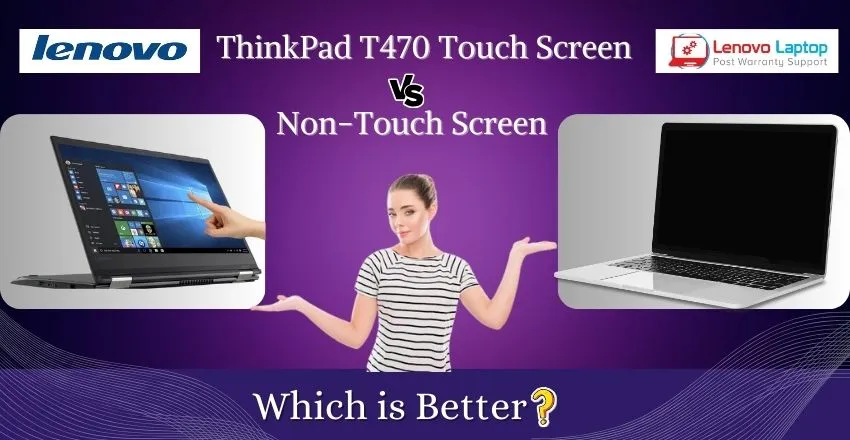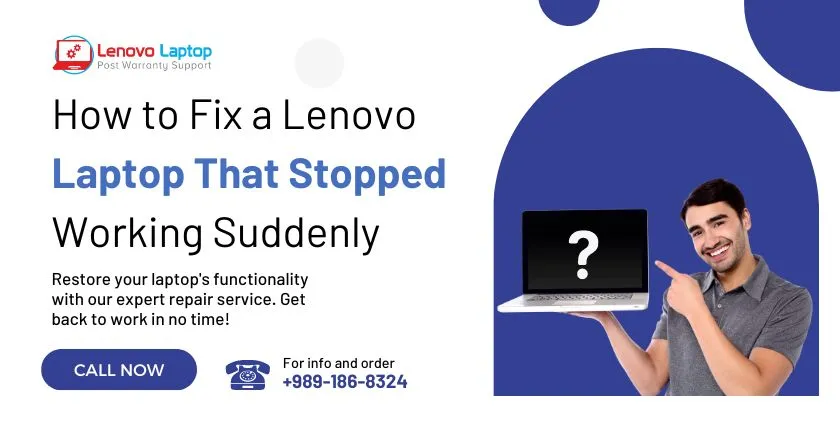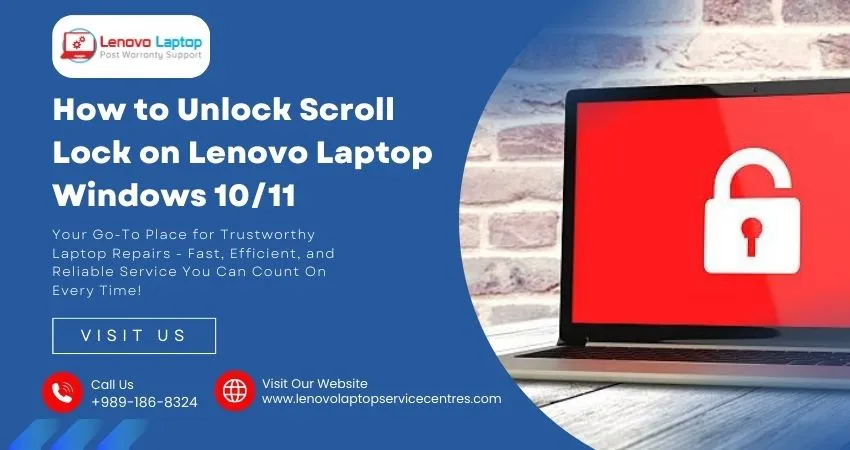Call Us: +91-7042640351, 9891868324
- Home
- Cannot Load Driver ENE.SYS? Try These 6 Fixes!
Cannot Load Driver ENE.SYS? Try These 6 Fixes!
By Admin / 12 Dec 2024

Stuck with the frustrating Cannot Load Driver ENE.SYS error? Thousands of laptop users face this after a Windows update. Whether you're working, gaming, or just trying to get through the day, seeing "a driver cannot load on this device ene.sys" can really mess things up. But don’t worry—we will be sharing simple, effective, and easy-to-follow steps.
In this comprehensive blog we will discuss from what is ENE.SYS to why it matters, and how to easily remove the error.
What is ENE.SYS and Why Is It Important?
The ENE.SYS driver is not just another background file. It plays a critical role in managing specific hardware functions in your laptop—often related to RGB lighting controls, hotkey functionality, and embedded controllers for components like your keyboard or touchpad.
So yes, ENE.SYS is important! If it stops working or fails to load, you may notice things like:
- Function keys not working
- Touchpad unresponsive
- Backlight or RGB lighting not functioning
- Overall system lag or instability
When your system displays the message "a driver cannot load on this device ene.sys" or "ene.sys cannot load," it’s essentially saying that something is blocking or damaging that driver’s ability to function.
Why Does the Cannot Load ENE.SYS Error Occur?
There are several common reasons behind the ENE.SYS driver cannot load error:
- Corrupted ENE.SYS File: One of the most common reason is, if the ENE.SYS file gets corrupted. Hence your system won't load the driver properly.
- Outdated Drivers: An outdated driver can prevent from recognizing and using the correct ENE.SYS file. So, make sure system’s drivers are updated.
- Software Conflicts: Recent system updates might conflict with the ENE.SYS driver. This can cause it to malfunction.
- Malware or Virus: Malware or viruses can corrupt drivers like ENE.SYS. Which can make them unreadable or useless.
- Windows Update Issues: In recently updated Windows 11, the error message "a driver cannot load on this device ene.sys" might appear. Because of system incompatibility with newer software or driver versions.
How to Fix "Cannot Load Driver ENE.SYS"
Here comes the fun part: fixing it! You don’t need to be tech-savvy to follow these steps.
1. Rename the ENE.SYS File
Sometimes, renaming the file forces Windows to recreate a clean, working copy.
Steps:
1. Press Windows + E to open File Explorer
2. Navigate to: C:\Windows\System32\drivers
3. Find ENE.SYS
4. Right-click ? Rename it to ENE.SYS.old
5. Restart your laptop
TIP: Take a screenshot or picture of the folder before changes so you can undo them if needed.
2. Update Your Device Drivers
Outdated drivers cause half the tech issues out there, including this one.
Steps:
1. Press Windows + X ? Select Device Manager
2. Expand sections like Keyboards or Mice and other pointing devices
3. Right-click your device ? Click Update driver
4. Choose Search automatically for updated driver software
3. Run a System File Checker (SFC) Scan
Your system might have corrupted files messing things up.
Steps:
1. Open Command Prompt as Administrator (Windows + X ? Command Prompt Admin)
2. Type: sfc /scannow ? Press Enter
3. Let the scan complete, then restart your laptop
4. Run a Full Virus/Malware Scan
Viruses are sneaky—and they love to mess with driver files like ene.sys.
Steps:
1. Open Windows Security (or any antivirus you use)
2. Go to Virus & threat protection
3. Run a Full Scan
4. Delete any threats found and restart
5. Uninstall Recent Windows Updates
If you’re using Windows 11, a recent update might have introduced the error.
Steps:
1. Press Windows + I ? Go to Update & Security
2. Click View Update History ? Select Uninstall updates
3. Remove the most recent updates and restart
Also Read: How to Reset Lenovo Laptop | Expert Steps & Guide
Advanced Fix: Adjust Memory Integrity Settings
Some advanced Windows security settings may be blocking the ene.sys driver.
Steps:
1. Go to Windows Security ? Device Security
2. Click on Core Isolation Details
3. Turn off Memory Integrity (you can turn it back on after fixing the issue)
Note: Only try this if you're comfortable adjusting system security settings.
Tips to Prevent the ENE.SYS Error in Future
Fixing the problem is good. Preventing it from happening again? Even better.
- Keep all drivers updated regularly
- Avoid force shutdowns
- Use reliable antivirus software
- Backup system files monthly
- Be cautious with beta software or unverified updates
Conclusion: Fixing "A Driver Cannot Load on This Device ENE.SYS"
Facing the ENE.SYS cannot load error is annoying, but now you have all the tools to fix it. Start with simple steps like renaming the file or updating drivers. If that doesn’t work, dive into advanced fixes like turning off Memory Integrity or uninstalling updates. Don’t let one driver ruin your day!
Still stuck or unsure? Contact a technician or Lenovo Service Center Mumbai.
Working Hours
Monday to Saturday: 10:00 AM to 6:30 PM
Sunday: Closed (WhatsApp available)
Call Now: +91-9891868324
WhatsApp Support: +91-8860510848
 Share
Share
 Tweet
Tweet
 Share
Share
 Share
Share
Recent Post
-
Cannot Load Driver ENE.SYS? Try These 6 Fixes!
12 Dec 2024
-
How to Solve Lenovo Laptop Hanging Problem
26 Oct 2024
-
How to Restart Lenovo Laptop with Black Screen
22 Oct 2024
-
Lenovo Laptop Power Button on but no Display
02 Sep 2024
-
How to Fix Wi-Fi Not Showing on Windows 10/11
30 Aug 2024
-
Lenovo Laptop Touchpad Replacement Cost in India
28 Aug 2024
-
How to Unlock a Locked Lenovo Laptop Keyboard
12 Aug 2024
-
How to Boot Into Safe Mode On a Lenovo Laptop
31 Jul 2024
-
How to Check Lenovo Laptop Fan is Working or Not
09 Jul 2024
-
How to Fix Bluetooth Problem in Lenovo Laptop
05 Jul 2024
-
How to Install OS (Operating System) on Laptop
27 Jun 2024
-
How to Fix It When Windows 11 Won't Shut Down
21 Jun 2024
-
Lenovo E-41 25 Panel Replacement Cost in India
31 May 2024
-
How to Fix Stuck Keys on Lenovo Laptop Keyboard
30 May 2024
-
Lenovo Laptop Black Screen Issue on Windows 11
17 Apr 2024
-
How to Download Lenovo Vantage for Windows 11
15 Apr 2024
-
How to Get Lenovo Accidental Damage Protection
11 Apr 2024
-
Lenovo System Update Download For Windows 11
06 Apr 2024
-
Lenovo Laptop Security Issues in windows 11
04 Apr 2024
-
How to Check Battery Health in Lenovo Laptop
30 Mar 2024
-
How to Run Hardware Diagnostics on Lenovo Laptop
20 Dec 2023
-
How to find model number of lenovo laptop
18 Dec 2023
-
How to Update Drivers in Lenovo Laptops
02 Dec 2023
-
Why is my lenovo laptop making a buzzing noise
28 Nov 2023
-
Best Guide: Resolve Lenovo Laptop Touchpad Issue
11 Oct 2023
-
How to Troubleshoot Lenovo Laptop Battery Issues
16 Aug 2023
-
Lenovo Laptop Hinges Repair or Replacement Cost
09 Aug 2023
-
How to Find Lenovo Laptop Serial Number
08 Aug 2023
-
Lenovo Laptop SSD Upgradation Cost
18 Jul 2023
-
Lenovo Laptop Camera Replacement Cost
18 Jul 2023
-
Lenovo Laptop Battery Replacement Cost
13 Jul 2023
-
Lenovo Laptop Screen Replacement Cost
12 Jul 2023
-
Lenovo Laptop Keyboard Replacement Cost
12 Jul 2023
-
How to Fix Camera Issue in Lenovo Laptop
07 Jul 2023
-
How to Format Lenovo Laptop with USB
06 Jul 2023
-
How to Increase Battery Life on a Lenovo Laptop
21 Jun 2023
-
How to Fix White Screen on Lenovo Laptop
20 Jun 2023
-
Lenovo Laptop Motherboard Replacement Cost
19 Jun 2023
-
How do I stop my Lenovo laptop from overheating?
16 Jun 2023
-
What is Cost of Lenovo Laptop in India?
22 Sep 2022
-
Lenovo Laptop Problems Black Screen
21 Sep 2022
Looking For A Fast & Reliable Laptop Repair Service
We have professional technicians, fast turnaround times and affordable rates. Book Your Repair Job Today!
Submit Your Query

We specialize in all types of laptop services and provide reliable and quality door step service to our clients
- Plot No 135, 2nd Floor, Kakrola Housing complex main market road , Near Metro Pillar no. 789, Nearest Metro Stn. Dwarka Mor, Dwarka, New Delhi-110078 India.
- +91-7042640351,+91-9891868324
- info@bsslaptoprepaircenter.com
- Shop No.126, Patel Chawel,Near Cigarette Factory,Chakala,Andheri East,Mumbai-400099
- +91- 9891868324,+91-8860510848
- Monday - Sunday (10 am to 7 pm)
QUICK LINKS
SERVICE CENTER IN DELHI
DISCLAIMER: Any product names, logos, brands, and other trademarks or images featured or referred to within website are the property of their respective trademark holders. Moreover https://lenovolaptopservicecentres.com/ is neither associated nor affiliated with Lenovo or Lenovo India. Logos and Images are being used only for representation purpose of post warranty Lenovo laptop support and service. BS System Solutions is an independent organization.
BS System Solutions | All Rights Reserved
Design by Attractive web Solutions